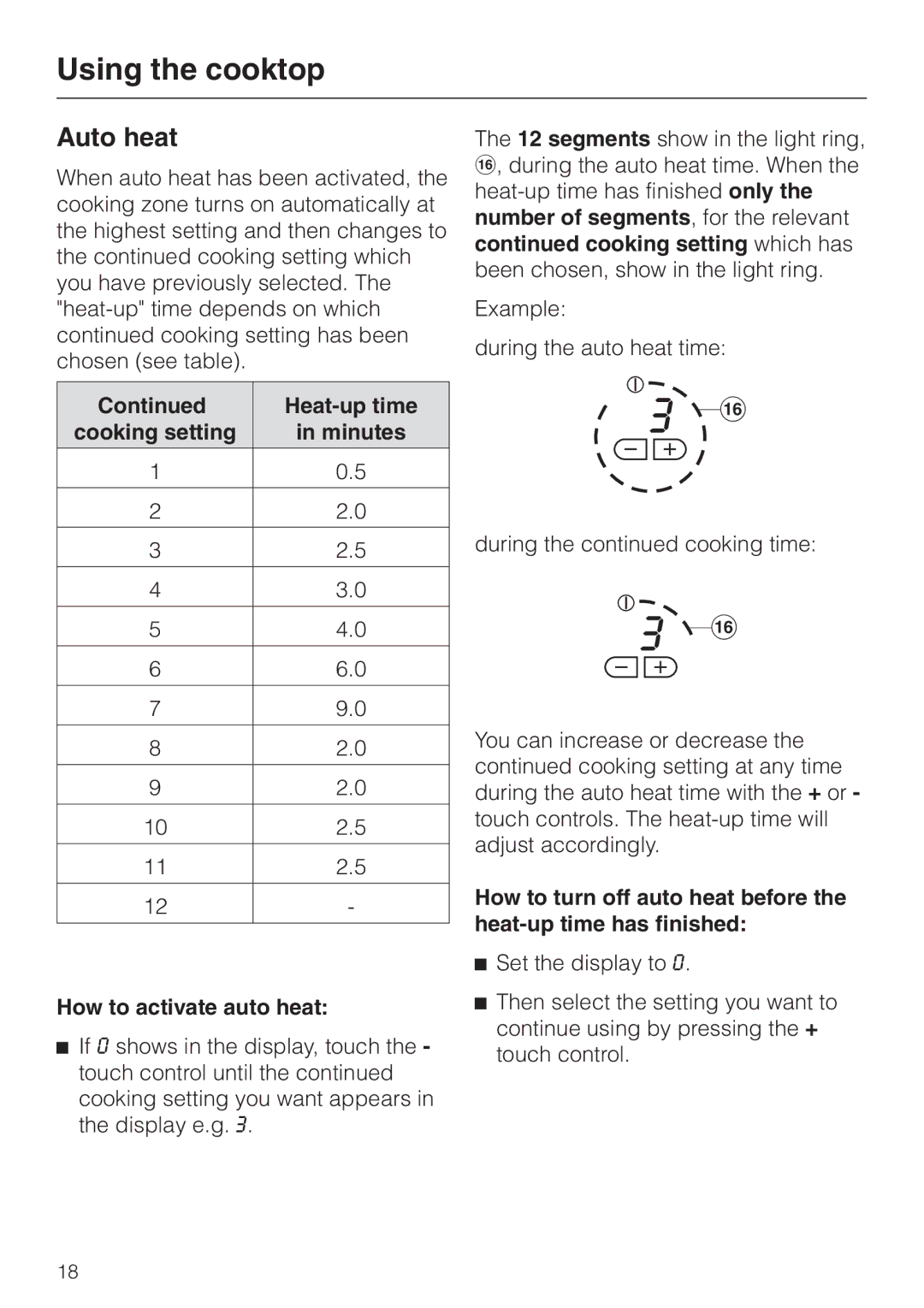Using the cooktop
Auto heat
When auto heat has been activated, the cooking zone turns on automatically at the highest setting and then changes to the continued cooking setting which you have previously selected. The
Continued |
|
cooking setting | in minutes |
1 | 0.5 |
|
|
2 | 2.0 |
|
|
3 | 2.5 |
|
|
4 | 3.0 |
|
|
5 | 4.0 |
|
|
6 | 6.0 |
|
|
7 | 9.0 |
|
|
8 | 2.0 |
|
|
9 | 2.0 |
|
|
10 | 2.5 |
|
|
11 | 2.5 |
|
|
12 | - |
|
|
How to activate auto heat:
^If 0 shows in the display, touch the - touch control until the continued
cooking setting you want appears in the display e.g. 3.
The 12 segments show in the light ring, p, during the auto heat time. When the
Example:
during the auto heat time:
s3 q
during the continued cooking time:
s3 q
You can increase or decrease the continued cooking setting at any time during the auto heat time with the + or - touch controls. The
How to turn off auto heat before the
^Set the display to 0.
^Then select the setting you want to continue using by pressing the + touch control.
18