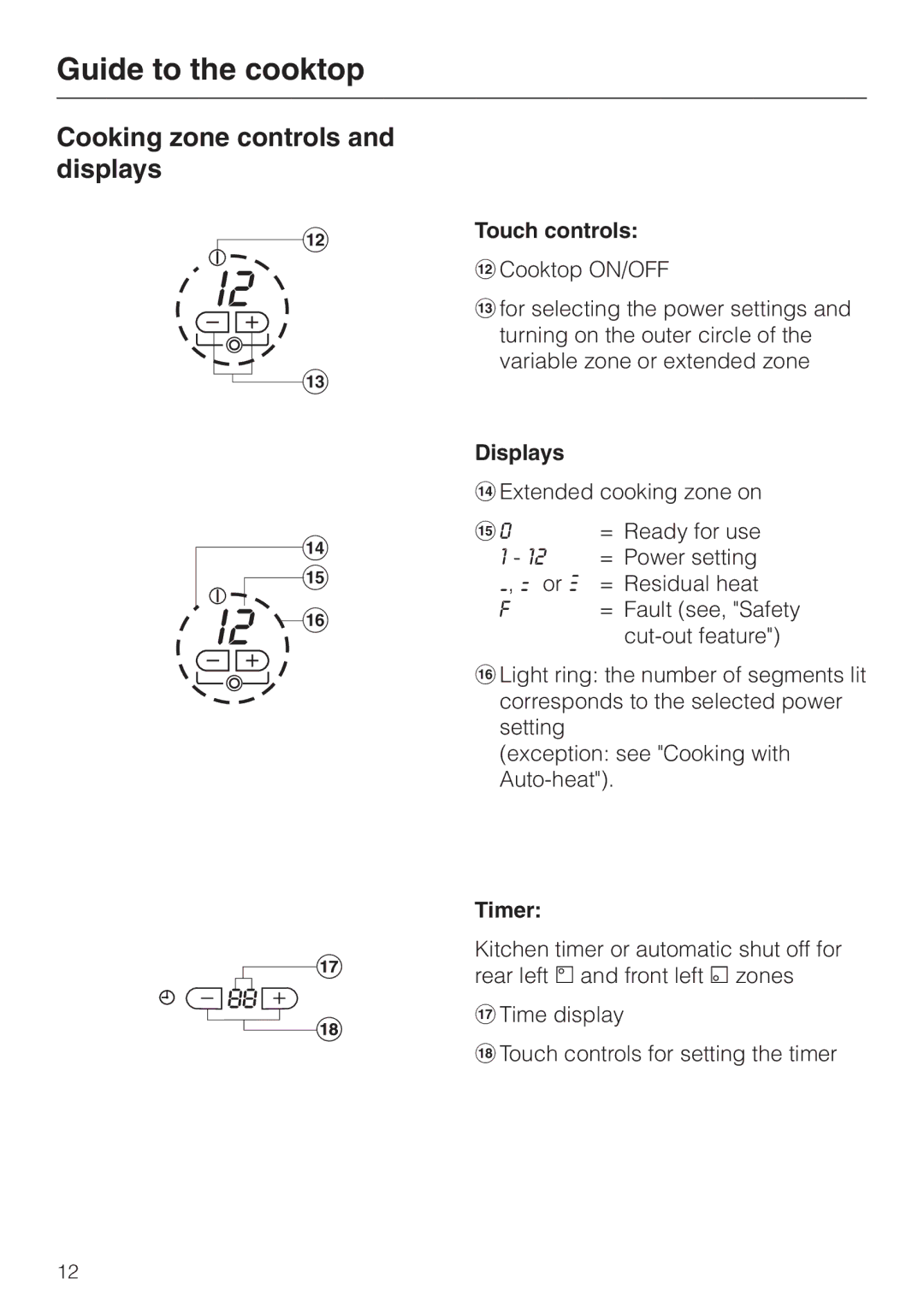Guide to the cooktop
Cooking zone controls and displays
sm
o
n
o
s p
![]()
![]() q
q
o
Touch controls:
lCooktop ON/OFF
mfor selecting the power settings and turning on the outer circle of the variable zone or extended zone
Displays
nExtended cooking zone on
o0 | = Ready for use |
1 - 12 | = Power setting |
~, or # | = Residual heat |
F= Fault (see, "Safety
pLight ring: the number of segments lit corresponds to the selected power setting
(exception: see "Cooking with
Timer:
Kitchen timer or automatic shut off for rear left w and front left y zones
qTime display
rTouch controls for setting the timer
12