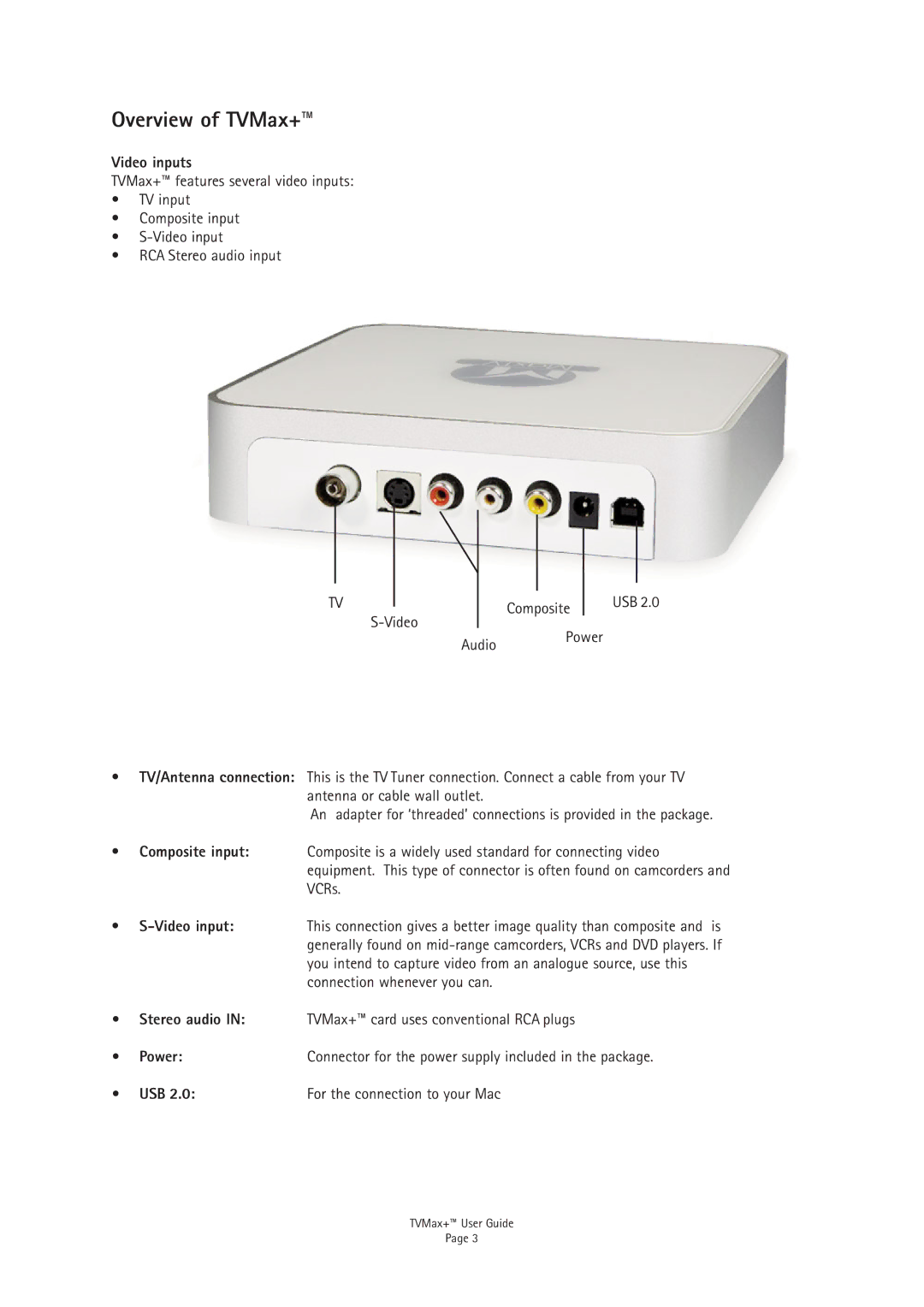Overview of TVMax+™
Video inputs
TVMax+™ features several video inputs:
•TV input
•Composite input
•
•RCA Stereo audio input
TV |
| Composite | USB 2.0 |
|
| ||
| Power |
| |
| Audio |
| |
|
|
|
•TV/Antenna connection: This is the TV Tuner connection. Connect a cable from your TV antenna or cable wall outlet.
An adapter for ‘threaded’ connections is provided in the package.
•Composite input: Composite is a widely used standard for connecting video equipment. This type of connector is often found on camcorders and VCRs.
•S-Video input:
This connection gives a better image quality than composite and is generally found on
•Stereo audio IN: TVMax+™ card uses conventional RCA plugs
• | Power: | Connector for the power supply included in the package. |
• | USB 2.0: | For the connection to your Mac |
TVMax+™ User Guide
Page 3