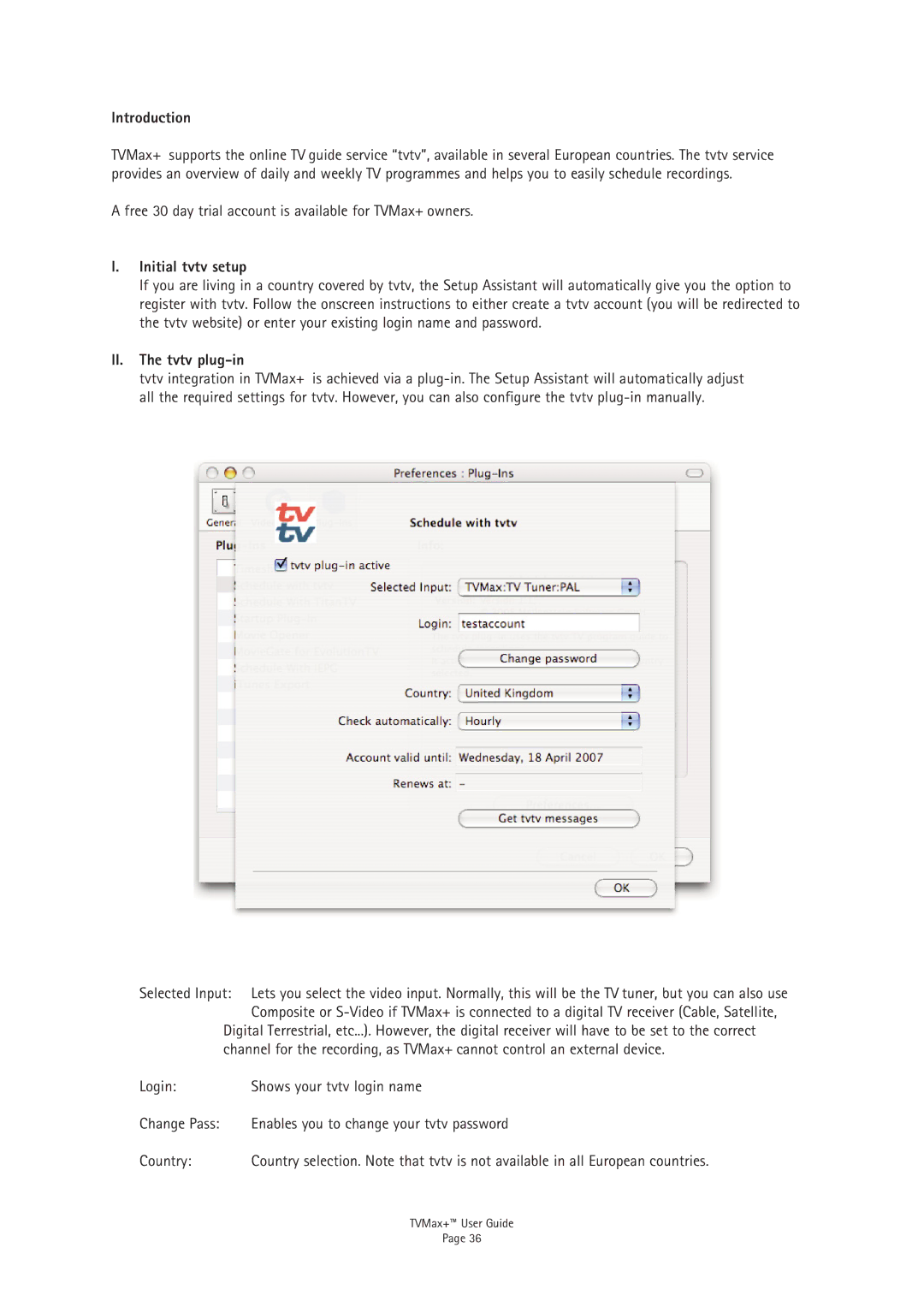Introduction
TVMax+ supports the online TV guide service “tvtv”, available in several European countries. The tvtv service provides an overview of daily and weekly TV programmes and helps you to easily schedule recordings.
A free 30 day trial account is available for TVMax+ owners.
I.Initial tvtv setup
If you are living in a country covered by tvtv, the Setup Assistant will automatically give you the option to register with tvtv. Follow the onscreen instructions to either create a tvtv account (you will be redirected to the tvtv website) or enter your existing login name and password.
II.The tvtv plug-in
tvtv integration in TVMax+ is achieved via a
Selected Input: | Lets you select the video input. Normally, this will be the TV tuner, but you can also use |
| Composite or |
Digital Terrestrial, etc...). However, the digital receiver will have to be set to the correct | |
channel for the recording, as TVMax+ cannot control an external device. | |
Login: | Shows your tvtv login name |
Change Pass: | Enables you to change your tvtv password |
Country: | Country selection. Note that tvtv is not available in all European countries. |
TVMax+™ User Guide
Page 36