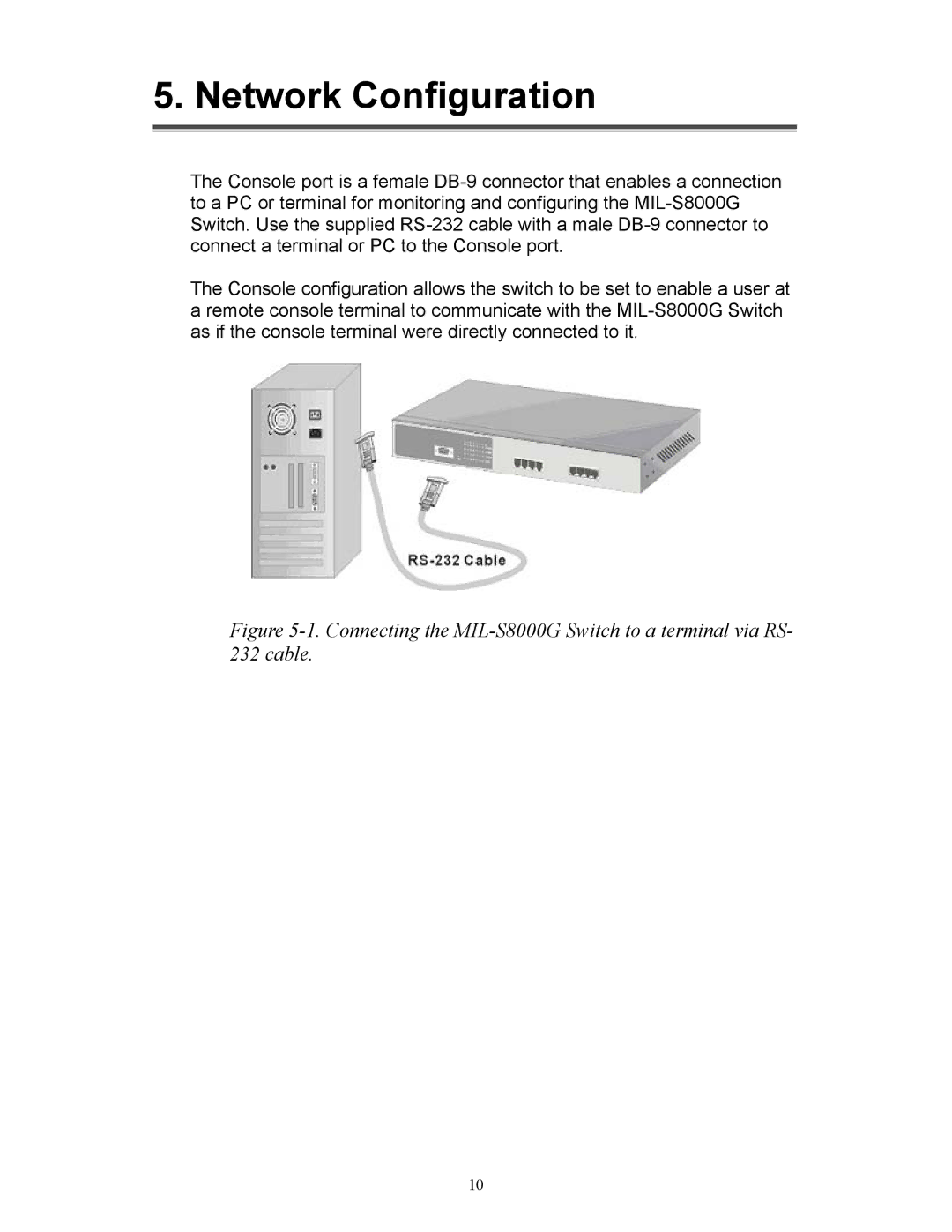5. Network Configuration
The Console port is a female
The Console configuration allows the switch to be set to enable a user at a remote console terminal to communicate with the
Figure 5-1. Connecting the MIL-S8000G Switch to a terminal via RS- 232 cable.
10