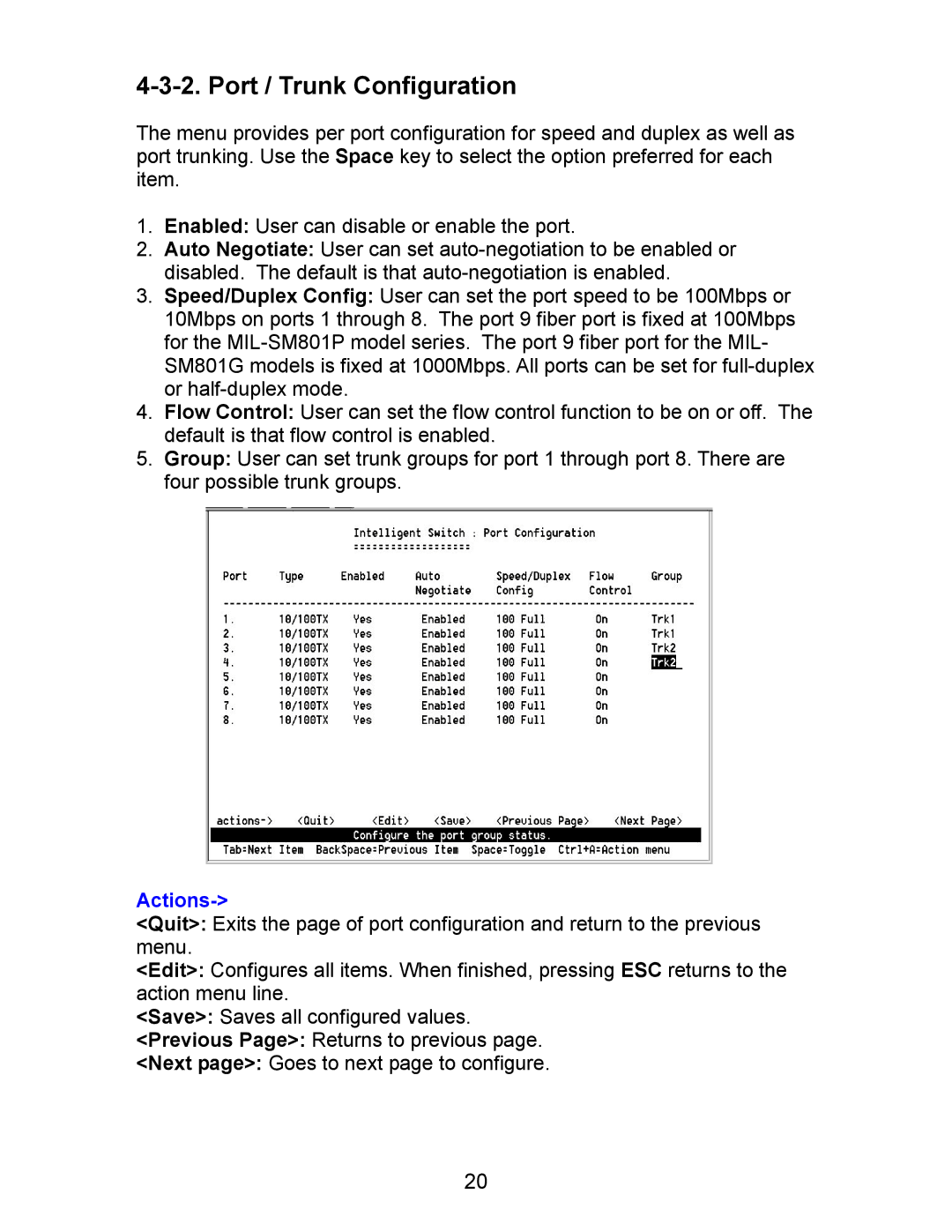4-3-2. Port / Trunk Configuration
The menu provides per port configuration for speed and duplex as well as port trunking. Use the Space key to select the option preferred for each item.
1.Enabled: User can disable or enable the port.
2.Auto Negotiate: User can set
3.Speed/Duplex Config: User can set the port speed to be 100Mbps or 10Mbps on ports 1 through 8. The port 9 fiber port is fixed at 100Mbps for the
4.Flow Control: User can set the flow control function to be on or off. The default is that flow control is enabled.
5.Group: User can set trunk groups for port 1 through port 8. There are four possible trunk groups.
Actions->
<Quit>: Exits the page of port configuration and return to the previous menu.
<Edit>: Configures all items. When finished, pressing ESC returns to the action menu line.
<Save>: Saves all configured values.
<Previous Page>: Returns to previous page.
<Next page>: Goes to next page to configure.
20