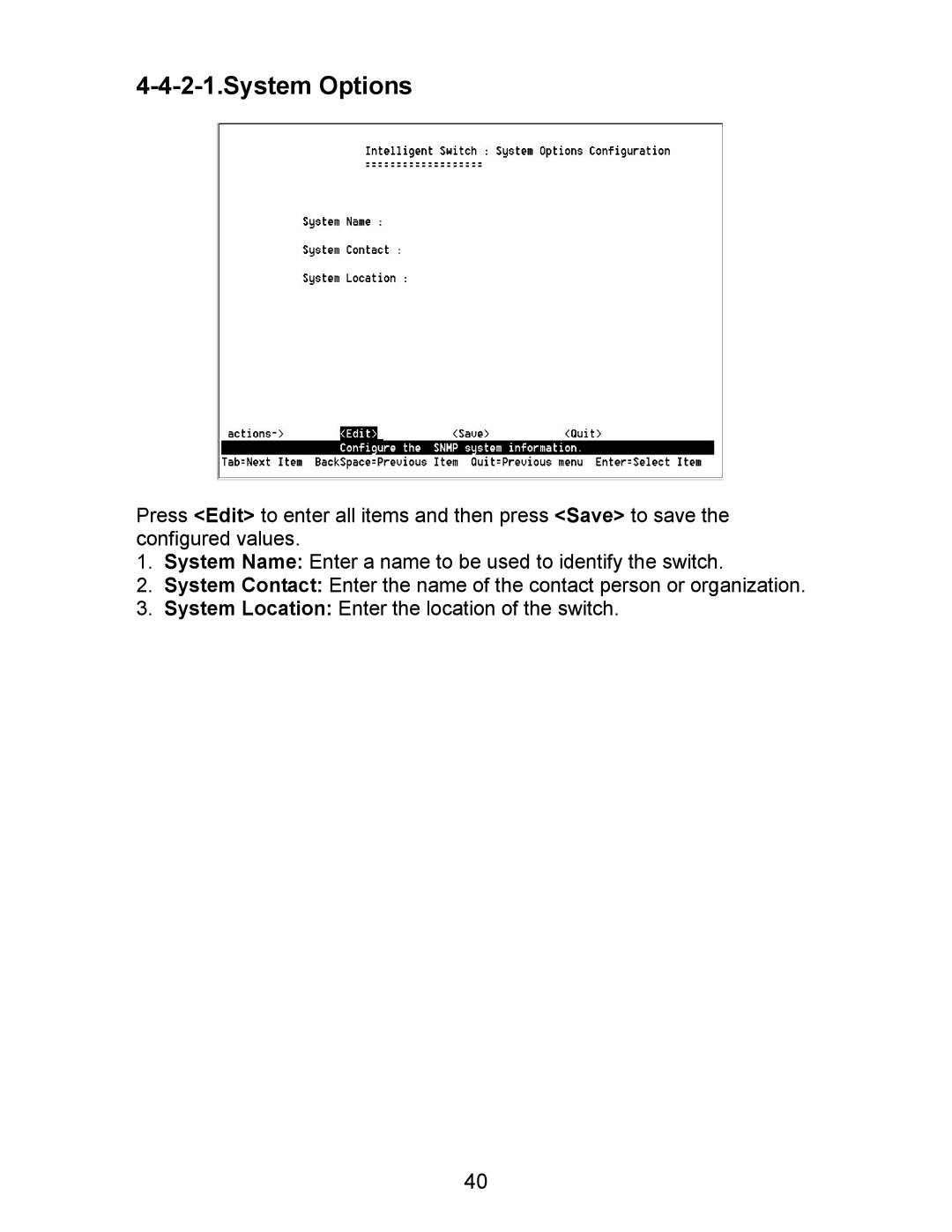4-4-2-1.System Options
Press <Edit> to enter all items and then press <Save> to save the configured values.
1.System Name: Enter a name to be used to identify the switch.
2.System Contact: Enter the name of the contact person or organization.
3.System Location: Enter the location of the switch.
40