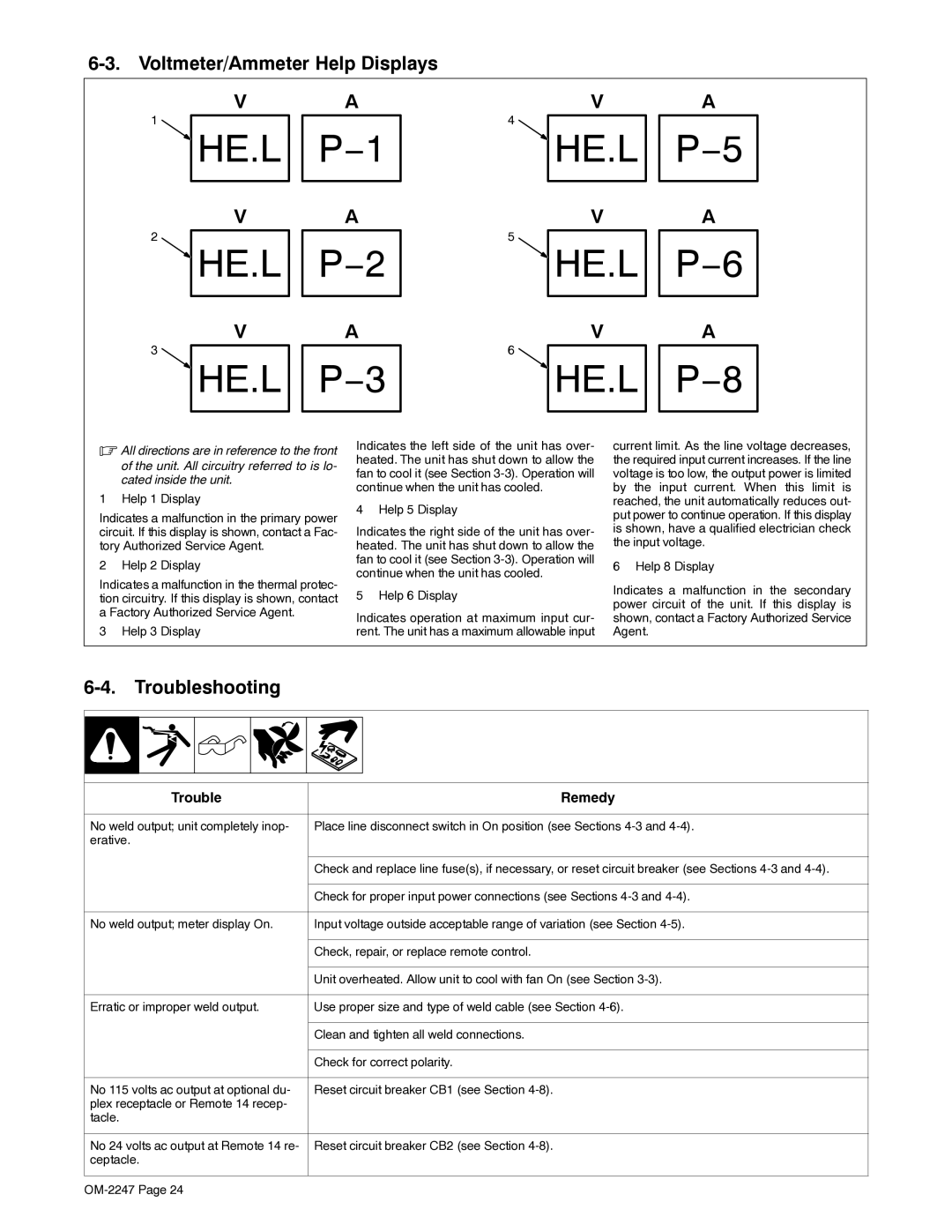XMT 350 CC/CV specifications
The Miller Electric XMT 350 CC/CV is a versatile welding power source designed to meet the demands of various welding applications. Known for its robust performance and advanced features, the XMT 350 is a favorite among professional welders and contractors.One of the standout features of the XMT 350 is its dual voltage capability, allowing for operation on both standard 230V and 460V power sources. This flexibility makes it an ideal choice for a wide range of job sites and ensures compatibility with various input power situations. The XMT 350 also offers Constant Current (CC) and Constant Voltage (CV) modes, making it suitable for stick, TIG, and MIG welding processes.
Another remarkable characteristic of the XMT 350 is its lightweight and compact design. Weighing only 66 pounds, this welding machine is easy to transport, making it a great option for fieldwork. The durable construction ensures that it can withstand the rigors of job sites while providing reliable performance over time.
The XMT 350 incorporates Miller’s Auto-Set technology, which simplifies the setup process for the user. By automatically adjusting the output parameters based on the material and thickness being welded, Auto-Set helps to optimize welding performance while reducing guesswork. This innovation is particularly beneficial for those who may be less experienced or those looking to improve their efficiency.
Moreover, the XMT 350 features an advanced software system that enhances the machine's performance. The built-in Digital Meter provides accurate readings of voltage and amperage, allowing welders to make precise adjustments for optimal results. This capability is especially valuable for achieving high-quality welds in various materials and thicknesses.
The XMT 350 is also equipped with a number of safety features, including a Thermal Overload Protection system, which prevents overheating by cutting power to the machine when it gets too hot. This ensures the longevity of the unit and protects welders from potential hazards during operation.
In conclusion, the Miller Electric XMT 350 CC/CV is a powerful, versatile, and user-friendly welding machine that caters to various welding applications. Its advanced technologies, including Auto-Set, dual voltage capability, and safety features, make it a reliable choice for both experienced welders and those just starting in the field. With the XMT 350, welders can expect exceptional performance and results across diverse welding tasks.