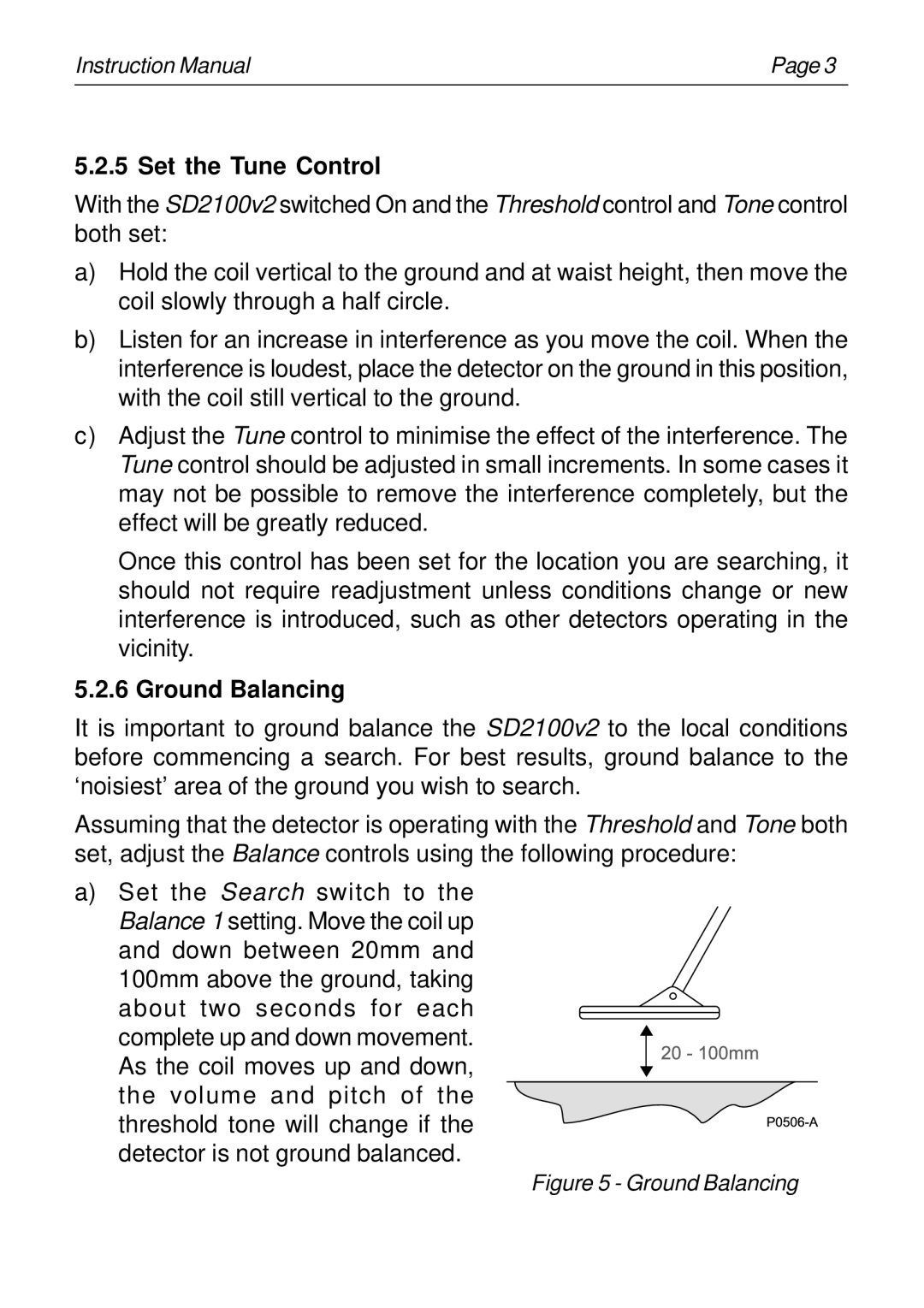Instruction Manual | Page 3 |
5.2.5 Set the Tune Control
With the SD2100v2 switched On and the Threshold control and Tone control both set:
a)Hold the coil vertical to the ground and at waist height, then move the coil slowly through a half circle.
b)Listen for an increase in interference as you move the coil. When the interference is loudest, place the detector on the ground in this position, with the coil still vertical to the ground.
c)Adjust the Tune control to minimise the effect of the interference. The Tune control should be adjusted in small increments. In some cases it may not be possible to remove the interference completely, but the effect will be greatly reduced.
Once this control has been set for the location you are searching, it should not require readjustment unless conditions change or new interference is introduced, such as other detectors operating in the vicinity.
5.2.6 Ground Balancing
It is important to ground balance the SD2100v2 to the local conditions before commencing a search. For best results, ground balance to the ‘noisiest’ area of the ground you wish to search.
Assuming that the detector is operating with the Threshold and Tone both set, adjust the Balance controls using the following procedure:
a)Set the Search switch to the Balance 1 setting. Move the coil up and down between 20mm and 100mm above the ground, taking
about two seconds for each complete up and down movement. As the coil moves up and down, the volume and pitch of the threshold tone will change if the detector is not ground balanced.