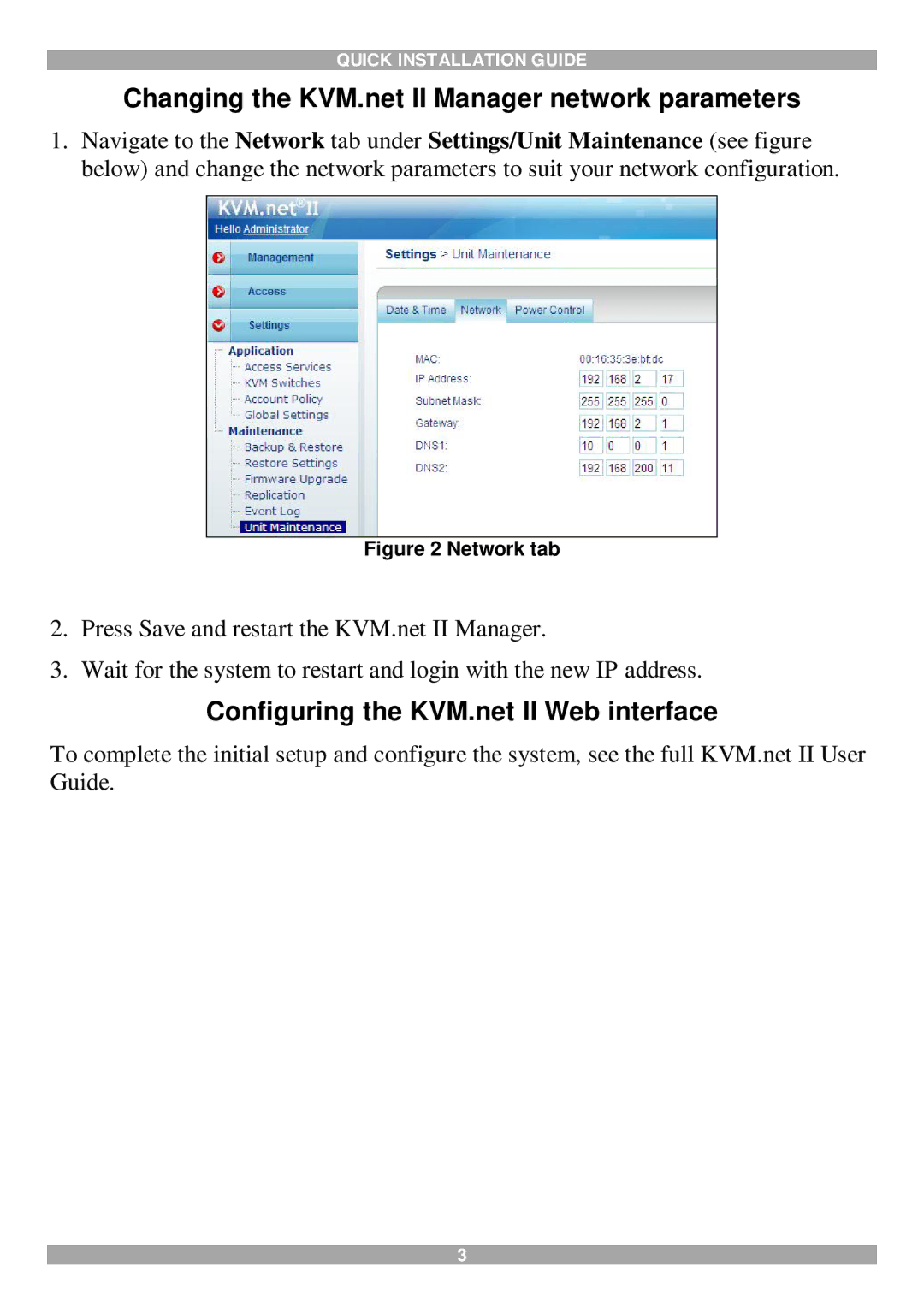QUICK INSTALLATION GUIDE
Changing the KVM.net II Manager network parameters
1.Navigate to the Network tab under Settings/Unit Maintenance (see figure below) and change the network parameters to suit your network configuration.
Figure 2 Network tab
2.Press Save and restart the KVM.net II Manager.
3.Wait for the system to restart and login with the new IP address.
Configuring the KVM.net II Web interface
To complete the initial setup and configure the system, see the full KVM.net II User Guide.
3