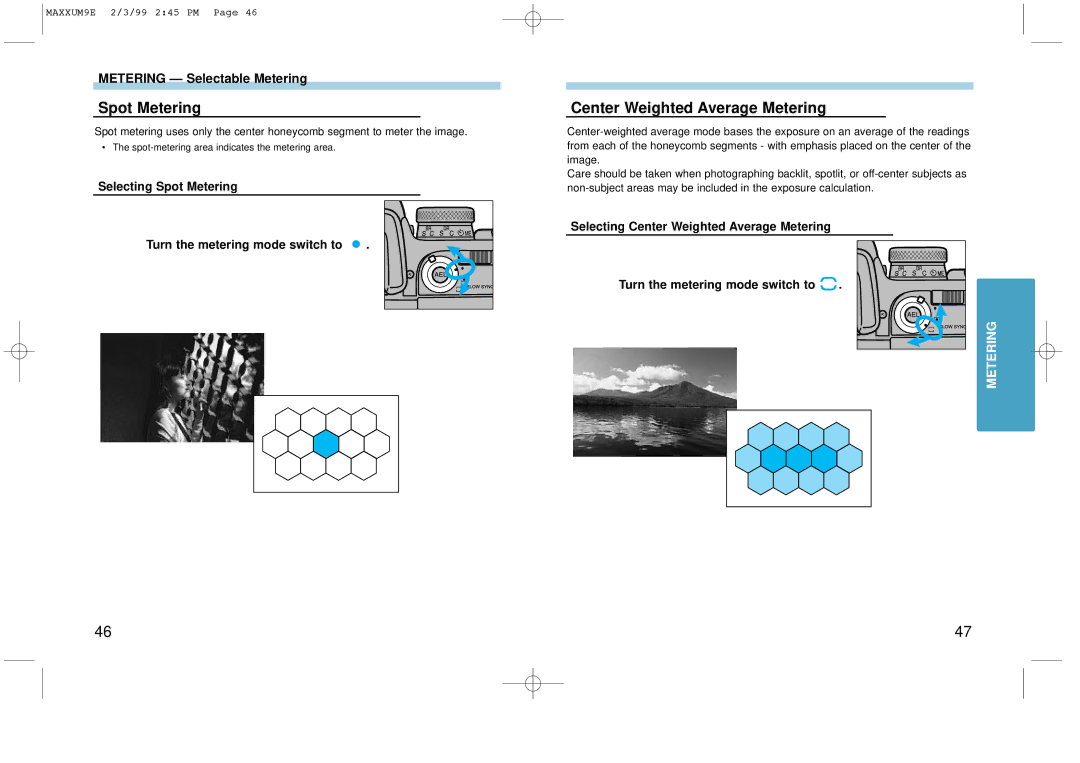MAXXUM9E 2/3/99 2:45 PM Page 46
METERING — Selectable Metering
Spot Metering
Spot metering uses only the center honeycomb segment to meter the image.
• The
Selecting Spot Metering |
|
Turn the metering mode switch to | . |
Center Weighted Average Metering
Care should be taken when photographing backlit, spotlit, or
Selecting Center Weighted Average Metering |
|
Turn the metering mode switch to | . |
| METERING |
46 | 47 |