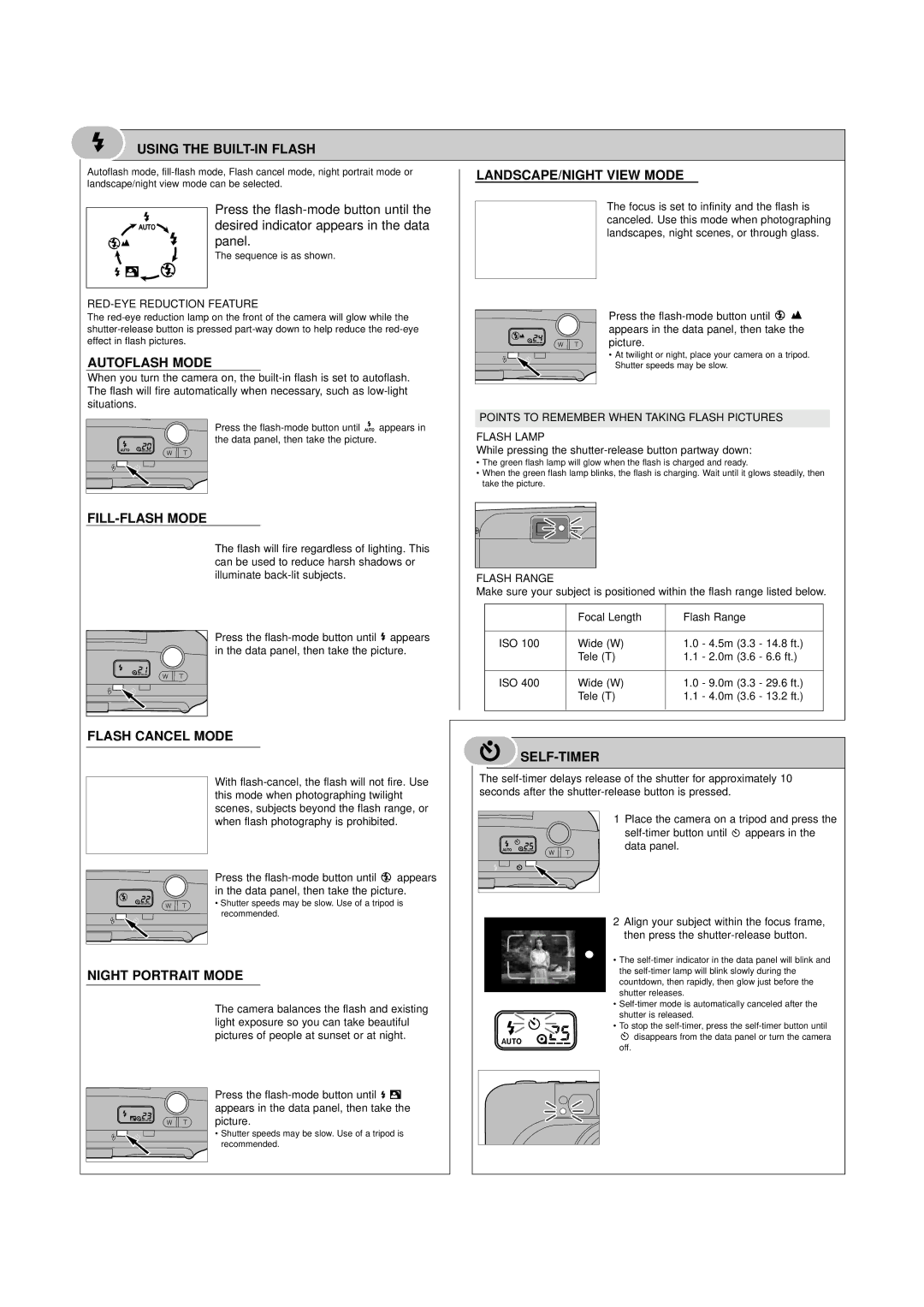9222-2449-11 mm-c105 specifications
The Minolta 9222-2449-11 mm-c105 is a remarkable piece of photographic equipment that showcases the brand’s commitment to high-quality imaging technology. Designed for both amateur and professional photographers, this lens embodies a range of features and characteristics that enhance its usability and performance.One of the primary features of the Minolta 9222-2449-11 mm-c105 is its versatile focal length. Covering a broad range of shooting needs, the lens enables users to capture everything from wide landscapes to intimate close-ups with clarity and precision. The lens construction incorporates high-quality glass elements that significantly reduce optical distortions, providing sharp, vibrant images across the entire frame.
The incorporation of advanced optical technologies sets this lens apart in the competitive imaging market. It utilizes special coatings that minimize flare and ghosting, ensuring that images retain their color fidelity even in challenging lighting conditions. This feature is particularly useful for outdoor photography where light sources may create unwanted artifacts in images.
The Minolta 9222-2449-11 mm-c105 is designed with a durable and lightweight build, making it a practical choice for photographers who are frequently on the move. Its ergonomic design allows for easy handling, enhancing the shooting experience during prolonged use. Furthermore, the lens includes a focusing mechanism that provides smooth and accurate autofocus capabilities, reducing the risk of missing fleeting moments.
In terms of compatibility, this model is designed to fit a variety of Minolta camera bodies, making it an ideal addition to any photographer's toolkit. Its adaptability ensures that it can be used across different shooting scenarios, from portrait photography to architectural shots.
The Minolta 9222-2449-11 mm-c105 is also known for its excellent bokeh quality. This characteristic is particularly appealing for those interested in portraiture, as it allows the subject to stand out beautifully against a softly blurred background.
Overall, the Minolta 9222-2449-11 mm-c105 is a well-rounded lens that combines advanced technology with user-friendly features. It continues to be a preferred choice among photographers seeking high performance and reliability in their equipment, making it a valuable tool for capturing unforgettable moments. Whether used in a professional setting or for personal exploration, the Minolta 9222-2449-11 mm-c105 delivers exceptional image quality and versatility.