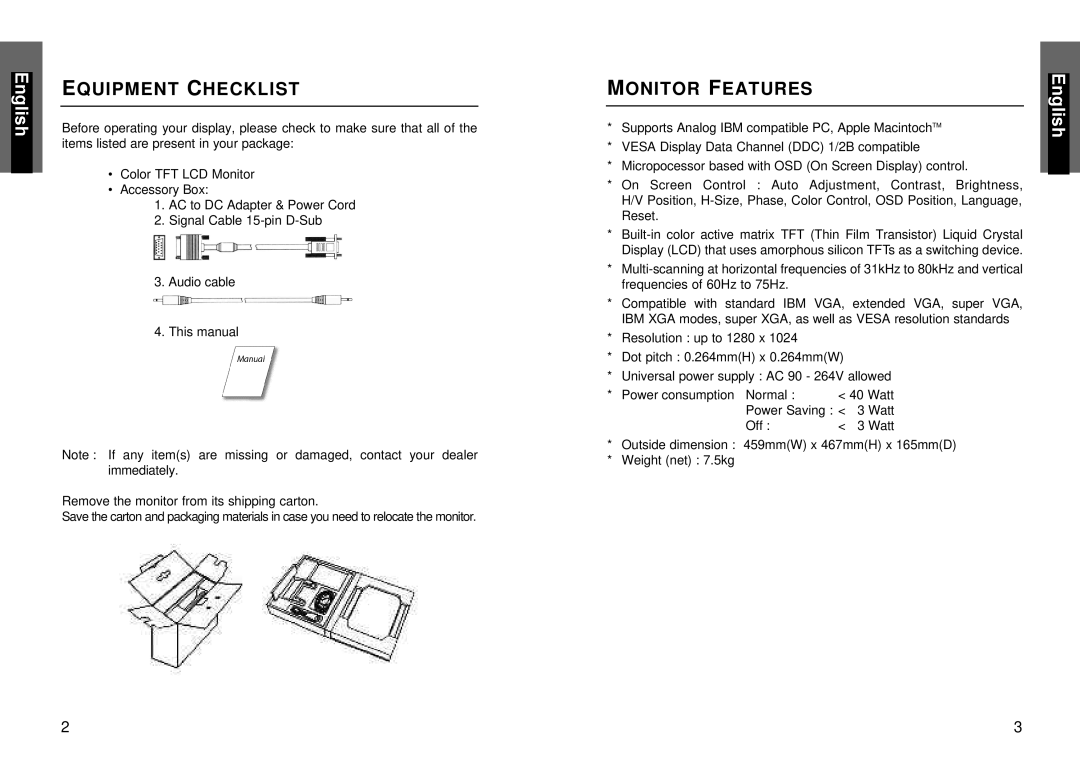EQUIPMENT CHECKLIST
Before operating your display, please check to make sure that all of the items listed are present in your package:
•Color TFT LCD Monitor
•Accessory Box:
1.AC to DC Adapter & Power Cord
2.Signal Cable
3.Audio cable
4.This manual
Note : If any item(s) are missing or damaged, contact your dealer immediately.
Remove the monitor from its shipping carton.
Save the carton and packaging materials in case you need to relocate the monitor.
MONITOR FEATURES
*Supports Analog IBM compatible PC, Apple MacintochTM
*VESA Display Data Channel (DDC) 1/2B compatible
*Micropocessor based with OSD (On Screen Display) control.
*On Screen Control : Auto Adjustment, Contrast, Brightness, H/V Position,
*
*
*Compatible with standard IBM VGA, extended VGA, super VGA, IBM XGA modes, super XGA, as well as VESA resolution standards
*Resolution : up to 1280 x 1024
*Dot pitch : 0.264mm(H) x 0.264mm(W)
*Universal power supply : AC 90 - 264V allowed
* Power consumption Normal : | < 40 Watt | |
Power Saving : < | 3 Watt | |
Off : | < | 3 Watt |
*Outside dimension : 459mm(W) x 467mm(H) x 165mm(D)
*Weight (net) : 7.5kg
2 | 3 |