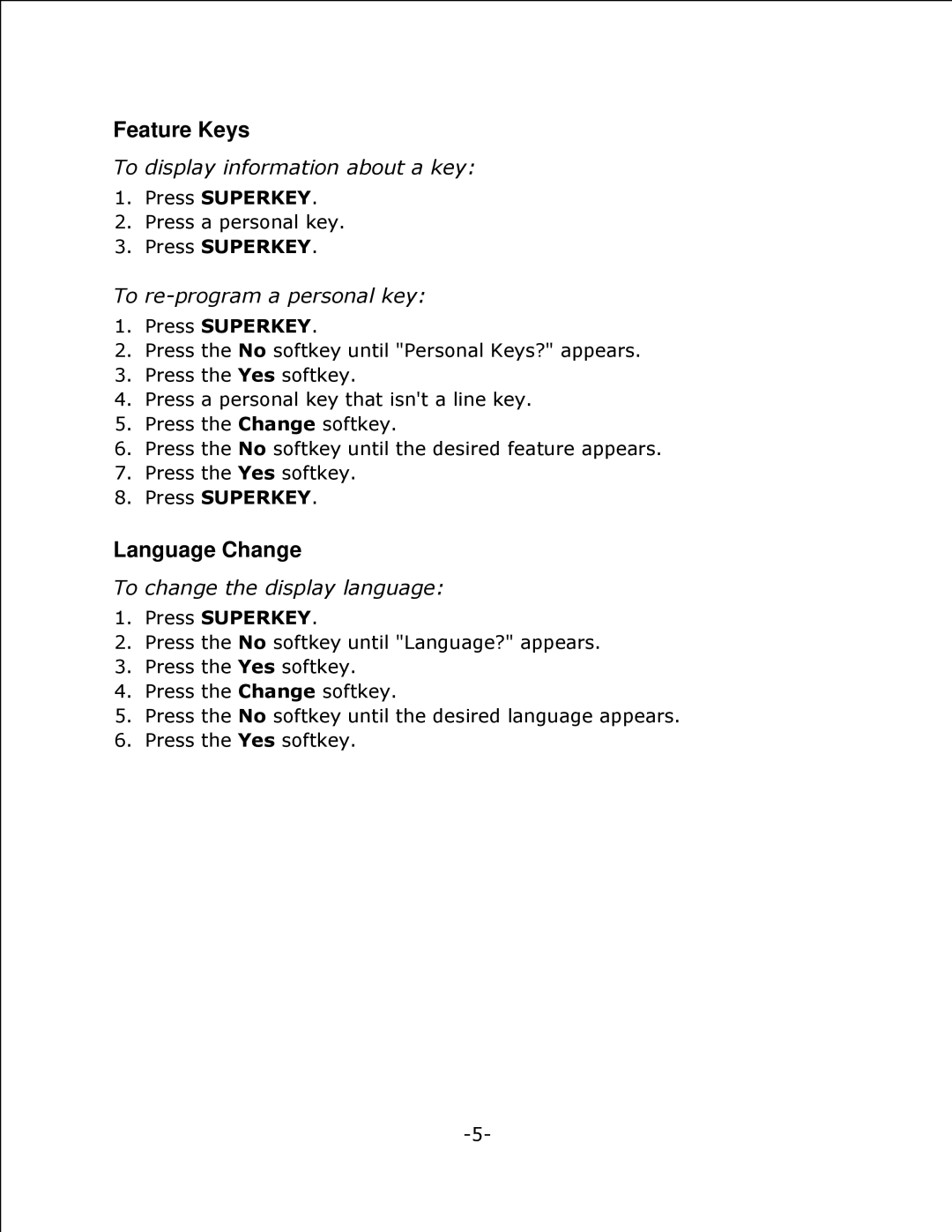Feature Keys
To display information about a key:
1.Press SUPERKEY.
2.Press a personal key.
3.Press SUPERKEY.
To re-program a personal key:
1.Press SUPERKEY.
2.Press the No softkey until "Personal Keys?" appears.
3.Press the Yes softkey.
4.Press a personal key that isn't a line key.
5.Press the Change softkey.
6.Press the No softkey until the desired feature appears.
7.Press the Yes softkey.
8.Press SUPERKEY.
Language Change
To change the display language:
1.Press SUPERKEY.
2.Press the No softkey until "Language?" appears.
3.Press the Yes softkey.
4.Press the Change softkey.
5.Press the No softkey until the desired language appears.
6.Press the Yes softkey.