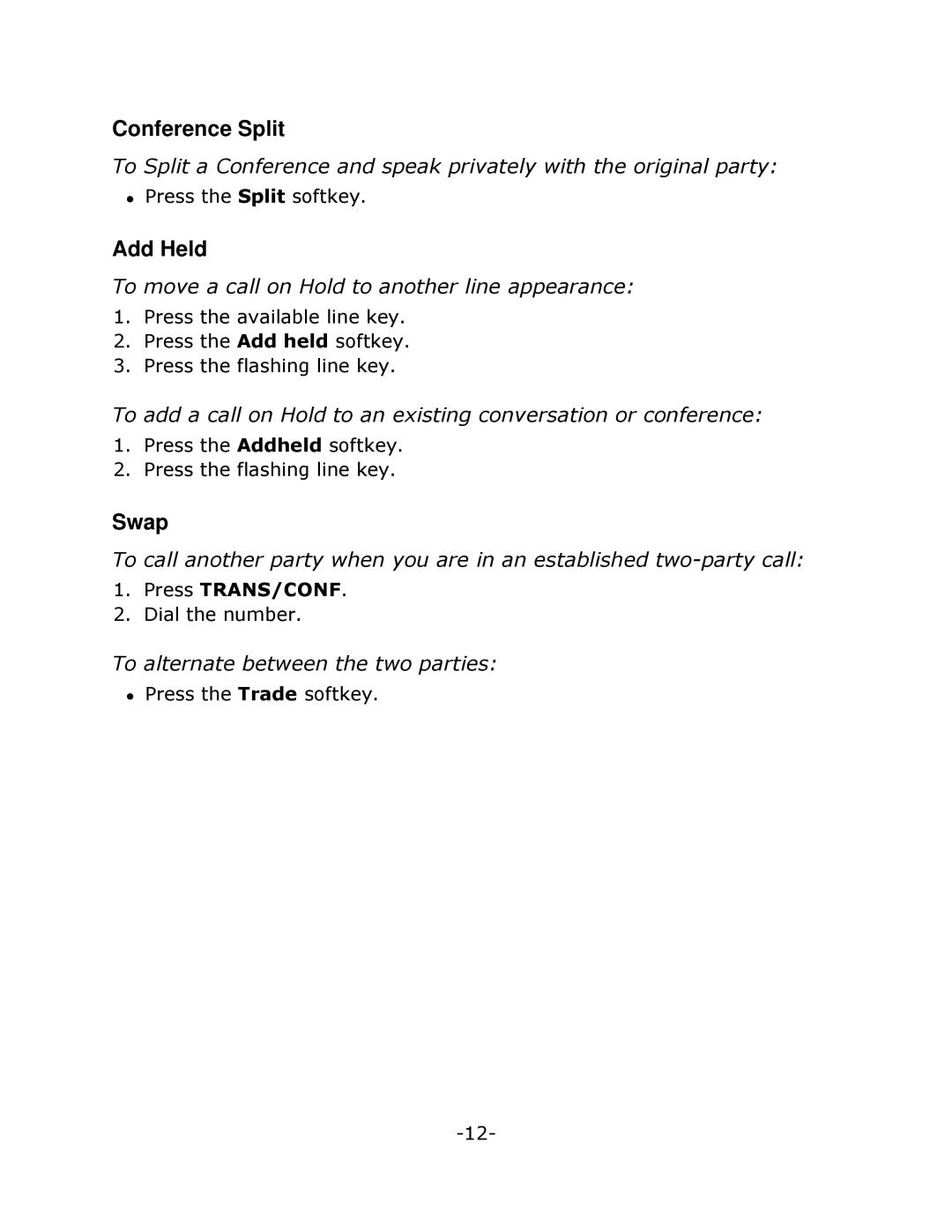Conference Split
To Split a Conference and speak privately with the original party:
zPress the Split softkey.
Add Held
To move a call on Hold to another line appearance:
1.Press the available line key.
2.Press the Add held softkey.
3.Press the flashing line key.
To add a call on Hold to an existing conversation or conference:
1.Press the Addheld softkey.
2.Press the flashing line key.
Swap
To call another party when you are in an established
1.Press TRANS/CONF.
2.Dial the number.
To alternate between the two parties:
zPress the Trade softkey.