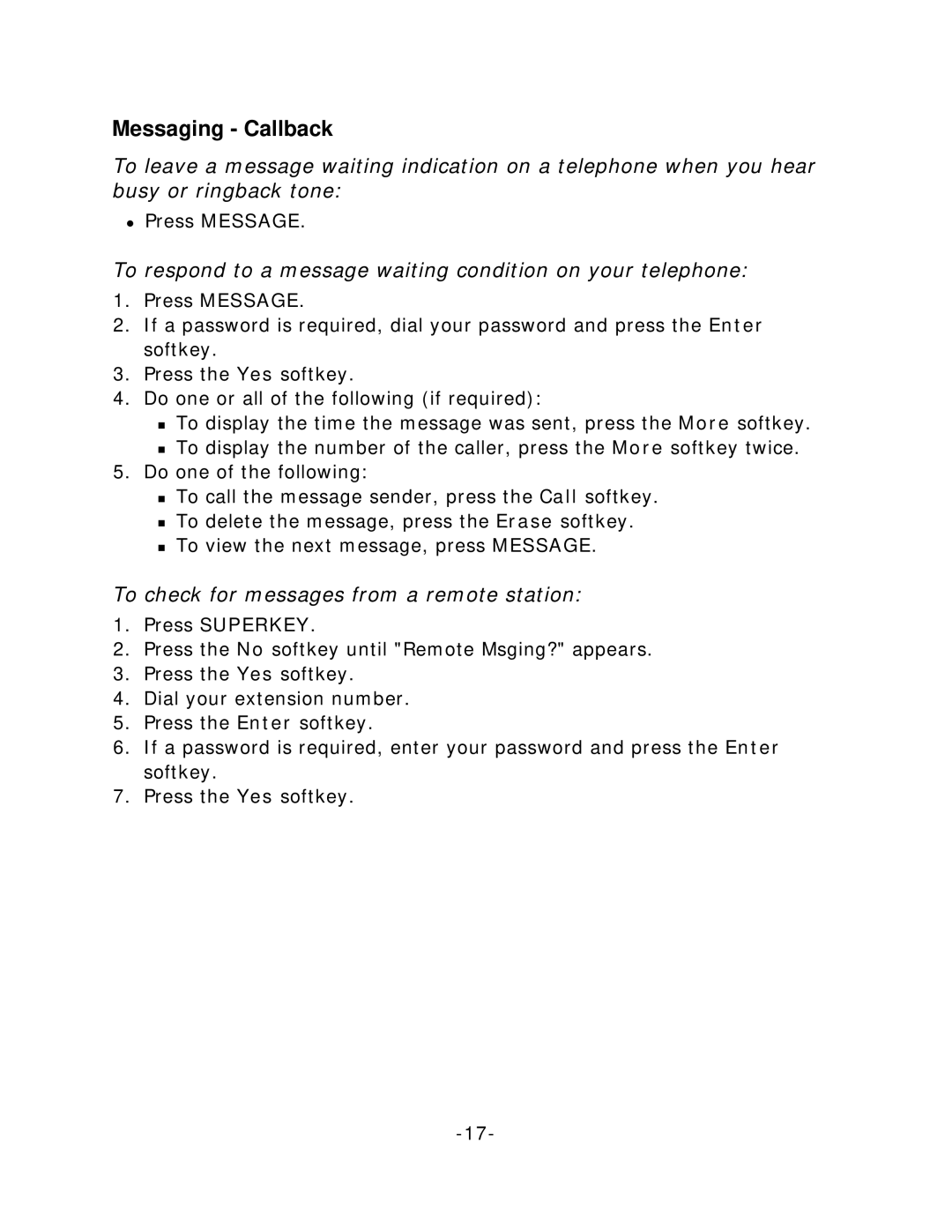Messaging - Callback
To leave a message waiting indication on a telephone when you hear busy or ringback tone:
zPress MESSAGE.
To respond to a message waiting condition on your telephone:
1.Press MESSAGE.
2.If a password is required, dial your password and press the Enter softkey.
3.Press the Yes softkey.
4.Do one or all of the following (if required):
To display the time the message was sent, press the More softkey.
To display the number of the caller, press the More softkey twice.
5.Do one of the following:
To call the message sender, press the Call softkey.
To delete the message, press the Erase softkey.
To view the next message, press MESSAGE.
To check for messages from a remote station:
1.Press SUPERKEY.
2.Press the No softkey until "Remote Msging?" appears.
3.Press the Yes softkey.
4.Dial your extension number.
5.Press the Enter softkey.
6.If a password is required, enter your password and press the Enter softkey.
7.Press the Yes softkey.