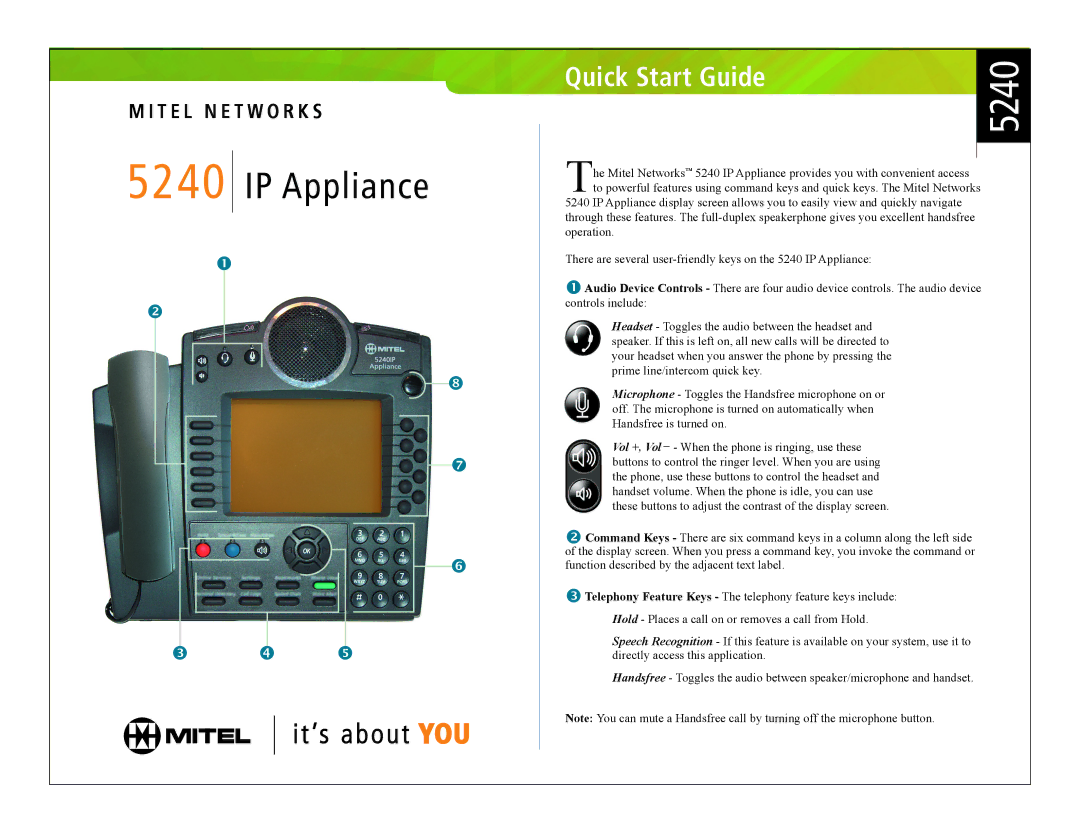M I T E L N E T W O R K S
5240 ![]() IP Appliance
IP Appliance
![]()
Quick Start Guide | 5240 |
|
The Mitel Networks™ 5240 IP Appliance provides you with convenient access to powerful features using command keys and quick keys. The Mitel Networks
5240 IP Appliance display screen allows you to easily view and quickly navigate through these features. The
There are several
Audio Device Controls - There are four audio device controls. The audio device controls include:
Headset - Toggles the audio between the headset and speaker. If this is left on, all new calls will be directed to your headset when you answer the phone by pressing the prime line/intercom quick key.
Microphone - Toggles the Handsfree microphone on or off. The microphone is turned on automatically when Handsfree is turned on.
Vol +, Vol - When the phone is ringing, use these buttons to control the ringer level. When you are using the phone, use these buttons to control the headset and handset volume. When the phone is idle, you can use these buttons to adjust the contrast of the display screen.
Command Keys - There are six command keys in a column along the left side of the display screen. When you press a command key, you invoke the command or function described by the adjacent text label.
Telephony Feature Keys - The telephony feature keys include:
Hold - Places a call on or removes a call from Hold.
Speech Recognition - If this feature is available on your system, use it to directly access this application.
Handsfree - Toggles the audio between speaker/microphone and handset.
Note: You can mute a Handsfree call by turning off the microphone button.