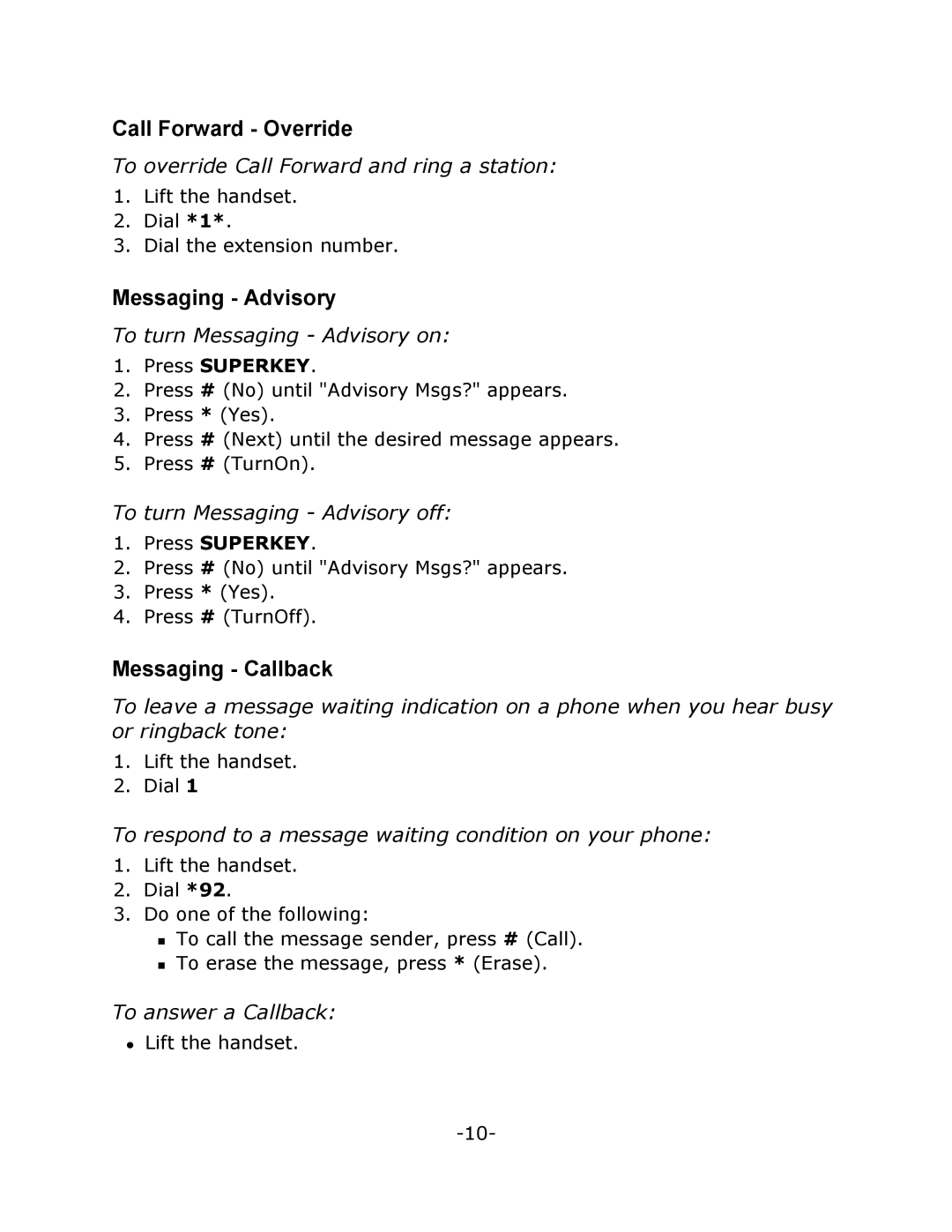Call Forward - Override
To override Call Forward and ring a station:
1.Lift the handset.
2.Dial *1*.
3.Dial the extension number.
Messaging - Advisory
To turn Messaging - Advisory on:
1.Press SUPERKEY.
2.Press # (No) until "Advisory Msgs?" appears.
3.Press * (Yes).
4.Press # (Next) until the desired message appears.
5.Press # (TurnOn).
To turn Messaging - Advisory off:
1.Press SUPERKEY.
2.Press # (No) until "Advisory Msgs?" appears.
3.Press * (Yes).
4.Press # (TurnOff).
Messaging - Callback
To leave a message waiting indication on a phone when you hear busy or ringback tone:
1.Lift the handset.
2.Dial 1
To respond to a message waiting condition on your phone:
1.Lift the handset.
2.Dial *92.
3.Do one of the following:
To call the message sender, press # (Call).
To erase the message, press * (Erase).
To answer a Callback:
zLift the handset.