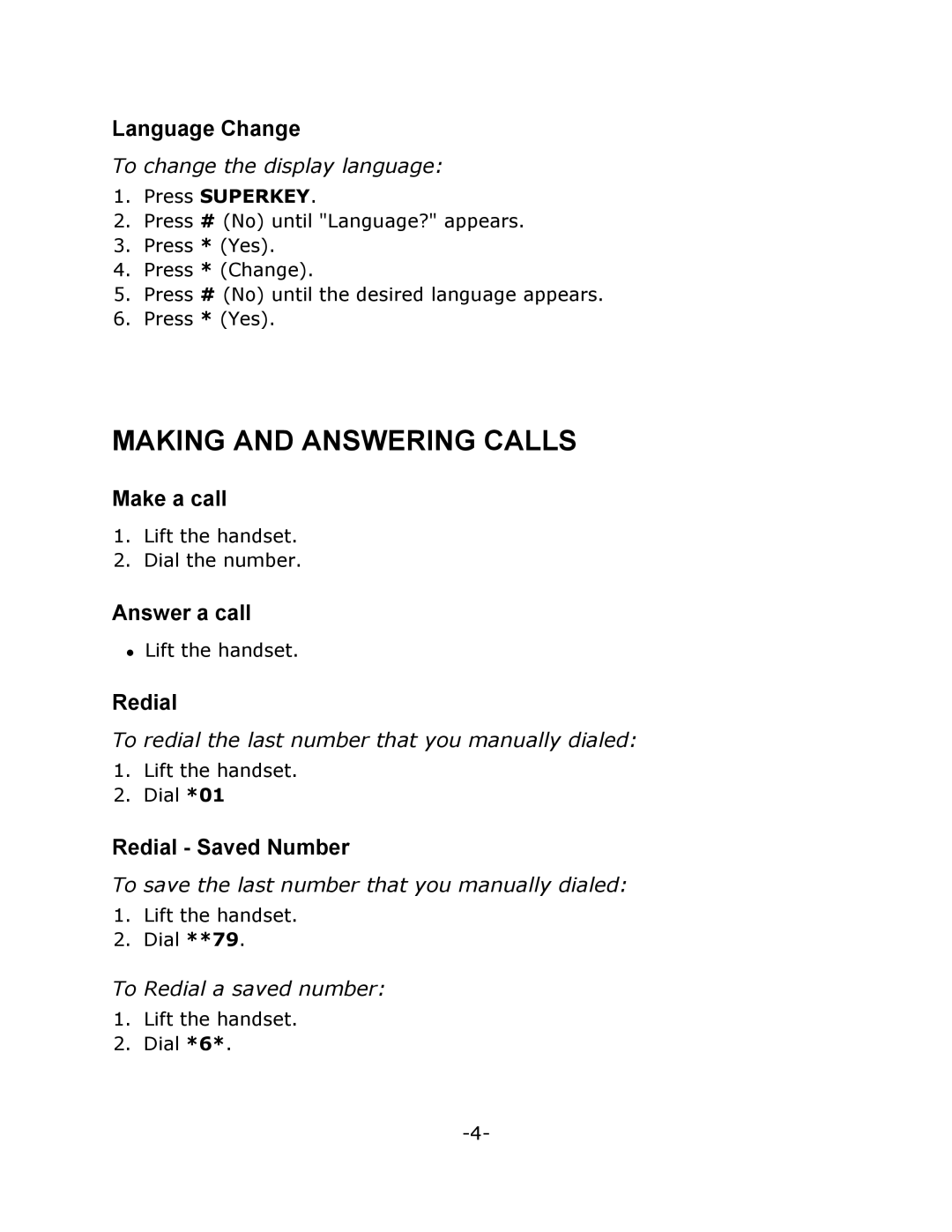Language Change
To change the display language:
1.Press SUPERKEY.
2.Press # (No) until "Language?" appears.
3.Press * (Yes).
4.Press * (Change).
5.Press # (No) until the desired language appears.
6.Press * (Yes).
MAKING AND ANSWERING CALLS
Make a call
1.Lift the handset.
2.Dial the number.
Answer a call
zLift the handset.
Redial
To redial the last number that you manually dialed:
1.Lift the handset.
2.Dial *01
Redial - Saved Number
To save the last number that you manually dialed:
1.Lift the handset.
2.Dial **79.
To Redial a saved number:
1.Lift the handset.
2.Dial *6*.