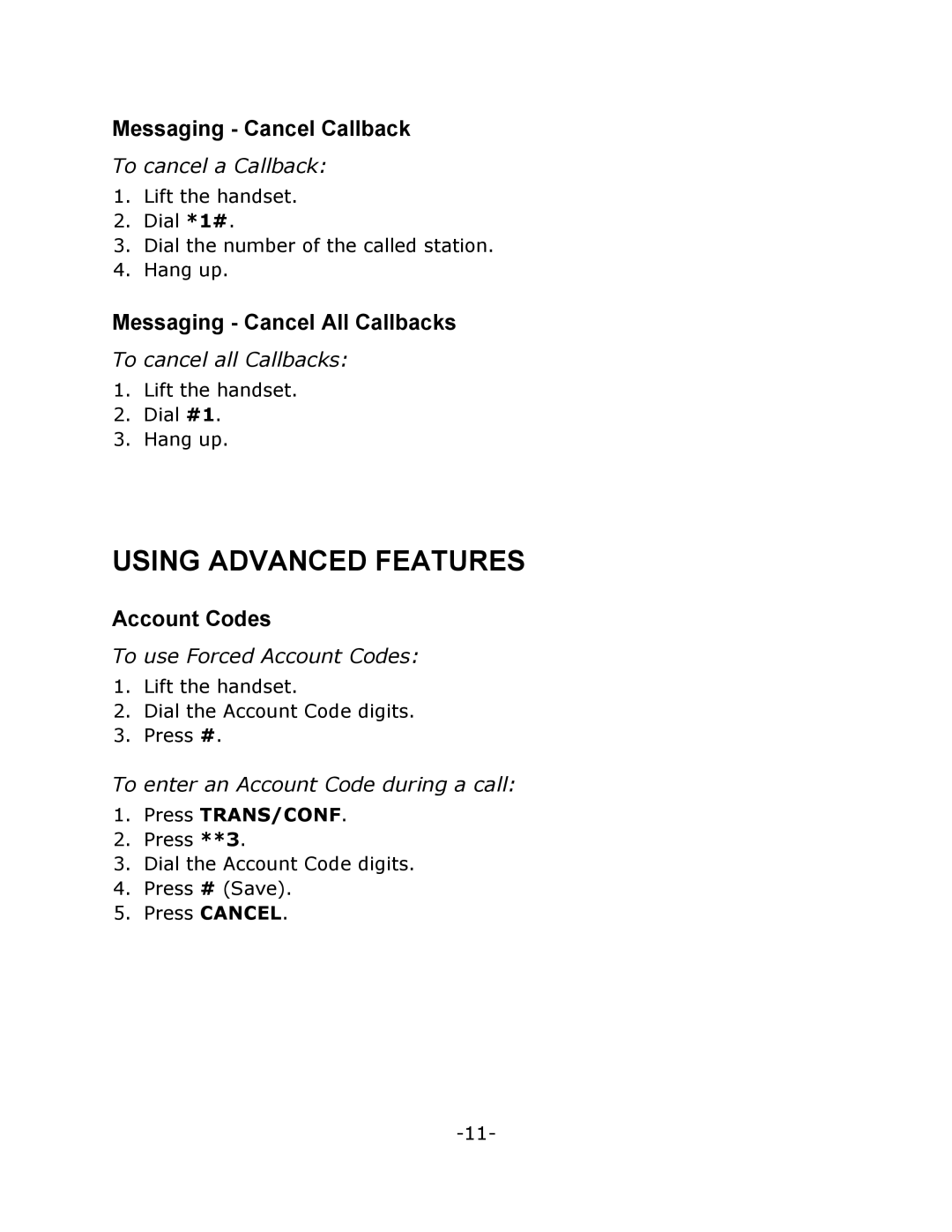Messaging - Cancel Callback
To cancel a Callback:
1.Lift the handset.
2.Dial *1#.
3.Dial the number of the called station.
4.Hang up.
Messaging - Cancel All Callbacks
To cancel all Callbacks:
1.Lift the handset.
2.Dial #1.
3.Hang up.
USING ADVANCED FEATURES
Account Codes
To use Forced Account Codes:
1.Lift the handset.
2.Dial the Account Code digits.
3.Press #.
To enter an Account Code during a call:
1.Press TRANS/CONF.
2.Press **3.
3.Dial the Account Code digits.
4.Press # (Save).
5.Press CANCEL.