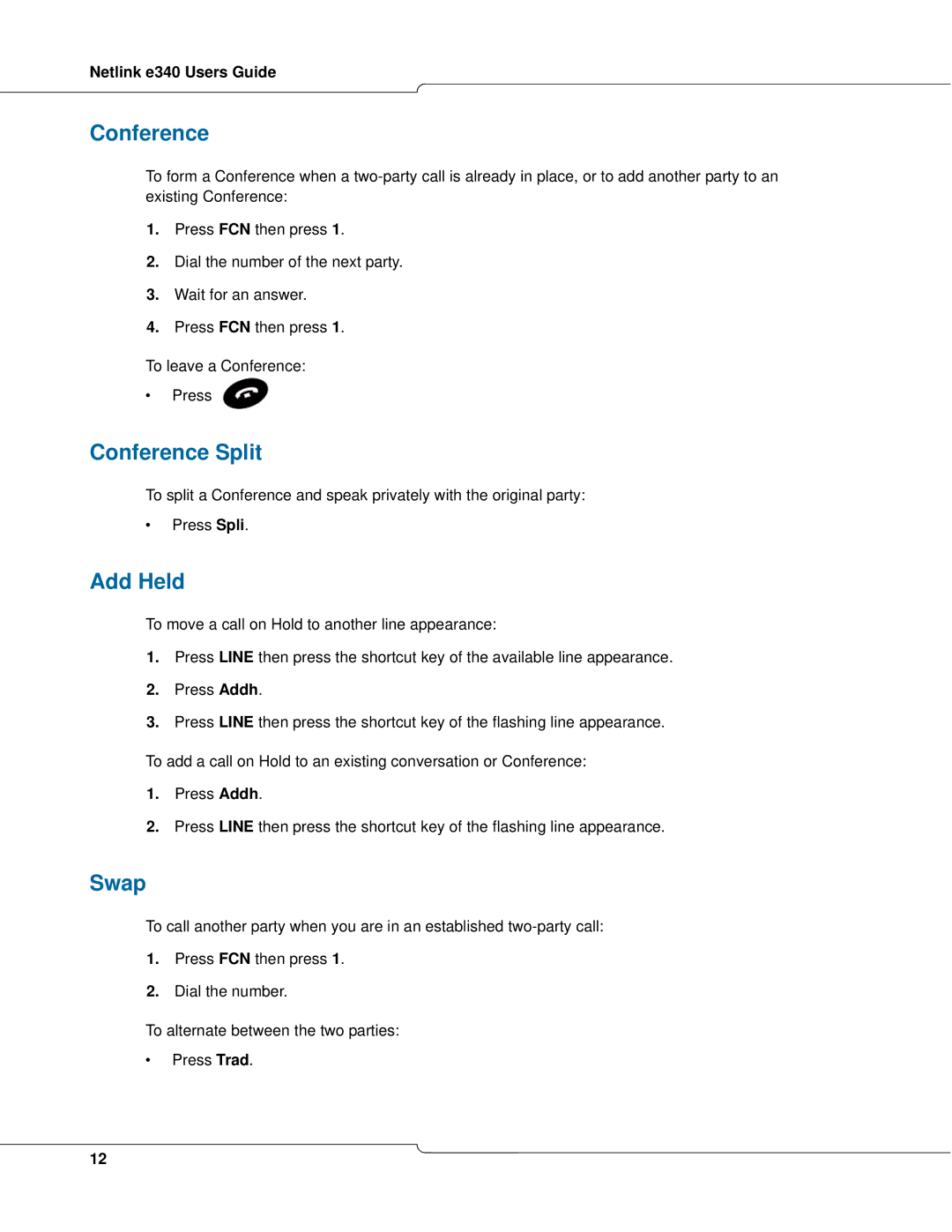Netlink e340 Users Guide
Conference
To form a Conference when a
1.Press FCN then press 1.
2.Dial the number of the next party.
3.Wait for an answer.
4.Press FCN then press 1.
To leave a Conference:
•Press
Conference Split
To split a Conference and speak privately with the original party:
•Press Spli.
Add Held
To move a call on Hold to another line appearance:
1.Press LINE then press the shortcut key of the available line appearance.
2.Press Addh.
3.Press LINE then press the shortcut key of the flashing line appearance.
To add a call on Hold to an existing conversation or Conference:
1.Press Addh.
2.Press LINE then press the shortcut key of the flashing line appearance.
Swap
To call another party when you are in an established
1.Press FCN then press 1.
2.Dial the number.
To alternate between the two parties:
•Press Trad.
12