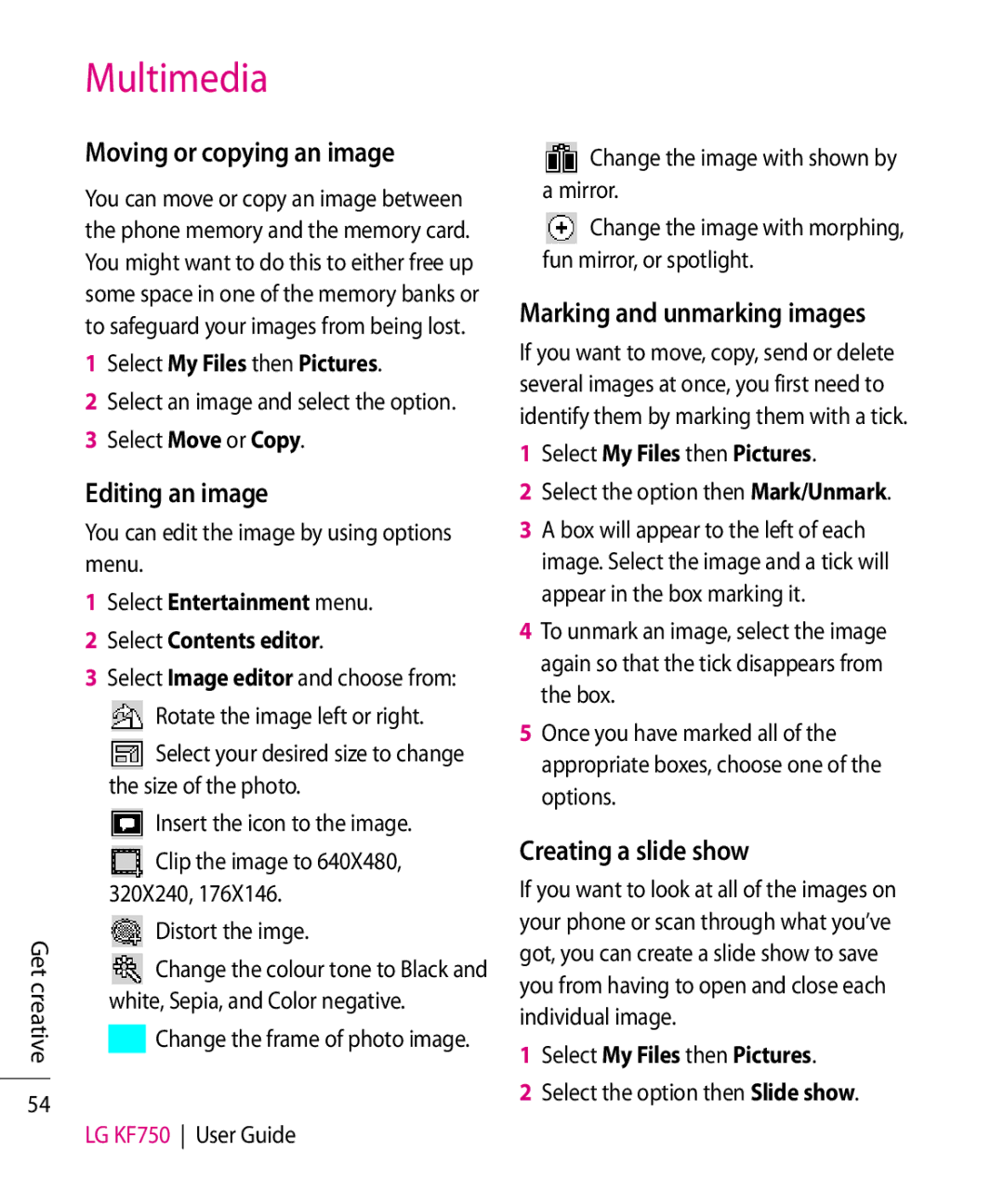KF750 User Guide
Disposal of your old appliance
Set up
Contents
LG KF750 User Guide
Page
Contents
Page
Getting to know your phone
Set up
Charger, Cable, Handsfree connector
Battery cover Battery release latch
External camera lens Side keys
Fingernail when removing the battery
Installing the Usim and battery
Remove the battery cover
Install the Usim card
Install the battery
Charging your phone
Formatting the memory card
Installing a memory card
Memory card
Select the format and then confirm your choice
Transferring your contacts
Toy Vodafone live Download Games Enter URL
Settings Set up LG KF750 User Guide
Menu map
My folders Documents Templates Others Emoticons
Connectivity Java settings
Song recognition
Your standby screen
Touchscreen tips
Your standby screen
Status bar
Icon Description
Entering to the Top menu
Making a video call
Calls
Making a voice call
Making a voice/video call from Contacts
Making a second call
Making international calls
Speed dialling
Answering and rejecting a call
Viewing your call logs
Using call divert
Turning off Dtmf
Select Diverts and choose Voice calls and/or Video calls
Using call barring
Changing the common call setting
Changing your video call setting
Adding a new contact
Contacts
Searching for a contact
From the standby screen
Press to open the list of options. From here you can
Contact options
Creating a group
Press and select Contacts Select Groups and touch
Viewing your own number
Using service dial numbers
Changing your contact settings
Creating the business card
Basics
Sending a message
Messaging
Messaging
Entering text
Select Email then Email accounts
Setting up your email
Abc manual
Mailbox type Enter the mailbox type, POP3 or IMAP4
Sending an email using your new account
Changing your email settings
Retrieving your email
Select Messaging then Inbox
Message folders
Managing your messages
Mark/Unmark Mark your messages for multiple deletion
Changing your text message settings
Using templates
Using emoticons
Select Messaging then choose Templates
Changing your multimedia message settings
Changing your other settings
Creation mode Choose your message mode
Taking a quick photo
TIP! Move the camera mode
Camera
After you’ve taken your photo
Select Brightness in Settings
Using the flash
Adjusting the brightness
Choosing a shot type
Using burst shot mode
Using a frame shot mode
Taking a panoramic shot
Portrait, Landscape, Night, Beach, Sports, and Party
Using the advanced settings
Shot mode See
Incandescent, Sunny, Fluorescent or Cloudy
Changing the image size
Select Size
Setting a photo as wallpaper or Picture ID
Choosing a colour tone
Viewing your saved photos
Shooting a quick video
Sending and receiving your files using Bluetooth
Video camera
After you’ve shot your video
Duration Select one of the three shutter sounds
External memory
Select Effect menu across bottom of bar
Choosing an effect tone
Changing the video image size
Choose the colour tone you’d like to use and select Save
Watching your saved videos
Select the video a second time to open it fully Get creative
Editing album options menu
Adjusting the volume when viewing a video
Your photos and videos
Viewing your photos and videos
Sending a photo or video from the album
Capturing an image from a video
Select the left side of the screen to open the options menu
Select Slide show
Setting a photo as wallpaper
Editing your photos
Slideshow will begin
Adding an effect to a photo
Morphing a photo
Spotlighting a photo
Merging a photo with a video
Editing your videos
Merging two videos together
Trimming the length of your video
Overlaying a photo
Select Start and mark when you’d like the photo to appear
Adding text to a video
Repeat these steps to merge more photos
Changing the speed of your video
Adding a voice recording
Adding a soundtrack to your video
Get
Adding a dimming effect
Pictures option menus
Multimedia
Pictures
Sort by Grid List view and Memory
Organising your images
Using an image
Sending a photo
Deleting an image
Editing an image
Select Entertainment menu Select Contents editor
Moving or copying an image
Marking and unmarking images
Videos
Using a sound
Sounds
Watching a video
Sending a video clip
Using the video options menu
Using a video clip as a ringtone
Games and Applications
Enjoying M-Toy menu
Options in setting up each game
Using the games options menu
Playing a game
Viewing an SWF/SVG file
Flash contents
Using options viewing the SWF/SVG file
Documents Transferring a file to your phone
Movie maker
Viewing a file
Others
Creating a movie
File should appear in Music All tracks
Using options while playing music
Playing a song
Select My music, then All tracks
Deleting a playlist
Using the radio
Creating a playlist
Editing a playlist
Editing the channels
Resetting channels
Searching for stations
Listening to the radio
Organiser & Tools
Adding an event to your calendar
Adding an item to your to do list
Sharing a to do item
Setting your alarm
Once you have set your alarm, select Done
Adding a memo
Converting a unit
Using your calculator
Using voice recorder
Adding a city to your world time
Using your stopwatch
Recording a sound or voice
Sending the voice recording
Click on the Backup icon, and select Backup or Restore
Installing LG PC Suite on your computer
Connecting your phone and PC
PC Sync
Synchronising your contacts
Synchronising your messages
Synchronising your music
Using your phone as a mass storage device
Select Mass storage and touch OK
Vodafone live
Accessing the web
Adding and accessing your bookmarks
Saving a
Adding the Feed
Accessing a saved
Using RSS reader
Viewing your browser history
Changing the web browser settings
You can select Update or Update all menu in option
Updating the RSS reader
Using the USB cable
Using Bluetooth
Using your phone as a modem
Web
Changing your screen settings
Settings
Changing your phone settings
Select Display settings and then choose from
Settings
Select Phone settings then choose from the list below
Select Phone settings and select Connectivity
Information
Using memory manager
Packet data conn.- Set the packet data connection
Using flight mode
Sending and receiving your files using Bluetooth
Pairing with another Bluetooth device
Using a Bluetooth headset
Select Paired Devices then New
Settings
Charger
Accessories
Battery Stereo headset
User Guide
General
Network service
Ambient Temperatures
Product name KF750 System GSM 900 / DCS PCS 1900 / W-CDMA
Troubleshooting
Message Possible Causes Possible Corrective Measures
Battery defective
Contact problem
To the phone. Check the battery
Replace battery
KF750
Product care and maintenance
Guidelines for safe and efficient use
Exposure to radio frequency energy
Efficient phone operation
Do not expose the phone to liquid or moisture
Electronics devices
Blasting area
Road safety
Avoid damage to your hearing
Aircraft
Battery information and care
Children
Emergency calls
Limited Warranty Statement
Conditions