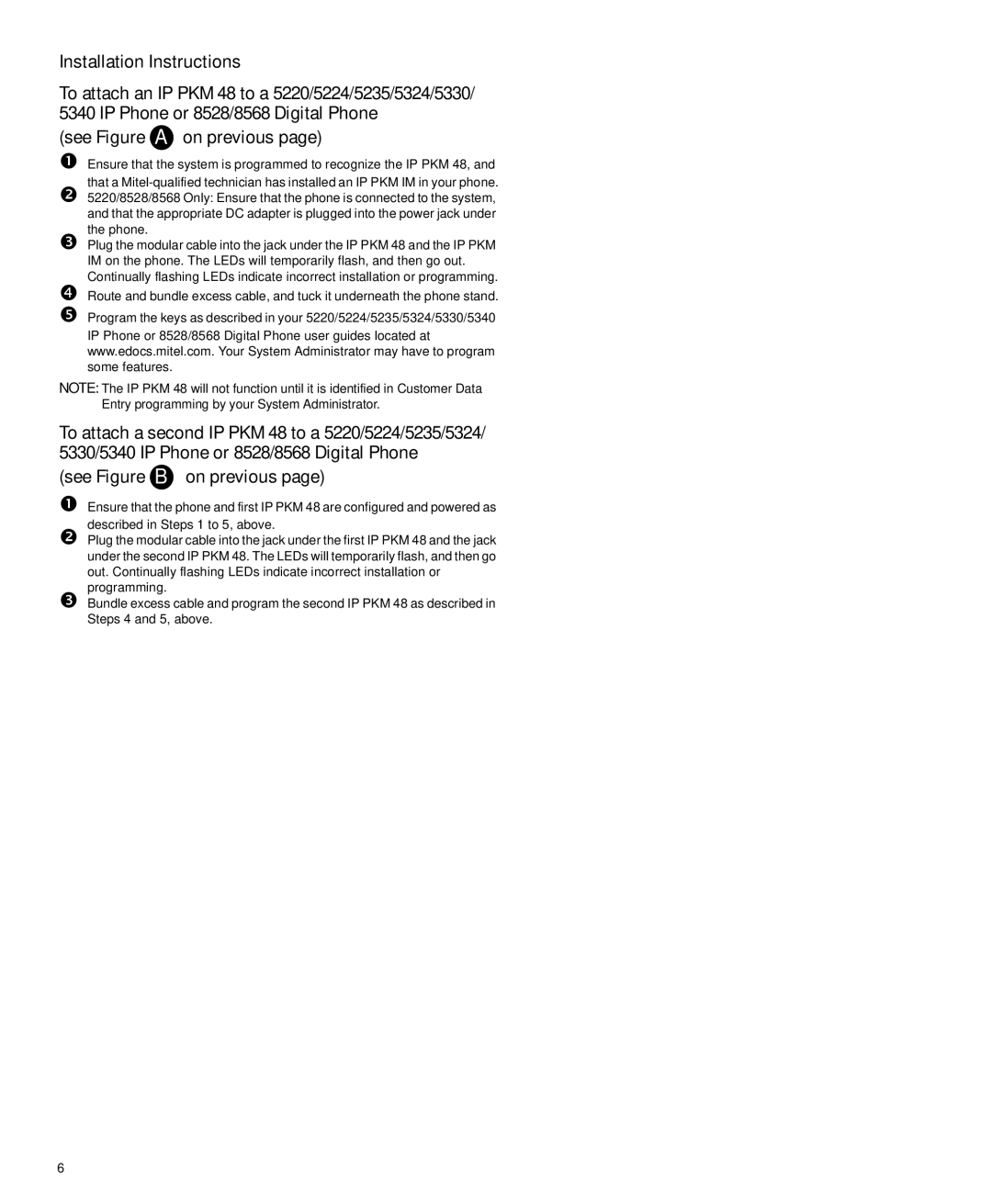Installation Instructions
To attach an IP PKM 48 to a 5220/5224/5235/5324/5330/ 5340 IP Phone or 8528/8568 Digital Phone
(see Figure A on previous page)
Ensure that the system is programmed to recognize the IP PKM 48, and
that a
5220/8528/8568 Only: Ensure that the phone is connected to the system,
and that the appropriate DC adapter is plugged into the power jack under the phone.
Plug the modular cable into the jack under the IP PKM 48 and the IP PKM IM on the phone. The LEDs will temporarily flash, and then go out. Continually flashing LEDs indicate incorrect installation or programming.
Route and bundle excess cable, and tuck it underneath the phone stand.
Program the keys as described in your 5220/5224/5235/5324/5330/5340 IP Phone or 8528/8568 Digital Phone user guides located at www.edocs.mitel.com. Your System Administrator may have to program some features.
NOTE: The IP PKM 48 will not function until it is identified in Customer Data Entry programming by your System Administrator.
To attach a second IP PKM 48 to a 5220/5224/5235/5324/ 5330/5340 IP Phone or 8528/8568 Digital Phone
(see Figure B on previous page)
Ensure that the phone and first IP PKM 48 are configured and powered as
described in Steps 1 to 5, above.
Plug the modular cable into the jack under the first IP PKM 48 and the jack under the second IP PKM 48. The LEDs will temporarily flash, and then go
out. Continually flashing LEDs indicate incorrect installation or programming.
Bundle excess cable and program the second IP PKM 48 as described in Steps 4 and 5, above.
6