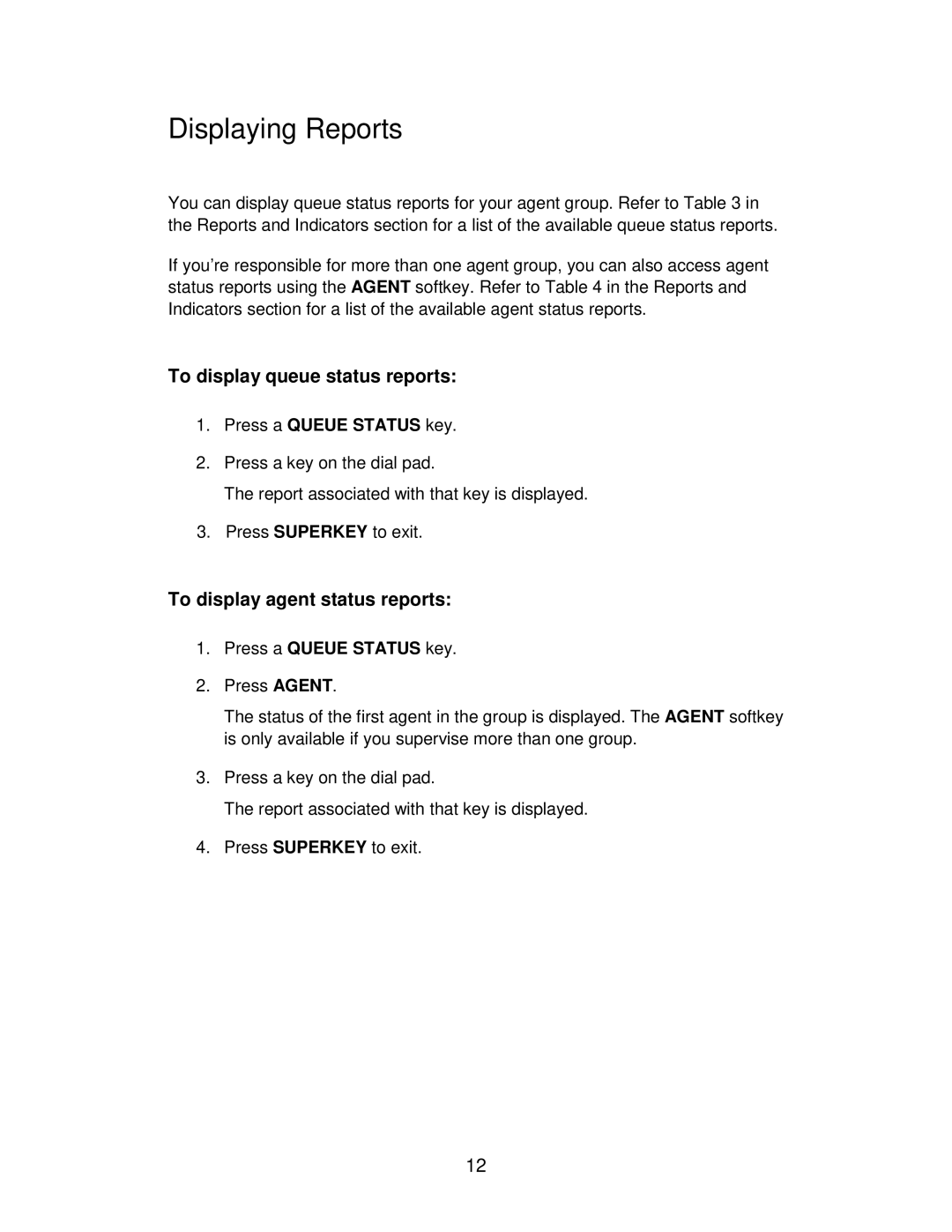5020 IP, SUPERSET 4125, SUPERSET 4025, 5220 IP specifications
Mitel has been a prominent player in the telecommunications sector, and their range of IP phones exemplifies cutting-edge technology designed to enhance workplace communication. Among their popular models are the Mitel 5220 IP Phone, SuperSet 4025, SuperSet 4125, and the 5020 IP Phone, each designed to cater to different business needs with distinctive features and functionalities.The Mitel 5220 IP Phone is a feature-rich device designed for office environments. It offers a large graphical display, making it easy to navigate through menus and access features. The phone supports VoIP technology, enabling high-definition voice calls, which enhances clarity and reduces background noise. Notably, the Mitel 5220 is equipped with programmable keys, allowing users to customize their experience and streamline daily operations. Additionally, it supports wideband audio, ensuring that calls are crystal clear.
The SuperSet 4025 is a versatile digital phone known for its reliability. This model features an easy-to-read LCD screen and programmable function keys that can be tailored to suit users’ specific needs. The SuperSet 4025 supports a variety of call management features like call forwarding, conferencing, and voicemail integration. Its ergonomic design ensures comfort during long conversations, making it a staple for professionals who rely on phone communication.
The SuperSet 4125 takes the capabilities of the 4025 even further. This model includes advanced features such as a larger display and enhanced audio quality, making it ideal for busy office environments. With additional programmable keys and support for headset connectivity, the SuperSet 4125 is perfect for users who require simultaneous call handling. It fosters productivity through features like call logs and quick access to essential services, streamlining communication workflows.
The Mitel 5020 IP Phone is tailored for those looking for a combination of basic functionality with robust performance. This model also features a large LCD display and supports VoIP technology for seamless integration into existing network infrastructure. Users can benefit from features like caller ID, multiple line appearances, and easy access to directory services. Its compact design is ideal for those with limited desk space, without compromising on essential features.
Overall, Mitel's IP phones and digital models, including the Mitel 5220, SuperSet 4025, SuperSet 4125, and 5020, reflect a commitment to enhancing communication in the workplace. Their blend of user-friendly interfaces, advanced call handling capabilities, and superior audio quality make them essential tools in modern business environments, supporting increased productivity and connectivity.