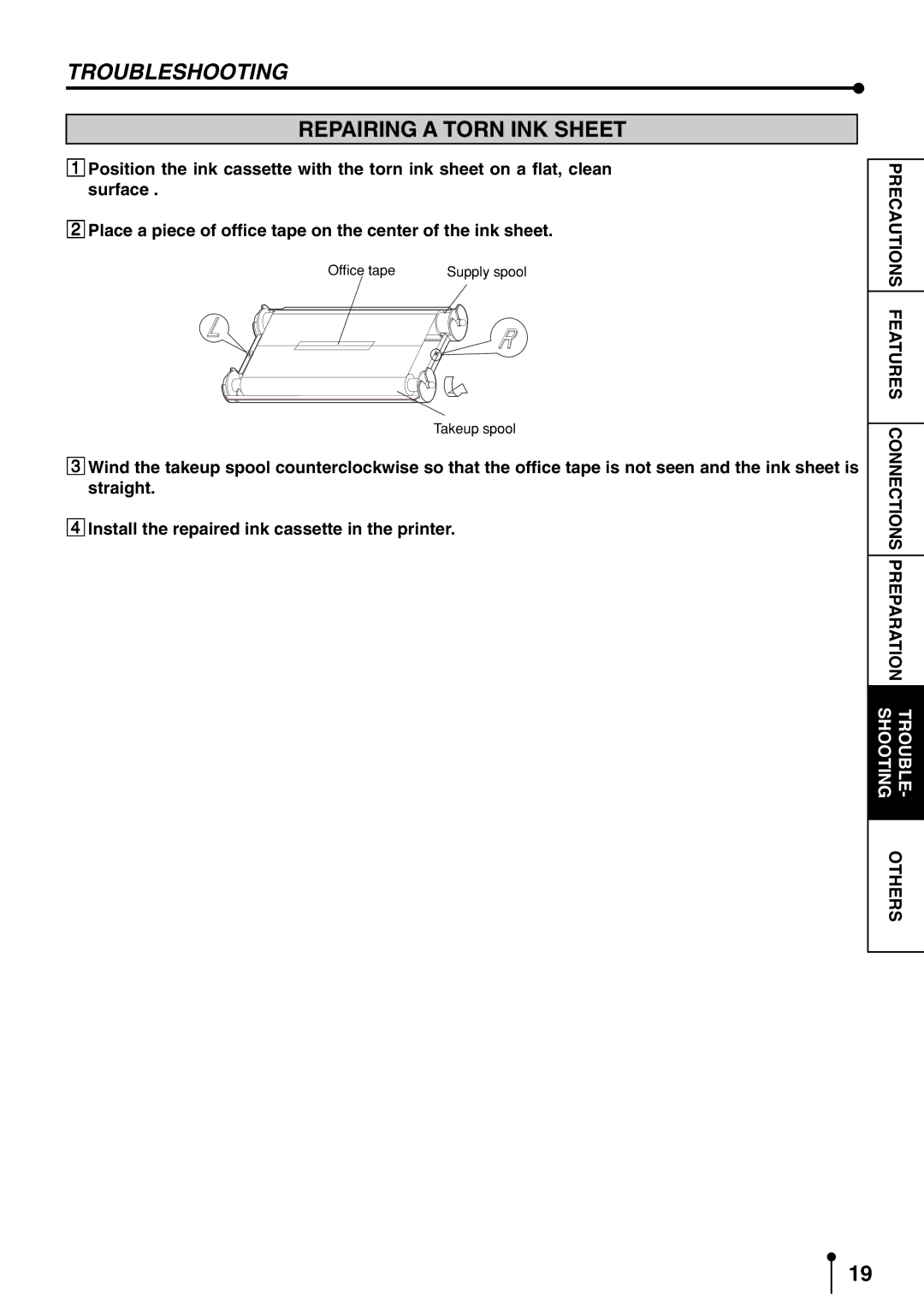TROUBLESHOOTING
REPAIRING A TORN INK SHEET
1Position the ink cassette with the torn ink sheet on a flat, clean surface .
2Place a piece of office tape on the center of the ink sheet.
Office tape | Supply spool |
Takeup spool
3Wind the takeup spool counterclockwise so that the office tape is not seen and the ink sheet is straight.
4Install the repaired ink cassette in the printer.
PRECAUTIONS | |
FEATURES | |
| |
CONNECTIONS | |
PREPARATION | |
SHOOTING | TROUBLE- |
| |
OTHERS | |
|
|
19