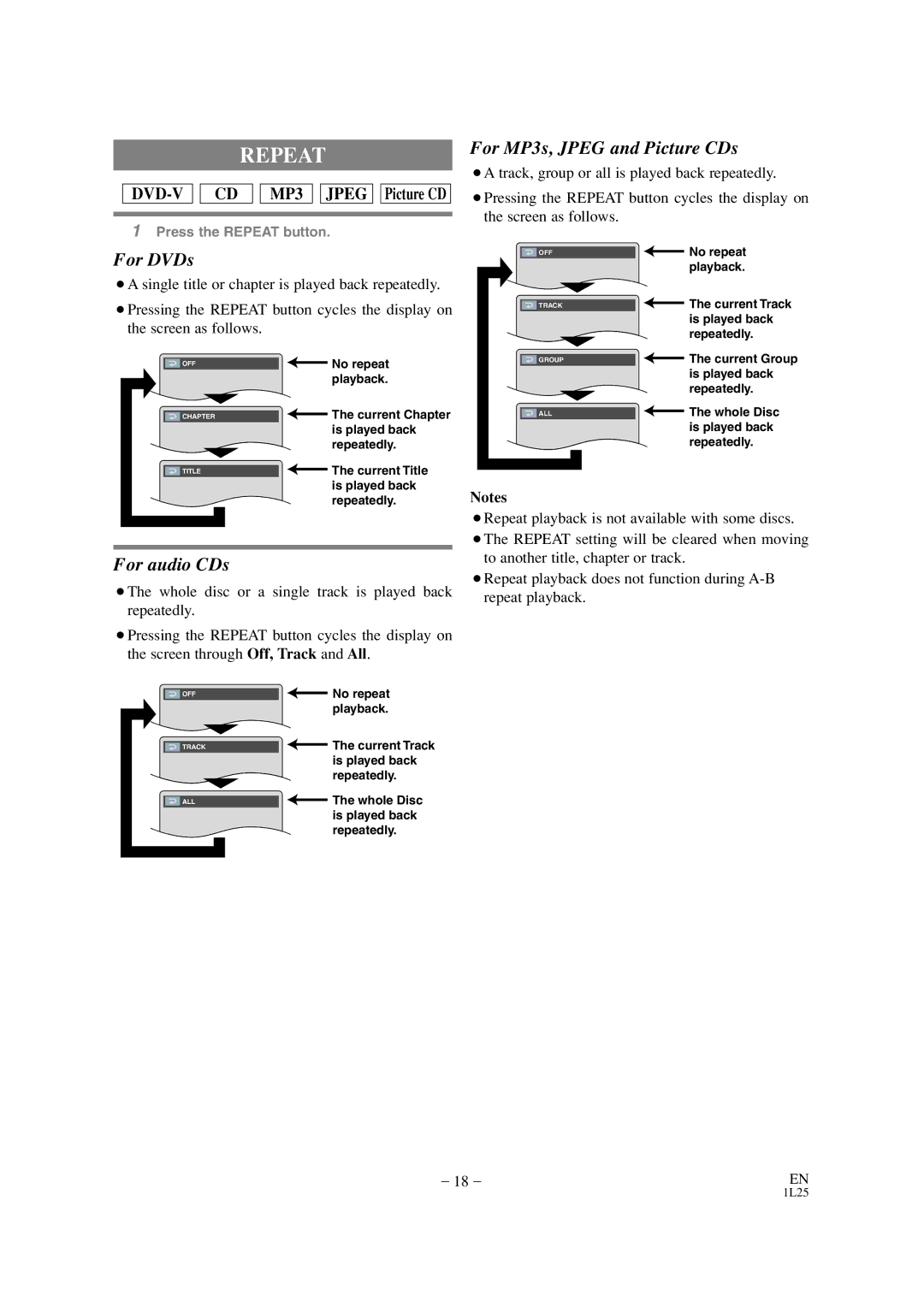REPEAT
![]()
![]() CD
CD ![]()
![]() MP3
MP3 ![]()
![]() JPEG
JPEG ![]()
![]() Picture CD
Picture CD
1Press the REPEAT button.
For DVDs
¡A single title or chapter is played back repeatedly.
¡Pressing the REPEAT button cycles the display on the screen as follows.
OFF | No repeat |
| playback. |
CHAPTER | The current Chapter |
| is played back |
| repeatedly. |
TITLE | The current Title |
| is played back |
| repeatedly. |
For audio CDs
¡The whole disc or a single track is played back repeatedly.
¡Pressing the REPEAT button cycles the display on the screen through Off, Track and All.
OFF | No repeat |
| playback. |
TRACK | The current Track |
| is played back |
| repeatedly. |
ALL | The whole Disc |
| is played back |
| repeatedly. |
For MP3s, JPEG and Picture CDs
¡A track, group or all is played back repeatedly.
¡Pressing the REPEAT button cycles the display on the screen as follows.
OFF | No repeat |
| playback. |
TRACK | The current Track |
| is played back |
| repeatedly. |
GROUP | The current Group |
| is played back |
| repeatedly. |
ALL | The whole Disc |
| is played back |
| repeatedly. |
Notes
¡Repeat playback is not available with some discs. ¡The REPEAT setting will be cleared when moving
to another title, chapter or track.
¡Repeat playback does not function during
– 18 – | EN |
1L25