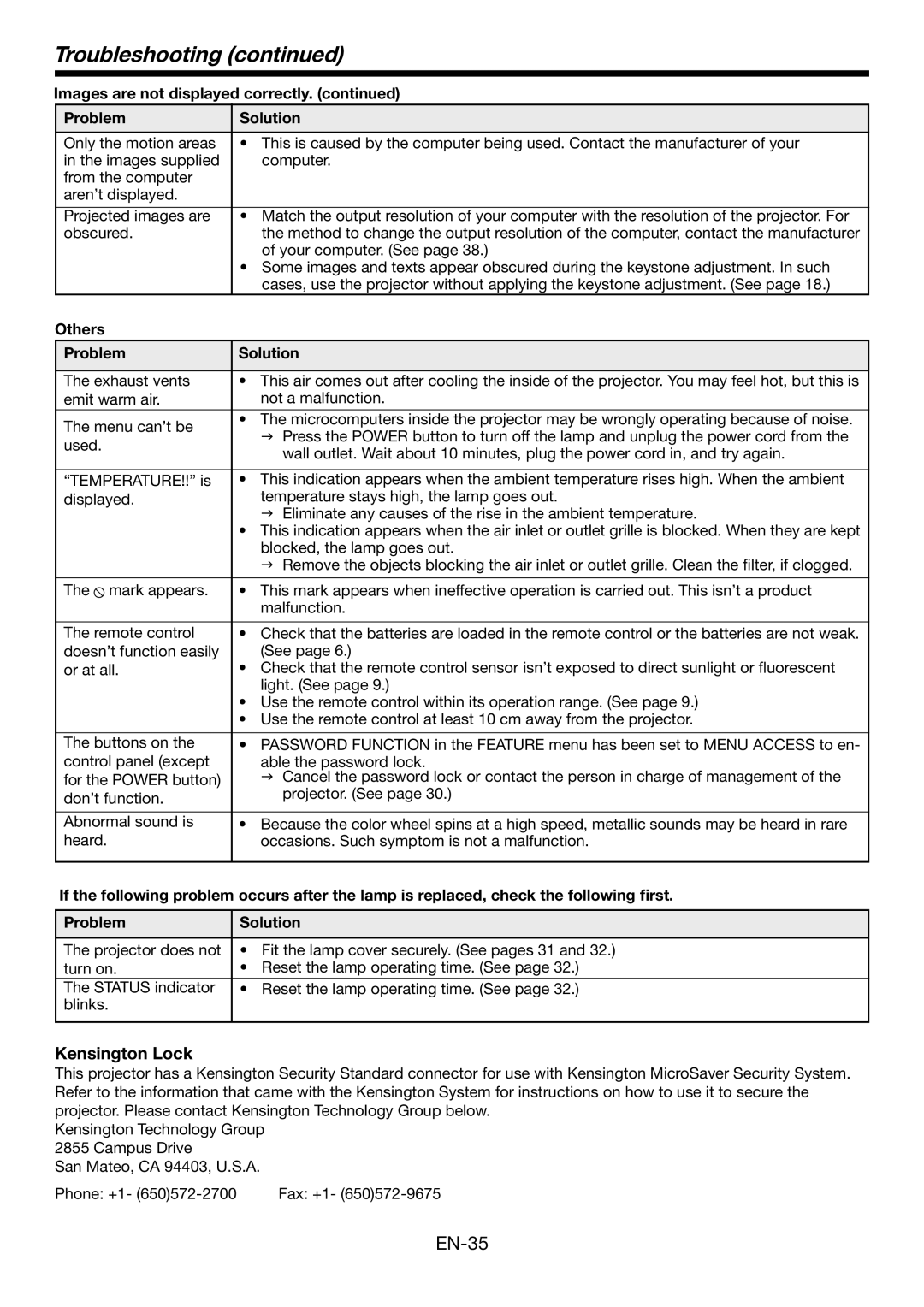Troubleshooting (continued)
Images are not displayed correctly. (continued)
Problem | Solution | |
|
| |
Only the motion areas | • This is caused by the computer being used. Contact the manufacturer of your | |
in the images supplied | computer. | |
from the computer |
| |
aren’t displayed. |
| |
|
| |
Projected images are | • Match the output resolution of your computer with the resolution of the projector. For | |
obscured. | the method to change the output resolution of the computer, contact the manufacturer | |
| of your computer. (See page 38.) | |
| • Some images and texts appear obscured during the keystone adjustment. In such | |
| cases, use the projector without applying the keystone adjustment. (See page 18.) | |
Others |
| |
|
| |
Problem | Solution | |
|
| |
The exhaust vents | • This air comes out after cooling the inside of the projector. You may feel hot, but this is | |
emit warm air. | not a malfunction. | |
The menu can’t be | • The microcomputers inside the projector may be wrongly operating because of noise. | |
Press the POWER button to turn off the lamp and unplug the power cord from the | ||
used. | ||
wall outlet. Wait about 10 minutes, plug the power cord in, and try again. | ||
| ||
|
| |
“TEMPERATURE!!” is | • This indication appears when the ambient temperature rises high. When the ambient | |
displayed. | temperature stays high, the lamp goes out. | |
| Eliminate any causes of the rise in the ambient temperature. | |
| • This indication appears when the air inlet or outlet grille is blocked. When they are kept | |
| blocked, the lamp goes out. | |
| Remove the objects blocking the air inlet or outlet grille. Clean the filter, if clogged. | |
|
| |
The mark appears. | • This mark appears when ineffective operation is carried out. This isn’t a product | |
| malfunction. | |
|
| |
The remote control | • Check that the batteries are loaded in the remote control or the batteries are not weak. | |
doesn’t function easily | (See page 6.) | |
or at all. | • Check that the remote control sensor isn’t exposed to direct sunlight or fluorescent | |
| light. (See page 9.) | |
| • Use the remote control within its operation range. (See page 9.) | |
| • Use the remote control at least 10 cm away from the projector. | |
|
| |
The buttons on the | • PASSWORD FUNCTION in the FEATURE menu has been set to MENU ACCESS to en- | |
control panel (except | able the password lock. | |
for the POWER button) | Cancel the password lock or contact the person in charge of management of the | |
don’t function. | projector. (See page 30.) | |
| ||
|
| |
Abnormal sound is | • Because the color wheel spins at a high speed, metallic sounds may be heard in rare | |
heard. | occasions. Such symptom is not a malfunction. | |
|
|
If the following problem occurs after the lamp is replaced, check the following first.
Problem | Solution | |
|
| |
The projector does not | • Fit the lamp cover securely. (See pages 31 and 32.) | |
turn on. | • | Reset the lamp operating time. (See page 32.) |
The STATUS indicator | • | Reset the lamp operating time. (See page 32.) |
blinks. |
|
|
|
|
|
Kensington Lock
This projector has a Kensington Security Standard connector for use with Kensington MicroSaver Security System. Refer to the information that came with the Kensington System for instructions on how to use it to secure the projector. Please contact Kensington Technology Group below.
Kensington Technology Group 2855 Campus Drive
San Mateo, CA 94403, U.S.A.
Phone: +1- | Fax: +1- |