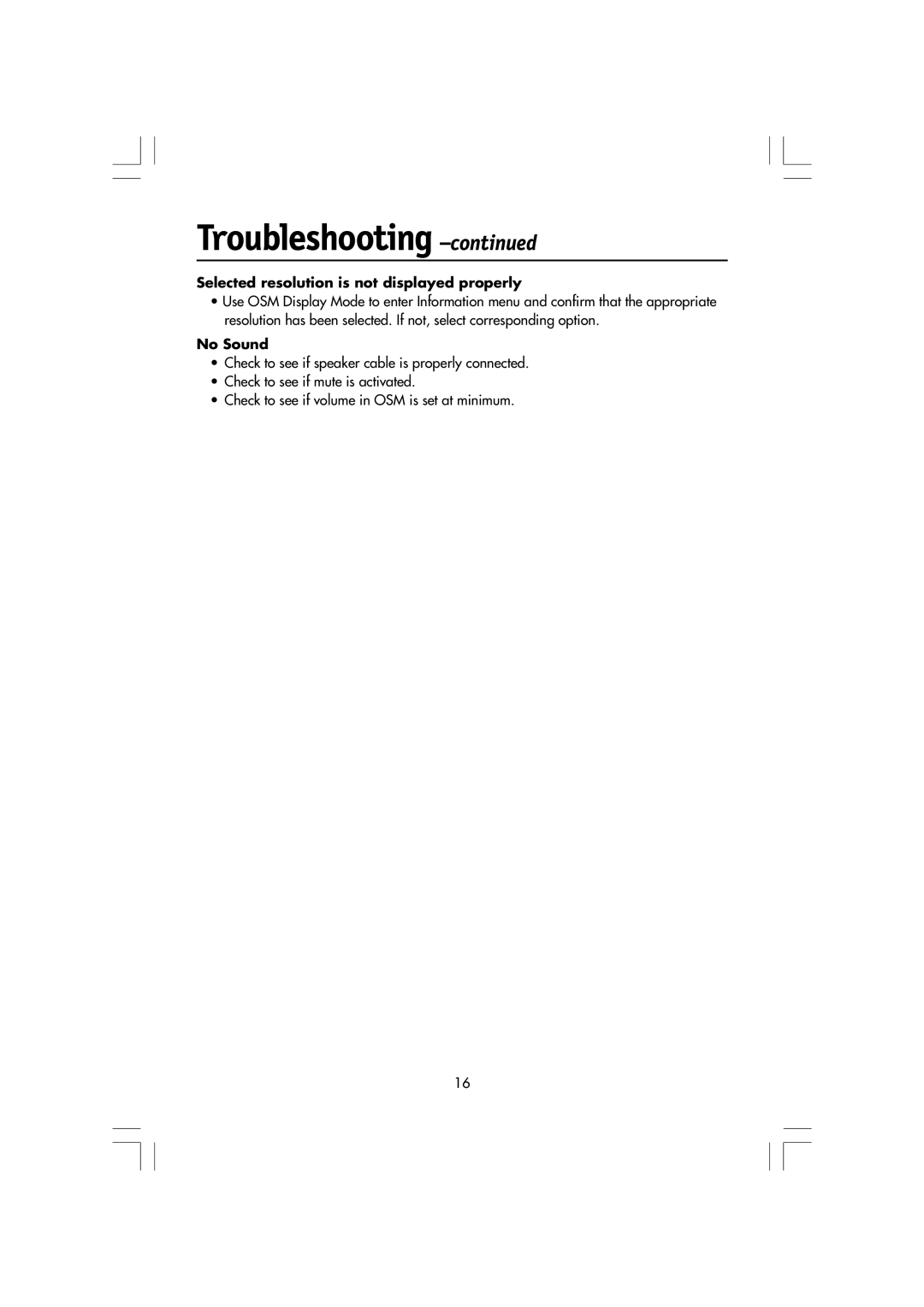LCD1720M specifications
The Mitsubishi Electronics LCD1720M is a versatile and reliable LCD monitor designed to meet the demands of various applications, including office use, digital signage, and gaming. This monitor, part of Mitsubishi's esteemed LCD series, integrates advanced technologies and a sleek design to enhance user experience.One of the key features of the LCD1720M is its 17-inch display size, which strikes an ideal balance between screen real estate and space-saving design. The resolution of 1280 x 1024 pixels allows for clear and sharp images, making it suitable for both professional tasks and entertainment. The LCD1720M employs a fast response time, significantly reducing motion blur and ghosting, making it particularly suitable for fast-paced video content and gaming scenarios.
The Mitsubishi LCD1720M is built with a TFT (Thin-Film Transistor) technology that ensures a wide viewing angle of up to 170 degrees. This feature is critical in collaborative environments where multiple users may need to observe the screen from different positions. The brightness level of 250 cd/m² provides vibrant colors and excellent visibility, even in well-lit environments, making it an excellent choice for various indoor settings.
Energy efficiency is another hallmark of the LCD1720M. The monitor is designed to consume less power compared to traditional CRT monitors, making it an eco-friendly choice while also helping reduce electricity costs. Additionally, it complies with Energy Star standards, reinforcing its commitment to sustainability.
The connectivity options of the LCD1720M include a VGA input, which allows for easy integration with most computer systems. Users can quickly switch between different inputs, enhancing versatility. The monitor is also equipped with a tilt-and-swivel stand, enabling adjustments for optimal ergonomics.
Mitsubishi has built a reputation for durability, and the LCD1720M is no exception. With a robust build quality, it can withstand the wear and tear of daily use, making it a reliable choice for both home and professional environments.
Overall, the Mitsubishi Electronics LCD1720M stands out with its combination of size, clarity, and energy efficiency, making it an excellent monitor for users seeking performance and reliability in their display technology. Whether for work or leisure, the LCD1720M delivers an exceptional viewing experience that meets the demands of modern users.