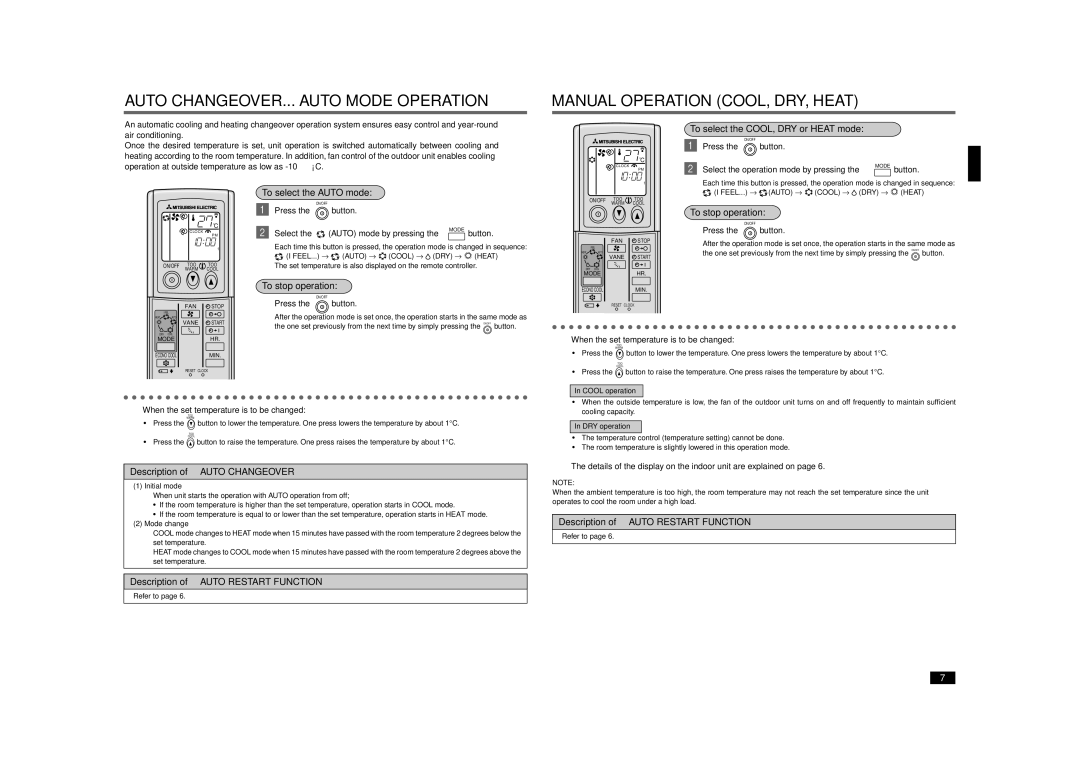MCFZ-A12WV specifications
The Mitsubishi Electronics MCFZ-A12WV is an advanced compact air conditioning unit designed to provide efficient and reliable climate control for both residential and commercial applications. With its innovative technology and user-friendly features, the MCFZ-A12WV stands out as a top choice for those seeking comfort and energy efficiency.One of the most notable features of the MCFZ-A12WV is its high energy efficiency rating. This unit utilizes advanced inverter technology, which allows it to adjust the compressor speed according to the cooling demand. This not only ensures optimal temperature control but also significantly reduces energy consumption compared to traditional fixed-speed models. As a result, users can enjoy a comfortable indoor environment while keeping their energy bills in check.
The MCFZ-A12WV is equipped with a powerful cooling capacity of 3.5 kW, making it suitable for medium-sized spaces. It is also designed to deliver rapid cooling performance, allowing users to achieve their desired temperature in a short amount of time. The whisper-quiet operation of this unit ensures that it functions unobtrusively, creating a peaceful atmosphere within the home or office.
User convenience is a key aspect of the MCFZ-A12WV’s design. The unit comes with an intuitive remote control that allows users to easily adjust settings such as temperature, fan speed, and operating mode from a distance. Additionally, the programmable timer function enables users to set specific operating times, ensuring the air conditioning unit runs only when needed.
Mitsubishi Electronics has also prioritized air quality in the MCFZ-A12WV, incorporating a multi-stage filtration system that effectively removes dust, allergens, and other airborne pollutants. This feature contributes to a healthier indoor environment, making it ideal for households with allergies or respiratory concerns.
The MCFZ-A12WV is designed with durability and long-term performance in mind. It features a robust construction that can withstand various environmental conditions, while its eco-friendly refrigerant minimizes the unit's environmental impact.
In conclusion, the Mitsubishi Electronics MCFZ-A12WV combines state-of-the-art technology with energy efficiency, user-friendliness, and a focus on air quality. Whether for home or office use, it provides a reliable solution for effective climate control, ensuring comfort and well-being all year round.