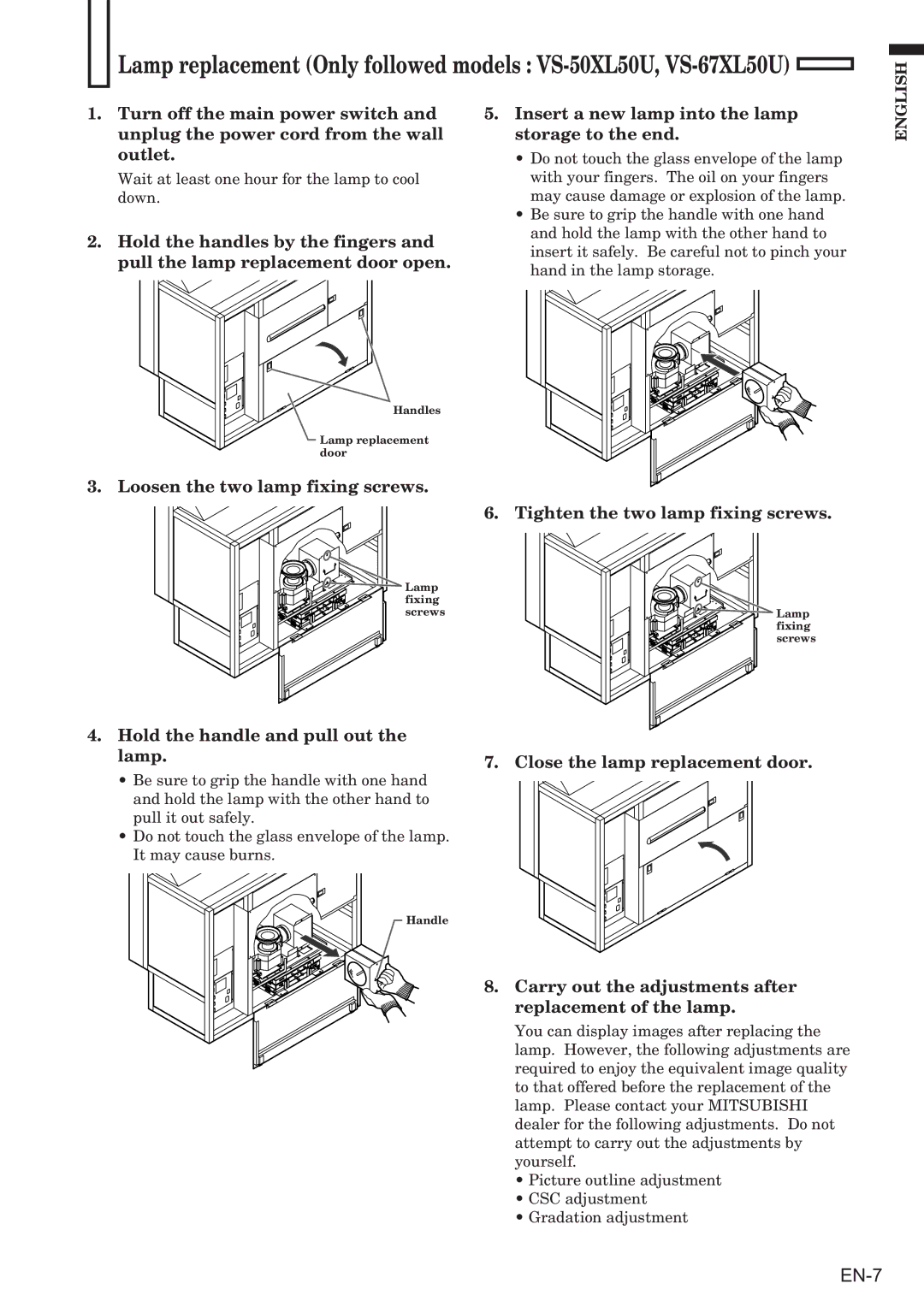VS-50XL50U specifications
The Mitsubishi Electronics VS-50XL50U is a cutting-edge rear-projection television that combines advanced technology with sleek design, offering a captivating viewing experience for home entertainment enthusiasts. Known for its impressive screen size and high-quality picture performance, the VS-50XL50U is a 50-inch display that brings movies, sports, and game day experiences to life.One of the standout features of the VS-50XL50U is its use of Mitsubishi's proprietary Diamond Vision technology, which utilizes high-quality optics and advanced imaging techniques to deliver exceptional picture clarity and color accuracy. The television boasts a native resolution of 1280 x 720, providing a stunning high-definition viewing experience that enhances every scene. With strong colors and deep blacks, viewers can expect vibrant visuals that render with striking detail.
This model also integrates a 3D-ready function, allowing users to enjoy a new dimension of entertainment. When paired with compatible 3D content and glasses, the VS-50XL50U can transform a regular viewing session into an immersive, three-dimensional adventure. This feature is perfect for movie lovers who want to elevate their cinematic experience within the comfort of their home.
The VS-50XL50U is equipped with multiple inputs, including HDMI, component, and composite ports, making it easy to connect various devices such as gaming consoles, Blu-ray players, and streaming devices. The inclusion of the built-in digital tuner ensures compatibility with over-the-air broadcasts, allowing viewers to easily access their favorite channels without additional equipment.
Sound is also an important aspect of the viewing experience, and Mitsubishi addresses this with integrated speakers that produce clear audio quality. However, many audiophiles may still consider enhancing their setup with a dedicated soundbar or home theater system to achieve a more immersive sound experience.
In terms of design, the VS-50XL50U features a sleek and modern look that fits well in any living space. Its slim profile and elegant finish make it an attractive addition to home décor, while the large screen invites viewers to gather around for movie nights or gaming sessions.
Overall, the Mitsubishi Electronics VS-50XL50U stands as a solid choice for consumers seeking a reliable, high-quality rear-projection television. Its outstanding picture quality, 3D capabilities, and versatile connectivity options make it a top contender in the home entertainment market.