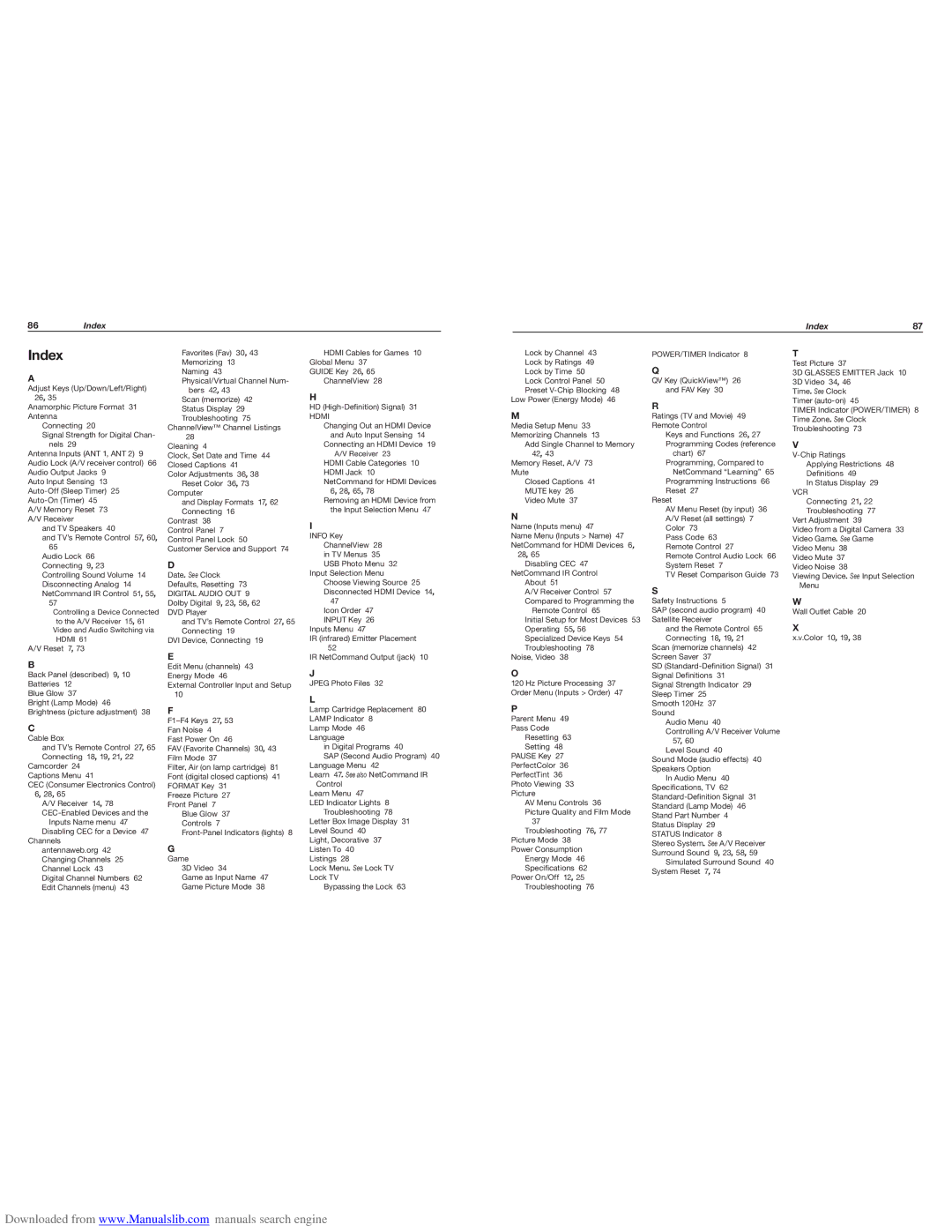Index
A
Adjust Keys (Up/Down/Left/Right) 26, 35
Anamorphic Picture Format 31 Antenna
Connecting 20
Signal Strength for Digital Chan- nels 29
Antenna Inputs (ANT 1, ANT 2) 9 Audio Lock (A/V receiver control) 66 Audio Output Jacks 9
Auto Input Sensing 13 Auto-Off (Sleep Timer) 25 Auto-On (Timer) 45
A/V Memory Reset 73 A/V Receiver
and TV Speakers 40
and TV’s Remote Control 57, 60, 65
Audio Lock 66 Connecting 9, 23 Controlling Sound Volume 14 Disconnecting Analog 14 NetCommand IR Control 51, 55,
57
Controlling a Device Connected to the A/V Receiver 15, 61 Video and Audio Switching via HDMI 61
A/V Reset 7, 73
B
Back Panel (described) 9, 10 Batteries 12
Blue Glow 37
Bright (Lamp Mode) 46 Brightness (picture adjustment) 38
C
Cable Box
and TV’s Remote Control 27, 65 Connecting 18, 19, 21, 22
Camcorder 24 Captions Menu 41
CEC (Consumer Electronics Control) 6, 28, 65
A/V Receiver 14, 78 CEC-Enabled Devices and the
Inputs Name menu 47 Disabling CEC for a Device 47
Channels antennaweb.org 42 Changing Channels 25 Channel Lock 43
Digital Channel Numbers 62 Edit Channels (menu) 43
Favorites (Fav) 30, 43
Memorizing 13
Naming 43
Physical/Virtual Channel Num-
bers 42, 43
Scan (memorize) 42
Status Display 29
Troubleshooting 75
ChannelView™ Channel Listings
28
Cleaning 4
Clock, Set Date and Time 44
Closed Captions 41
Color Adjustments 36, 38
Reset Color 36, 73
Computer
and Display Formats 17, 62
Connecting 16
Contrast 38
Control Panel 7
Control Panel Lock 50
Customer Service and Support 74
D
Date. See Clock
Defaults, Resetting 73
DIGITAL AUDIO OUT 9
Dolby Digital 9, 23, 58, 62
DVD Player
and TV’s Remote Control 27, 65
Connecting 19
DVI Device, Connecting 19
E
Edit Menu (channels) 43
Energy Mode 46
External Controller Input and Setup
10
F
F1–F4 Keys 27, 53 Fan Noise 4 Fast Power On 46
FAV (Favorite Channels) 30, 43 Film Mode 37
Filter, Air (on lamp cartridge) 81 Font (digital closed captions) 41 FORMAT Key 31
Freeze Picture 27 Front Panel 7
Blue Glow 37 Controls 7
Front-Panel Indicators (lights) 8
G
Game
3D Video 34
Game as Input Name 47
Game Picture Mode 38
HDMI Cables for Games 10 Global Menu 37
GUIDE Key 26, 65 ChannelView 28
H
HD (High-Definition) Signal) 31
HDMI
Changing Out an HDMI Device
and Auto Input Sensing 14
Connecting an HDMI Device 19 A/V Receiver 23
HDMI Cable Categories 10 HDMI Jack 10 NetCommand for HDMI Devices
6, 28, 65, 78
Removing an HDMI Device from the Input Selection Menu 47
I
INFO Key
ChannelView 28
in TV Menus 35
USB Photo Menu 32
Input Selection Menu
Choose Viewing Source 25
Disconnected HDMI Device 14,
47
Icon Order 47
INPUT Key 26
Inputs Menu 47
IR (infrared) Emitter Placement
52
IR NetCommand Output (jack) 10
J
JPEG Photo Files 32
L
Lamp Cartridge Replacement 80 LAMP Indicator 8
Lamp Mode 46 Language
in Digital Programs 40
SAP (Second Audio Program) 40 Language Menu 42
Learn 47. See also NetCommand IR Control
Learn Menu 47
LED Indicator Lights 8 Troubleshooting 78
Letter Box Image Display 31 Level Sound 40
Light, Decorative 37 Listen To 40 Listings 28
Lock Menu. See Lock TV Lock TV
Bypassing the Lock 63
Lock by Channel 43 Lock by Ratings 49 Lock by Time 50 Lock Control Panel 50 Preset V-Chip Blocking 48
Low Power (Energy Mode) 46
M
Media Setup Menu 33 Memorizing Channels 13
Add Single Channel to Memory 42, 43
Memory Reset, A/V 73 Mute
Closed Captions 41 MUTE key 26 Video Mute 37
N
Name (Inputs menu) 47
Name Menu (Inputs > Name) 47 NetCommand for HDMI Devices 6,
28, 65
Disabling CEC 47
NetCommand IR Control About 51
A/V Receiver Control 57 Compared to Programming the
Remote Control 65
Initial Setup for Most Devices 53 Operating 55, 56 Specialized Device Keys 54 Troubleshooting 78
Noise, Video 38
O
120 Hz Picture Processing 37 Order Menu (Inputs > Order) 47
P
Parent Menu 49
Pass Code
Resetting 63
Setting 48
PAUSE Key 27
PerfectColor 36
PerfectTint 36
Photo Viewing 33
Picture
AV Menu Controls 36
Picture Quality and Film Mode
37
Troubleshooting 76, 77
Picture Mode 38
Power Consumption
Energy Mode 46
Specifications 62
Power On/Off 12, 25
Troubleshooting 76
POWER/TIMER Indicator 8
Q
QV Key (QuickView™) 26
and FAV Key 30
R
Ratings (TV and Movie) 49 Remote Control
Keys and Functions 26, 27 Programming Codes (reference
chart) 67 Programming, Compared to
NetCommand “Learning” 65 Programming Instructions 66 Reset 27
Reset
AV Menu Reset (by input) 36 A/V Reset (all settings) 7 Color 73
Pass Code 63 Remote Control 27
Remote Control Audio Lock 66 System Reset 7
TV Reset Comparison Guide 73
S
Safety Instructions 5
SAP (second audio program) 40 Satellite Receiver
and the Remote Control 65 Connecting 18, 19, 21
Scan (memorize channels) 42 Screen Saver 37
SD (Standard-Definition Signal) 31 Signal Definitions 31
Signal Strength Indicator 29 Sleep Timer 25
Smooth 120Hz 37 Sound
Audio Menu 40
Controlling A/V Receiver Volume 57, 60
Level Sound 40
Sound Mode (audio effects) 40 Speakers Option
In Audio Menu 40 Specifications, TV 62 Standard-Definition Signal 31 Standard (Lamp Mode) 46 Stand Part Number 4 Status Display 29
STATUS Indicator 8
Stereo System. See A/V Receiver Surround Sound 9, 23, 58, 59
Simulated Surround Sound 40 System Reset 7, 74
T
Test Picture 37
3D GLASSES EMITTER Jack 10
3D Video 34, 46
Time. See Clock
Timer (auto-on) 45
TIMER Indicator (POWER/TIMER) 8
Time Zone. See Clock
Troubleshooting 73
V
V-Chip Ratings
Applying Restrictions 48 Definitions 49
In Status Display 29
VCR
Connecting 21, 22
Troubleshooting 77 Vert Adjustment 39
Video from a Digital Camera 33 Video Game. See Game
Video Menu 38
Video Mute 37
Video Noise 38
Viewing Device. See Input Selection Menu
W
Wall Outlet Cable 20
X
x.v.Color 10, 19, 38