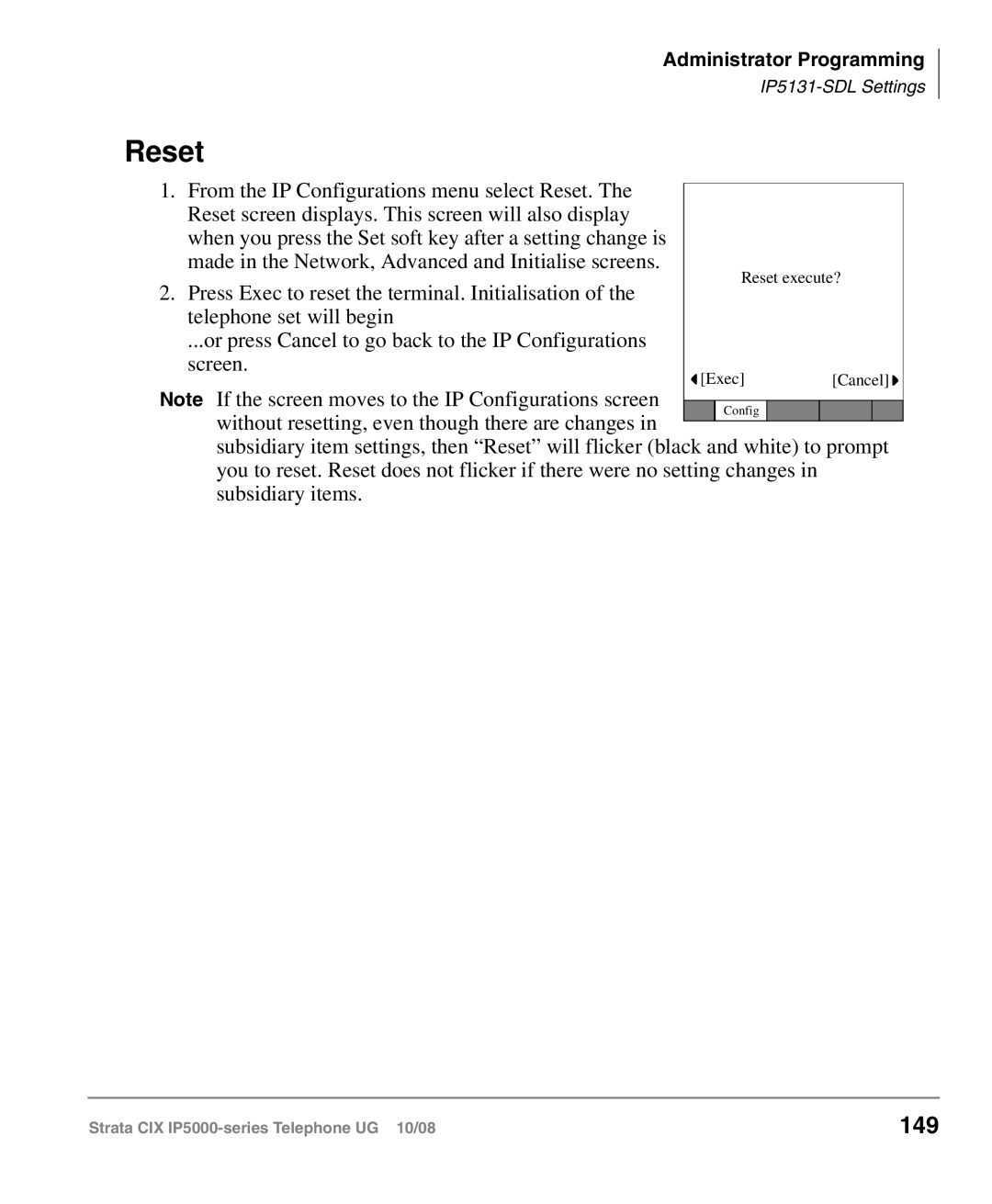Administrator Programming
Reset
1. From the IP Configurations menu select Reset. The |
|
|
|
|
| |
|
|
|
|
| ||
Reset screen displays. This screen will also display |
|
|
|
|
| |
when you press the Set soft key after a setting change is |
|
|
|
|
| |
made in the Network, Advanced and Initialise screens. |
| Reset execute? | ||||
2. Press Exec to reset the terminal. Initialisation of the |
| |||||
|
|
|
|
| ||
telephone set will begin |
|
|
|
|
| |
...or press Cancel to go back to the IP Configurations |
|
|
|
|
| |
screen. | [Exec] | [Cancel] | ||||
Note If the screen moves to the IP Configurations screen | ||||||
|
|
|
|
| ||
| Config |
|
|
| ||
without resetting, even though there are changes in |
|
|
|
| ||
|
|
|
|
| ||
subsidiary item settings, then “Reset” will flicker (black and white) to prompt | ||||||
you to reset. Reset does not flicker if there were no setting changes in |
|
| ||||
subsidiary items. |
|
|
|
|
| |
Strata CIX | 149 |