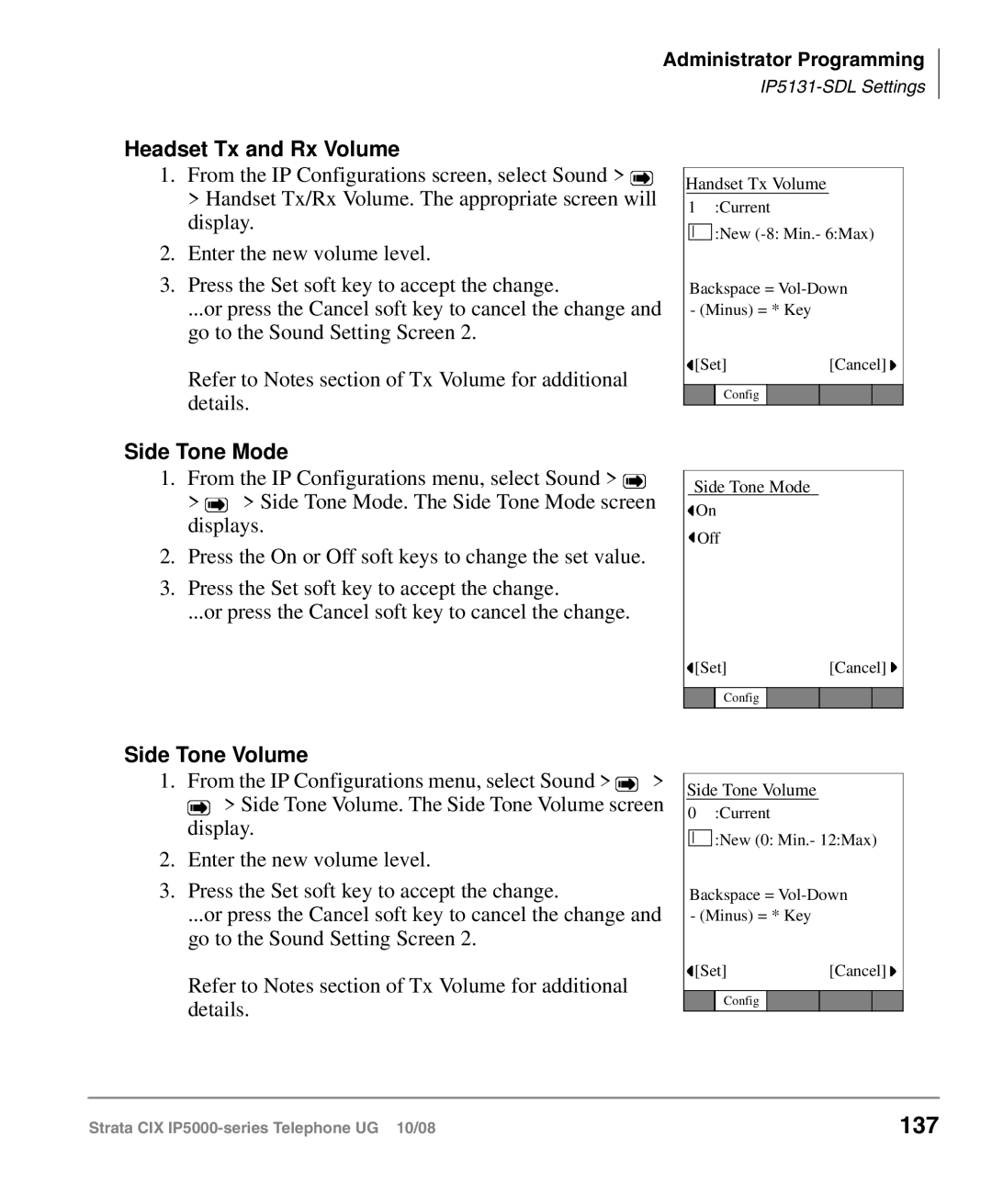Administrator Programming
Headset Tx and Rx Volume
1.From the IP Configurations screen, select Sound > ![]() > Handset Tx/Rx Volume. The appropriate screen will display.
> Handset Tx/Rx Volume. The appropriate screen will display.
2.Enter the new volume level.
3.Press the Set soft key to accept the change.
...or press the Cancel soft key to cancel the change and go to the Sound Setting Screen 2.
Refer to Notes section of Tx Volume for additional details.
Side Tone Mode
1.From the IP Configurations menu, select Sound > ![]() >
> ![]() > Side Tone Mode. The Side Tone Mode screen displays.
> Side Tone Mode. The Side Tone Mode screen displays.
2.Press the On or Off soft keys to change the set value.
3.Press the Set soft key to accept the change.
...or press the Cancel soft key to cancel the change.
Handset Tx Volume
1 :Current
:New
Backspace =
- (Minus) = * Key
![]() [Set][Cancel]
[Set][Cancel] ![]()
Config
Side Tone Mode
![]() On
On
![]() Off
Off
![]() [Set][Cancel]
[Set][Cancel] ![]()
Config
Side Tone Volume
1.From the IP Configurations menu, select Sound > ![]() >
> ![]() > Side Tone Volume. The Side Tone Volume screen display.
> Side Tone Volume. The Side Tone Volume screen display.
2.Enter the new volume level.
3.Press the Set soft key to accept the change.
...or press the Cancel soft key to cancel the change and go to the Sound Setting Screen 2.
Refer to Notes section of Tx Volume for additional details.
Side Tone Volume
0 :Current
:New (0: Min.- 12:Max)
Backspace =
![]() [Set][Cancel]
[Set][Cancel] ![]()
Config
Strata CIX | 137 |