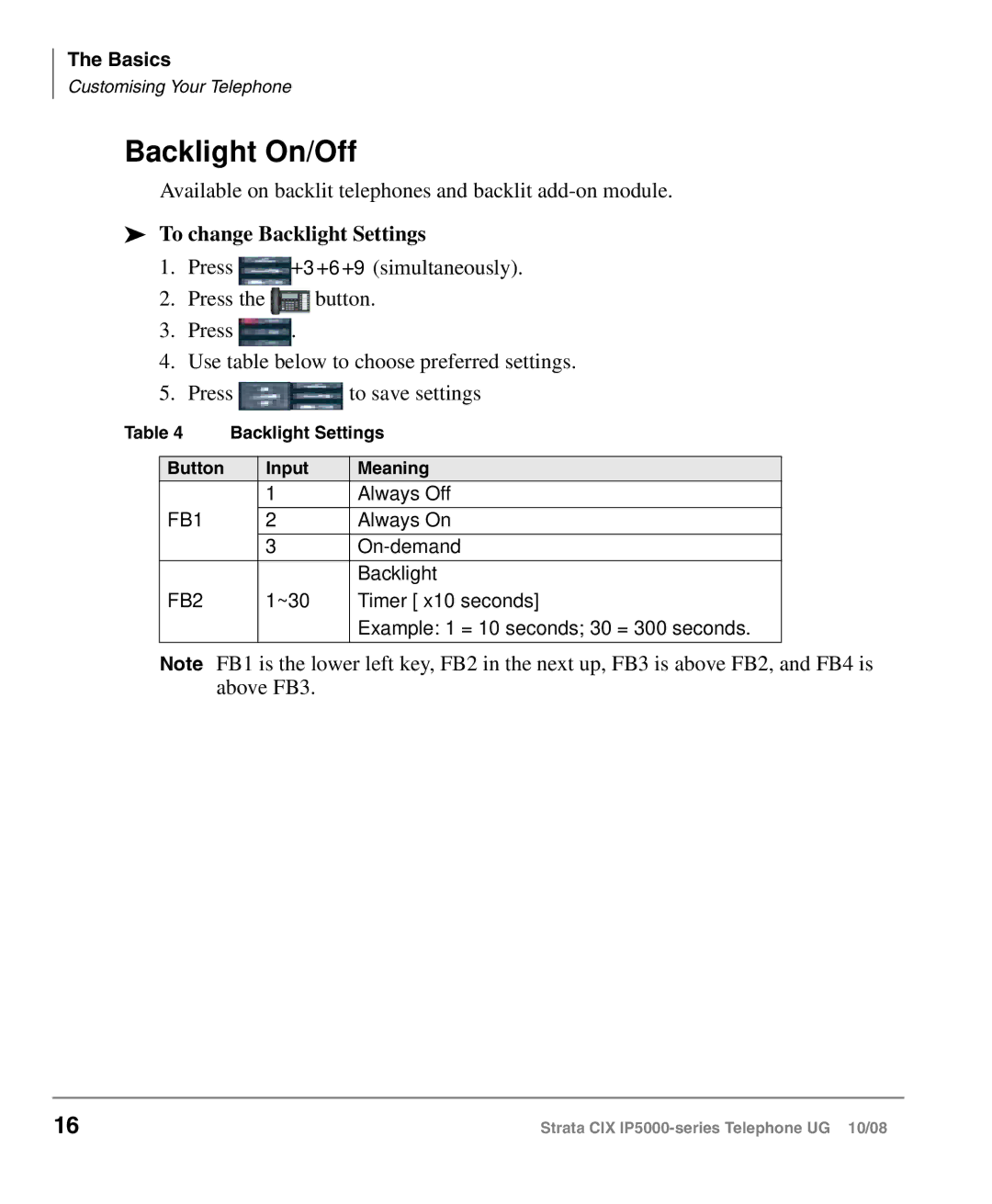The Basics
Customising Your Telephone
Backlight On/Off
Available on backlit telephones and backlit
To change Backlight Settings
1. | Press | +3+6+9 (simultaneously). |
2. | Press the | button. |
3. | Press | . |
4.Use table below to choose preferred settings.
5.Press ![]() to save settings
to save settings
Table 4 | Backlight Settings | |||
|
|
|
|
|
| Button |
| Input | Meaning |
|
|
| 1 | Always Off |
| FB1 |
| 2 | Always On |
|
|
| 3 | |
|
|
|
| Backlight |
| FB2 |
| 1~30 | Timer [ x10 seconds] |
|
|
|
| Example: 1 = 10 seconds; 30 = 300 seconds. |
Note FB1 is the lower left key, FB2 in the next up, FB3 is above FB2, and FB4 is above FB3.
16 | Strata CIX |