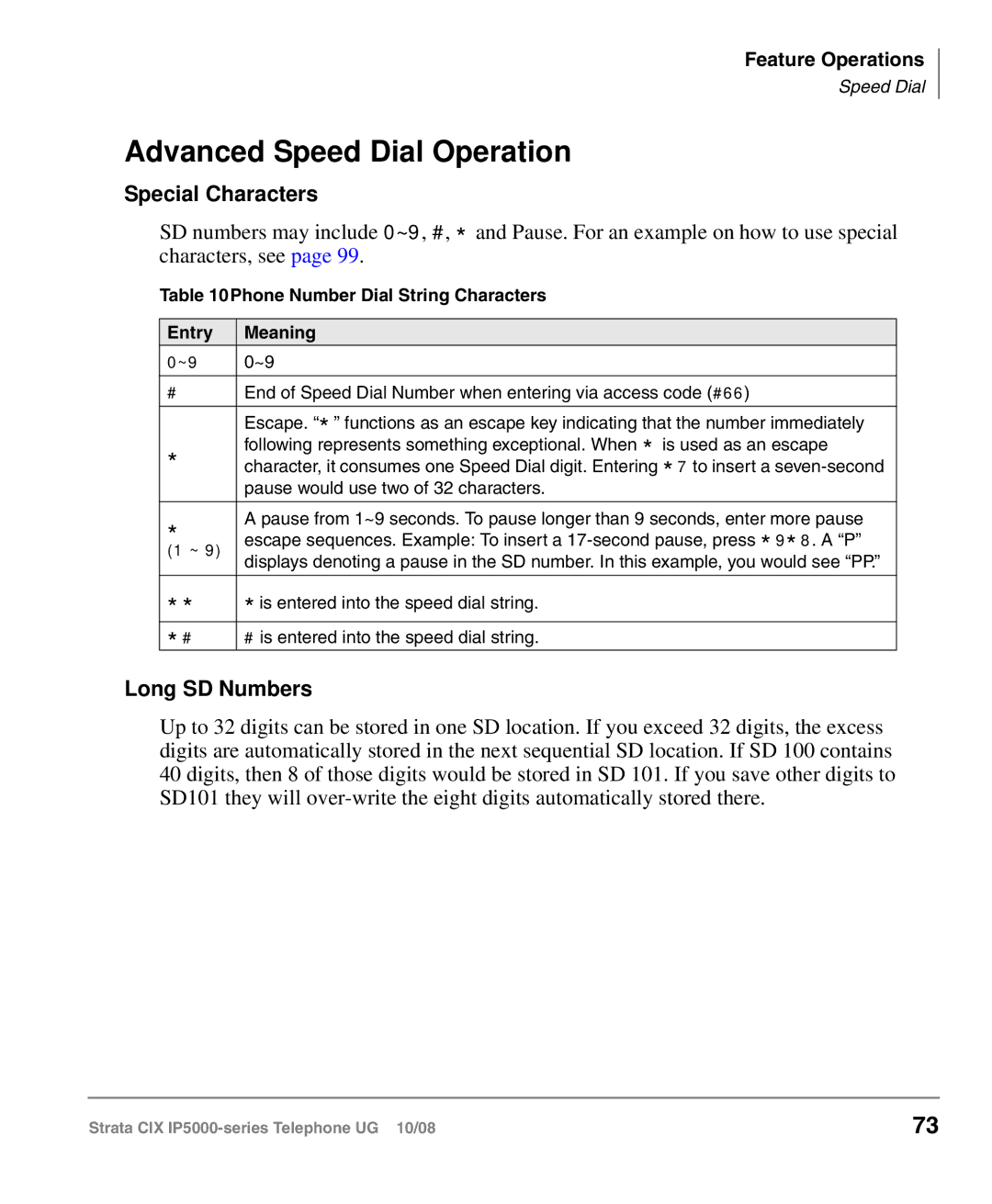Feature Operations
Speed Dial
Advanced Speed Dial Operation
Special Characters
SD numbers may include 0~9, #, * and Pause. For an example on how to use special characters, see page 99.
Table 10Phone Number Dial String Characters
Entry | Meaning |
|
|
|
|
0~9 | 0~9 |
|
|
|
|
|
|
|
|
|
|
# | End of Speed Dial Number when entering via access code (#66) |
|
|
|
|
|
| ||||
| Escape. “*” functions as an escape key indicating that the number immediately | ||||
* | following represents something exceptional. When * is used as an escape | ||||
character, it consumes one Speed Dial digit. Entering *7 to insert a | |||||
| pause would use two of 32 characters. |
|
|
|
|
* | A pause from 1~9 seconds. To pause longer than 9 seconds, enter more pause | ||||
escape sequences. Example: To insert a | * | 9 | * | 8. A “P” | |
(1 ~ 9) |
|
|
| ||
| displays denoting a pause in the SD number. In this example, you would see “PP.” | ||||
** | *is entered into the speed dial string. |
|
|
|
|
*# | # is entered into the speed dial string. |
|
|
|
|
Long SD Numbers
Up to 32 digits can be stored in one SD location. If you exceed 32 digits, the excess digits are automatically stored in the next sequential SD location. If SD 100 contains 40 digits, then 8 of those digits would be stored in SD 101. If you save other digits to SD101 they will
Strata CIX | 73 |