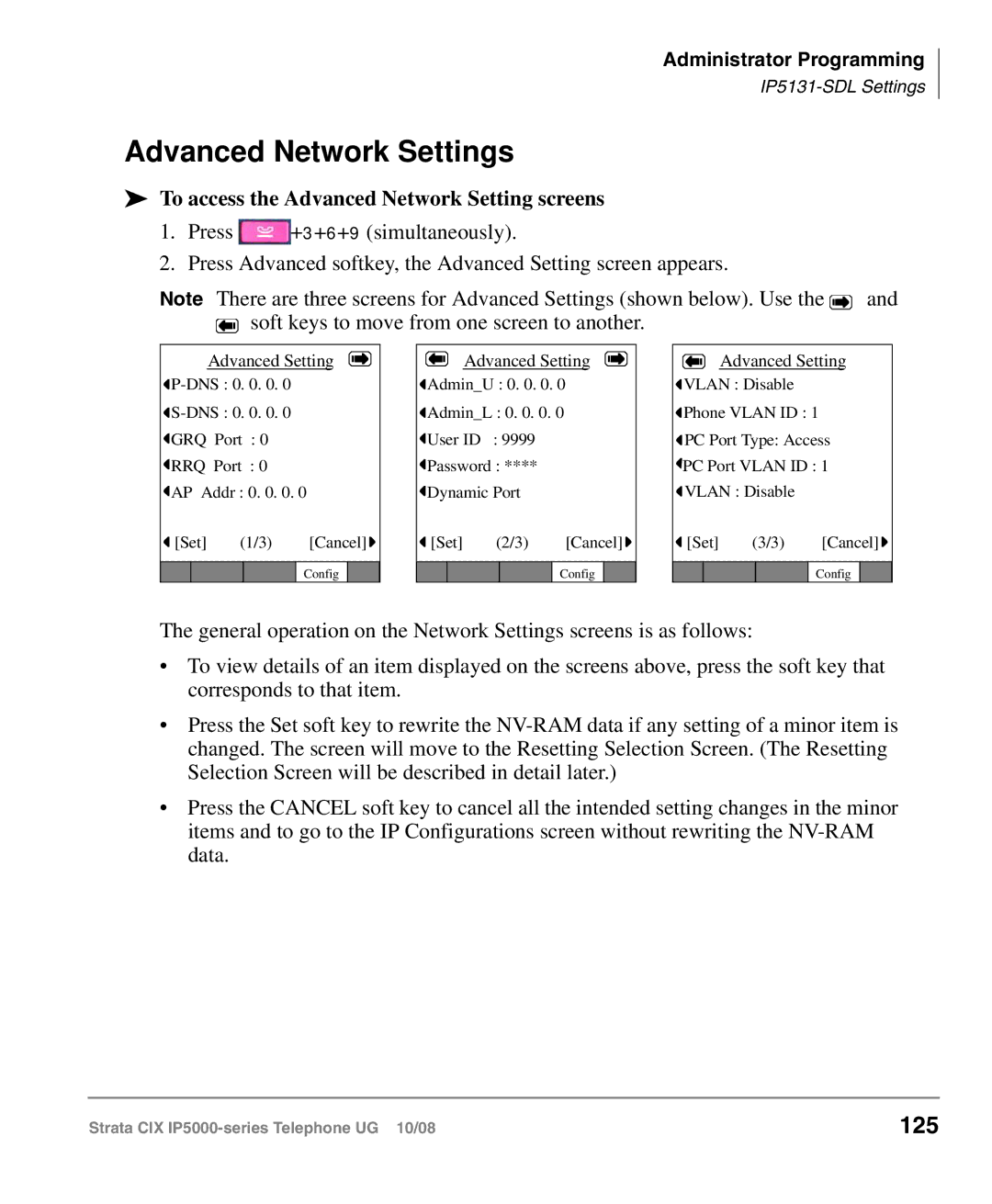Administrator Programming
Advanced Network Settings
To access the Advanced Network Setting screens
1.Press ![]() +3+6+9 (simultaneously).
+3+6+9 (simultaneously).
2.Press Advanced softkey, the Advanced Setting screen appears.
Note There are three screens for Advanced Settings (shown below). Use the ![]() and
and ![]()
![]()
![]()
![]() soft keys to move from one screen to another.
soft keys to move from one screen to another.
Advanced Setting
![]() P-DNS :
P-DNS :
![]() S-DNS :
S-DNS :
![]() GRQ Port : 0
GRQ Port : 0
![]() RRQ Port : 0
RRQ Port : 0
![]() AP Addr : 0. 0. 0. 0
AP Addr : 0. 0. 0. 0
![]() [Set] (1/3) [Cancel]
[Set] (1/3) [Cancel] ![]()
Config
Advanced Setting
![]() Admin_U : 0. 0. 0. 0
Admin_U : 0. 0. 0. 0
![]() Admin_L : 0. 0. 0. 0
Admin_L : 0. 0. 0. 0
![]() User ID : 9999
User ID : 9999
![]() Password : ****
Password : ****
![]() Dynamic Port
Dynamic Port
![]() [Set] (2/3) [Cancel]
[Set] (2/3) [Cancel] ![]()
Config
Advanced Setting
![]() VLAN : Disable
VLAN : Disable
![]() Phone VLAN ID : 1
Phone VLAN ID : 1
![]() PC Port Type: Access
PC Port Type: Access
![]() PC Port VLAN ID : 1
PC Port VLAN ID : 1
![]() VLAN : Disable
VLAN : Disable
![]() [Set] (3/3) [Cancel]
[Set] (3/3) [Cancel] ![]()
Config
The general operation on the Network Settings screens is as follows:
•To view details of an item displayed on the screens above, press the soft key that corresponds to that item.
•Press the Set soft key to rewrite the
•Press the CANCEL soft key to cancel all the intended setting changes in the minor items and to go to the IP Configurations screen without rewriting the
Strata CIX | 125 |