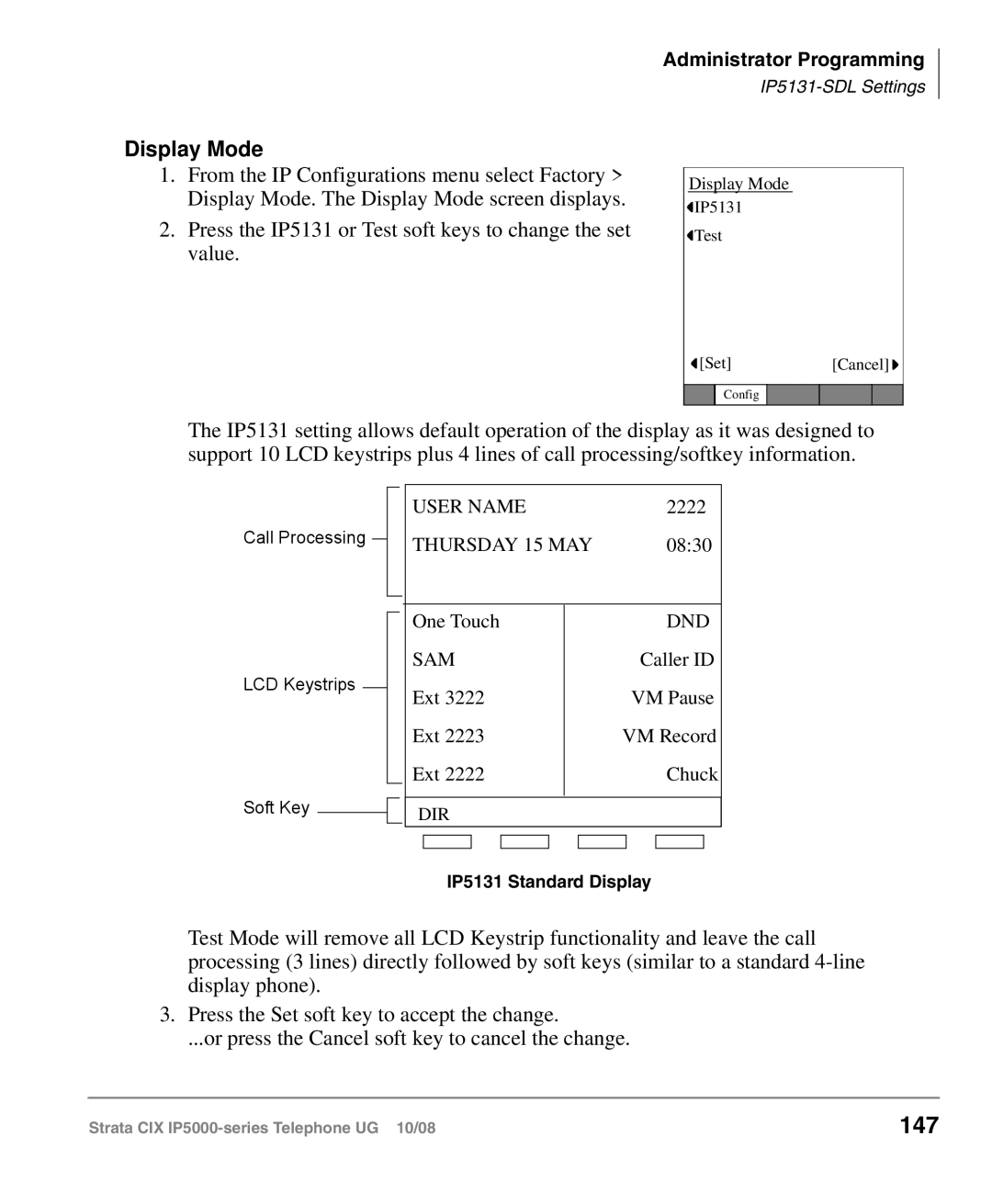Display Mode
1.From the IP Configurations menu select Factory > Display Mode. The Display Mode screen displays.
2.Press the IP5131 or Test soft keys to change the set value.
Administrator Programming
Display Mode
![]() IP5131
IP5131
![]() Test
Test
![]() [Set][Cancel]
[Set][Cancel] ![]()
Config
The IP5131 setting allows default operation of the display as it was designed to support 10 LCD keystrips plus 4 lines of call processing/softkey information.
Call Processing
LCD Keystrips
Soft Key
USER NAME | 2222 | |||||||||
THURSDAY 15 MAY | 08:30 | |||||||||
|
|
|
|
|
|
|
|
|
| |
One Touch |
|
|
|
| DND | |||||
SAM |
|
|
| Caller ID | ||||||
Ext 3222 |
|
|
| VM Pause | ||||||
Ext 2223 |
|
| VM Record | |||||||
Ext 2222 |
|
|
|
| Chuck | |||||
|
|
|
|
|
|
|
|
|
|
|
DIR |
|
|
|
| ||||||
|
|
|
|
|
|
|
|
|
|
|
|
|
|
|
|
|
|
|
|
|
|
IP5131 Standard Display
Test Mode will remove all LCD Keystrip functionality and leave the call processing (3 lines) directly followed by soft keys (similar to a standard
3.Press the Set soft key to accept the change.
...or press the Cancel soft key to cancel the change.
Strata CIX | 147 |