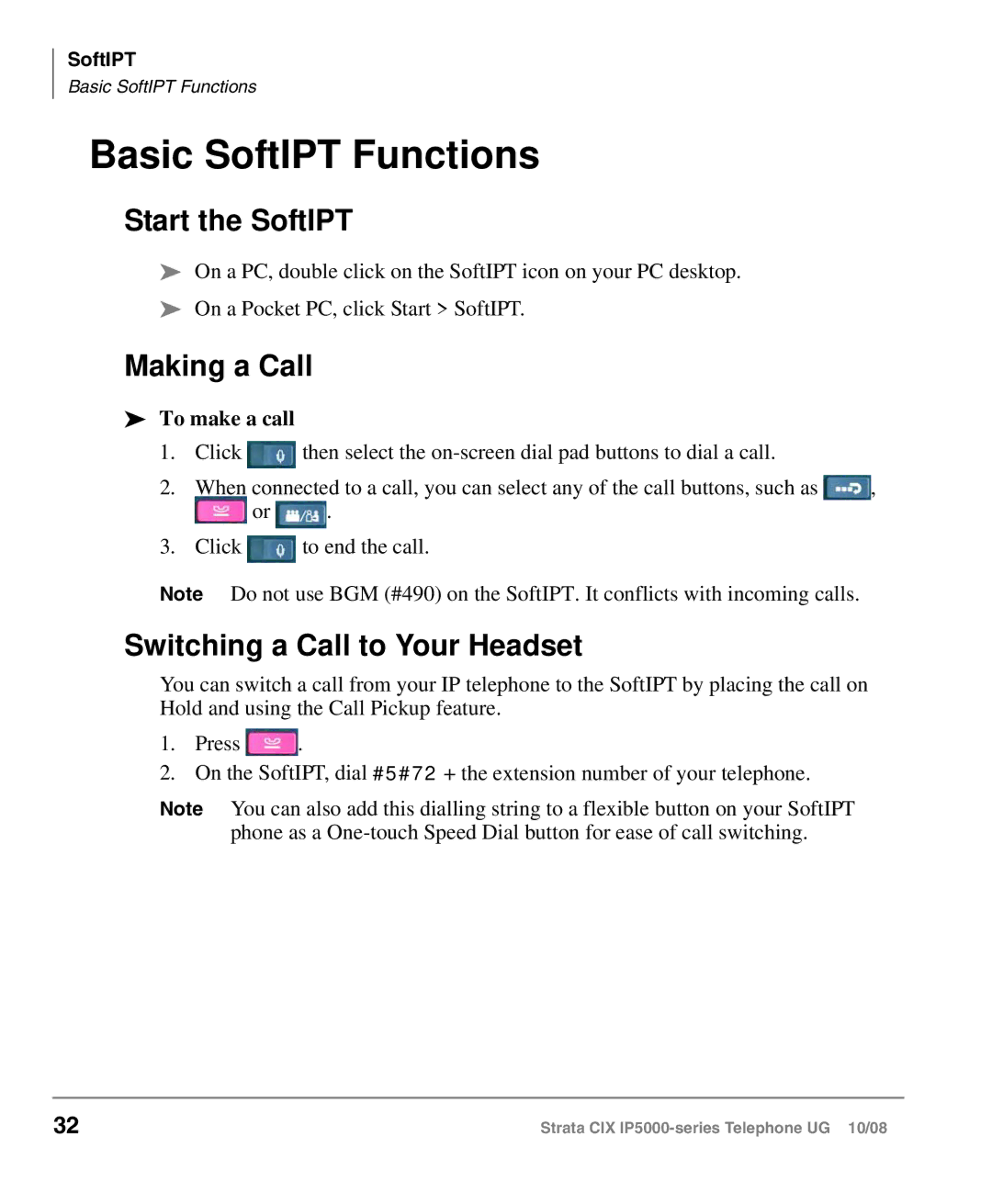SoftIPT
Basic SoftIPT Functions
Basic SoftIPT Functions
Start the SoftIPT
On a PC, double click on the SoftIPT icon on your PC desktop.
On a Pocket PC, click Start > SoftIPT.
Making a Call
To make a call
1. Click ![]() then select the
then select the
2. When connected to a call, you can select any of the call buttons, such as | , | ||||
|
| or |
| . |
|
|
|
|
| ||
|
|
|
|
|
|
3. Click ![]() to end the call.
to end the call.
Note Do not use BGM (#490) on the SoftIPT. It conflicts with incoming calls.
Switching a Call to Your Headset
You can switch a call from your IP telephone to the SoftIPT by placing the call on Hold and using the Call Pickup feature.
1.Press ![]() .
.
2.On the SoftIPT, dial #5#72 + the extension number of your telephone.
Note You can also add this dialling string to a flexible button on your SoftIPT phone as a
32 | Strata CIX |