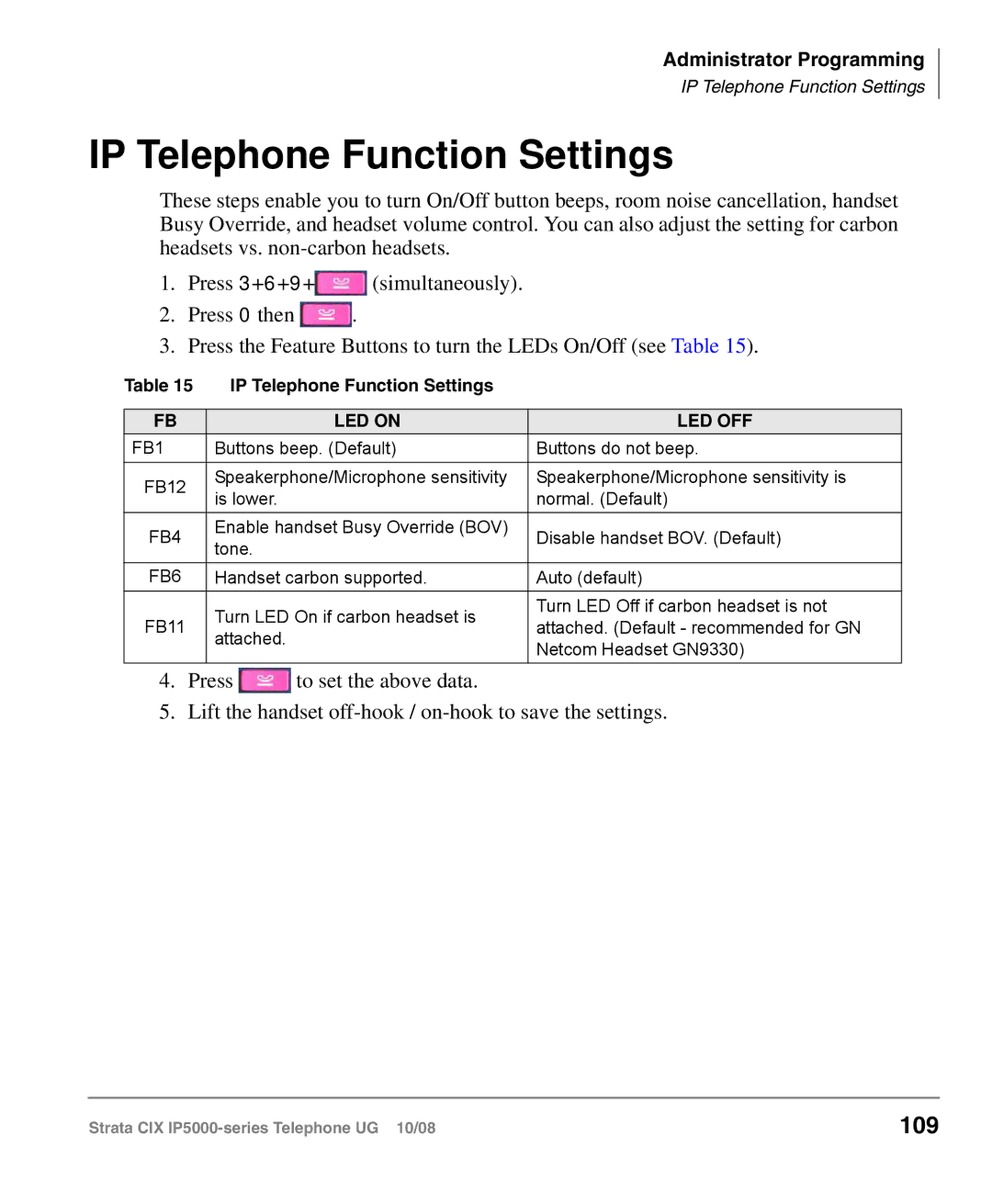Administrator Programming
IP Telephone Function Settings
IP Telephone Function Settings
These steps enable you to turn On/Off button beeps, room noise cancellation, handset Busy Override, and headset volume control. You can also adjust the setting for carbon headsets vs.
1.Press 3+6+9+![]() (simultaneously).
(simultaneously).
2.Press 0 then ![]() .
.
3.Press the Feature Buttons to turn the LEDs On/Off (see Table 15).
Table 15 | IP Telephone Function Settings |
| |
|
|
| |
FB | LED ON | LED OFF | |
FB1 | Buttons beep. (Default) | Buttons do not beep. | |
FB12 | Speakerphone/Microphone sensitivity | Speakerphone/Microphone sensitivity is | |
is lower. | normal. (Default) | ||
| |||
FB4 | Enable handset Busy Override (BOV) | Disable handset BOV. (Default) | |
tone. | |||
|
| ||
FB6 | Handset carbon supported. | Auto (default) | |
FB11 | Turn LED On if carbon headset is | Turn LED Off if carbon headset is not | |
attached. (Default - recommended for GN | |||
attached. | |||
| Netcom Headset GN9330) | ||
|
|
4.Press ![]() to set the above data.
to set the above data.
5.Lift the handset
Strata CIX | 109 |