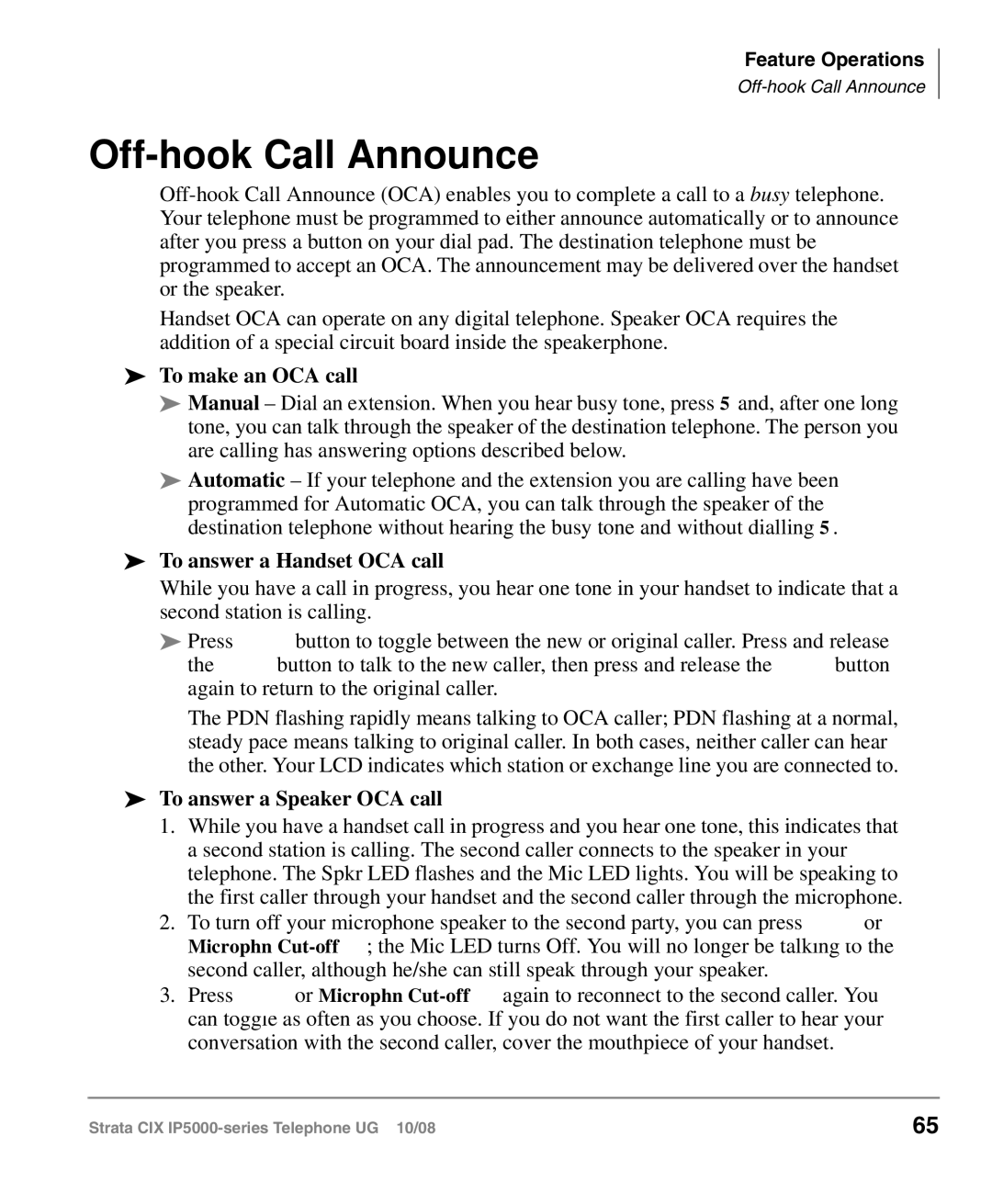Feature Operations
Off-hook Call Announce
Handset OCA can operate on any digital telephone. Speaker OCA requires the addition of a special circuit board inside the speakerphone.
To make an OCA call
Manual – Dial an extension. When you hear busy tone, press 5 and, after one long tone, you can talk through the speaker of the destination telephone. The person you are calling has answering options described below.
Automatic – If your telephone and the extension you are calling have been programmed for Automatic OCA, you can talk through the speaker of the destination telephone without hearing the busy tone and without dialling 5.
To answer a Handset OCA call
While you have a call in progress, you hear one tone in your handset to indicate that a second station is calling.
Press | button to toggle between the new or original caller. Press and release | ||
the |
| button to talk to the new caller, then press and release the | button |
| |||
|
| return to the original caller. |
|
again to |
| ||
The PDN flashing rapidly means talking to OCA caller; PDN flashing at a normal, steady pace means talking to original caller. In both cases, neither caller can hear the other. Your LCD indicates which station or exchange line you are connected to.
To answer a Speaker OCA call
1.While you have a handset call in progress and you hear one tone, this indicates that a second station is calling. The second caller connects to the speaker in your telephone. The Spkr LED flashes and the Mic LED lights. You will be speaking to the first caller through your handset and the second caller through the microphone.
2. | To turn off your microphone speaker to the second party, you can press | or | |
| Microphn | ||
| second caller, although he/she can still speak through your speaker. |
| |
3. | Press | or Microphn | |
can toggle as often as you choose. If you do not want the first caller to hear your conversation with the second caller, cover the mouthpiece of your handset.
Strata CIX | 65 |