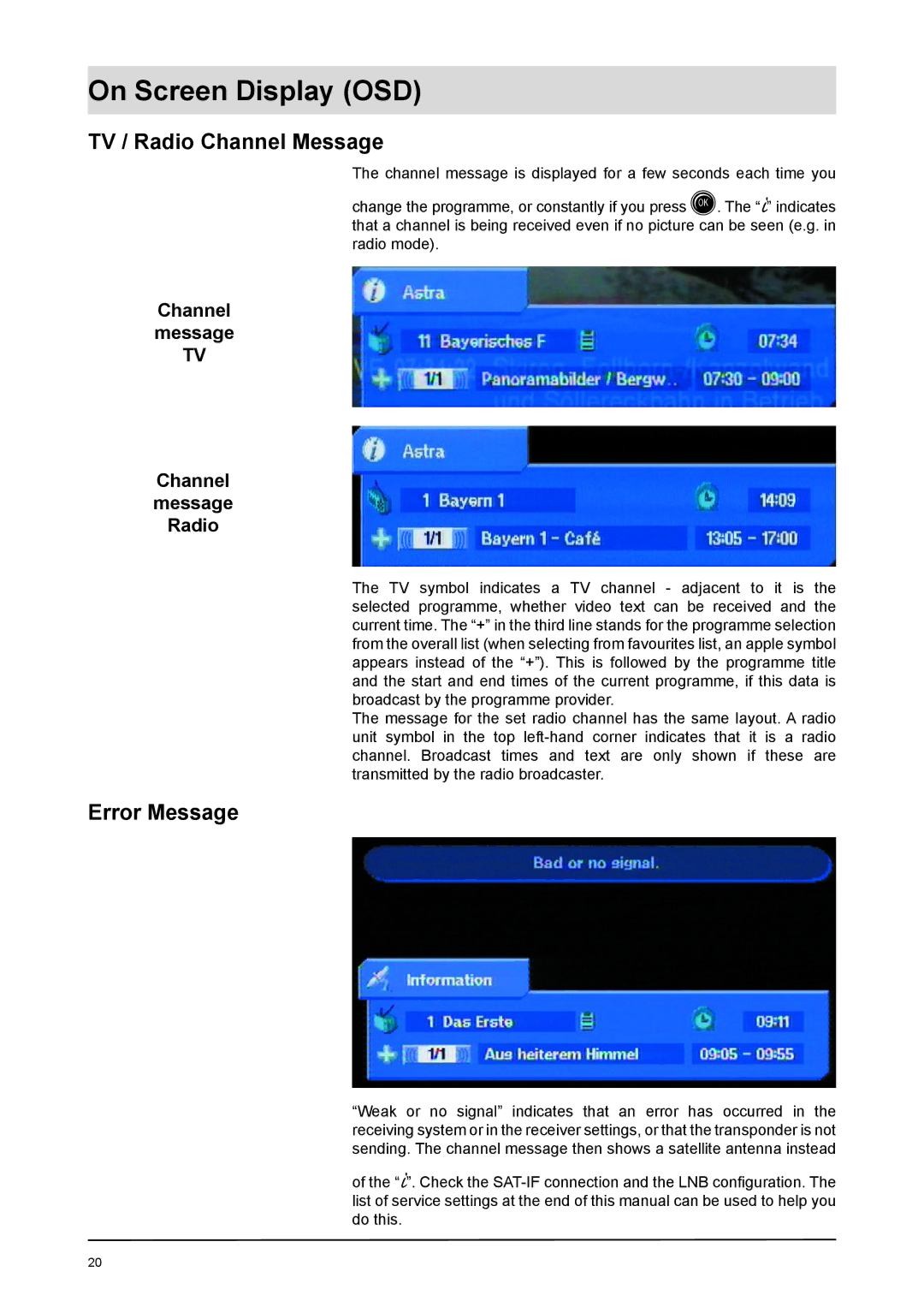On Screen Display (OSD)
TV / Radio Channel Message
The channel message is displayed for a few seconds each time you
change the programme, or constantly if you press . The “ i” indicates that a channel is being received even if no picture can be seen (e.g. in radio mode).
Channel
message
TV
Channel
message
Radio
The TV symbol indicates a TV channel - adjacent to it is the selected programme, whether video text can be received and the current time. The “+” in the third line stands for the programme selection from the overall list (when selecting from favourites list, an apple symbol appears instead of the “+”). This is followed by the programme title and the start and end times of the current programme, if this data is broadcast by the programme provider.
The message for the set radio channel has the same layout. A radio unit symbol in the top
Error Message
“Weak or no signal” indicates that an error has occurred in the receiving system or in the receiver settings, or that the transponder is not sending. The channel message then shows a satellite antenna instead
of the “ i”. Check the
20