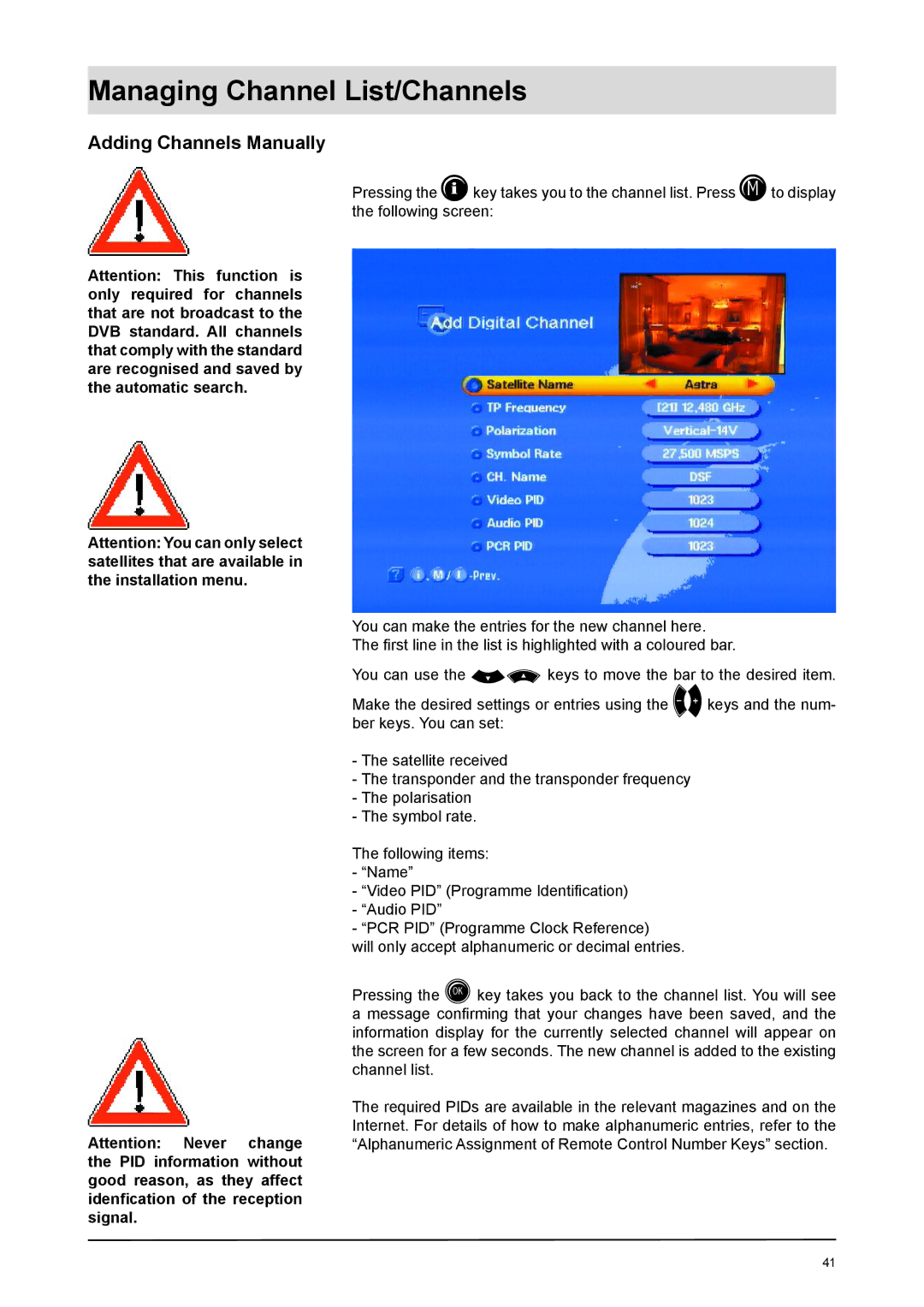Managing Channel List/Channels
Adding Channels Manually
Attention: This function is only required for chan nels that are not broadcast to the DVB standard. All channels that comply with the standard are recognised and saved by the automatic search.
Attention: You can only select satellites that are available in the installation menu.
Attention: Never change the PID information without good reason, as they affect idenfication of the reception signal.
Pressing the key takes you to the channel list. Press to display the following screen:
You can make the entries for the new channel here. The fi rst line in the list is highlighted with a coloured bar.
keys to move the bar to the desired item.
Make the desired settings or entries using the keys and the num- ber keys. You can set:
-The satellite received
-The transponder and the transponder frequency
-The polarisation
-The symbol rate.
The following items:
-“Name”
-“Video PID” (Programme Identifi cation)
-“Audio PID”
-“PCR PID” (Programme Clock Reference)
will only accept alphanumeric or decimal entries.
Pressing the key takes you back to the channel list. You will see a message confi rming that your changes have been saved, and the information display for the currently selected channel will appear on the screen for a few seconds. The new channel is added to the existing channel list.
The required PIDs are available in the relevant magazines and on the Internet. For details of how to make alphanumeric entries, refer to the “Alphanumeric Assignment of Remote Control Number Keys” section.
41