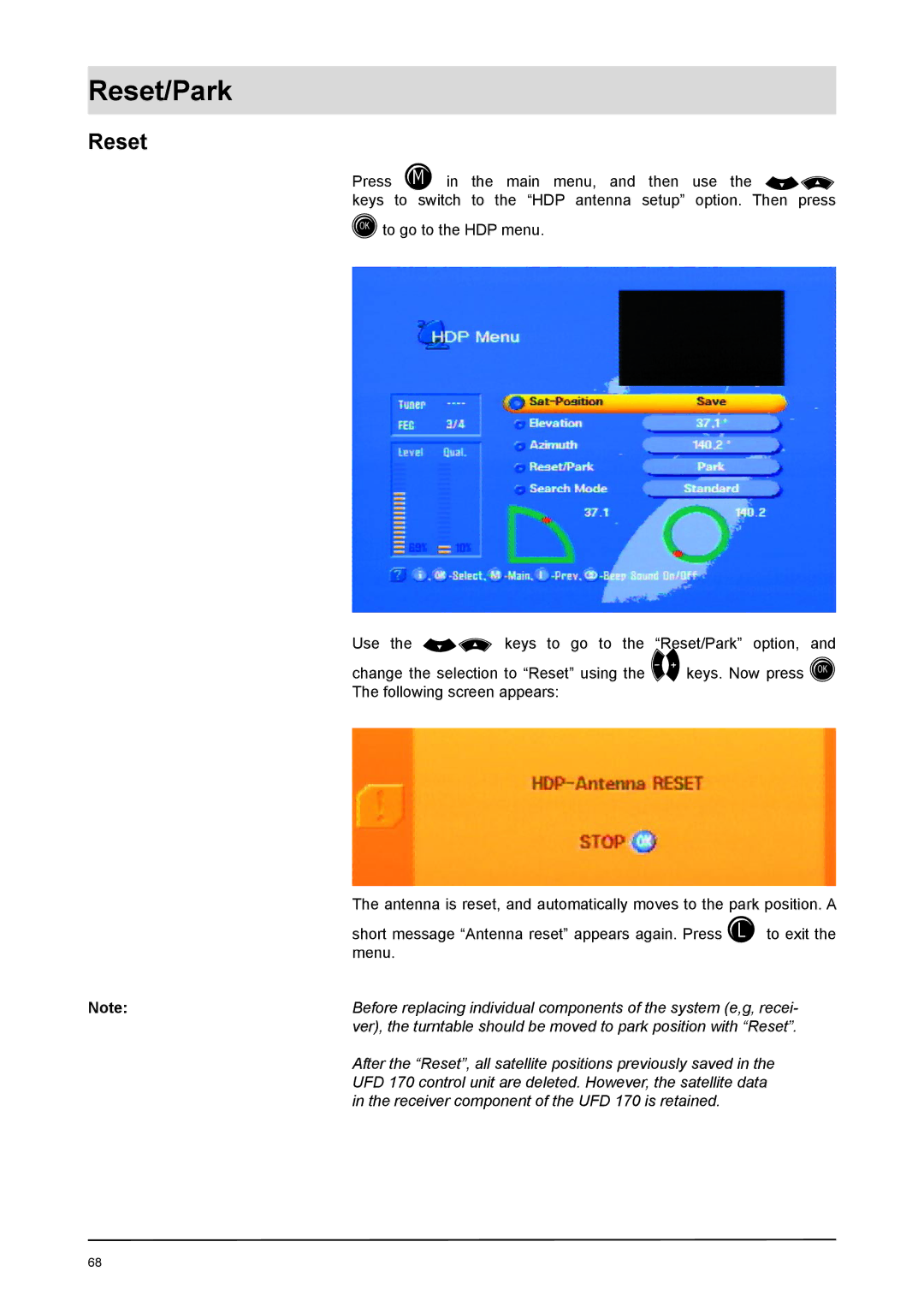Reset/Park
Reset
Press in the main menu, and then use the keys to switch to the “HDP antenna setup” option. Then press
to go to the HDP menu.
Use the keys to go to the “Reset/Park” option, and
change the selection to “Reset” using the keys. Now press The following screen appears:
| The antenna is reset, and automatically moves to the park position. A |
| short message “Antenna reset” appears again. Press to exit the |
| menu. |
Note: | Before replacing individual components of the system (e,g, recei- |
| ver), the turntable should be moved to park position with Reset |
| After the Reset , all satellite positions previously saved in the |
| UFD 170 control unit are deleted. However, the satellite data |
| in the receiver component of the UFD 170 is retained. |
68