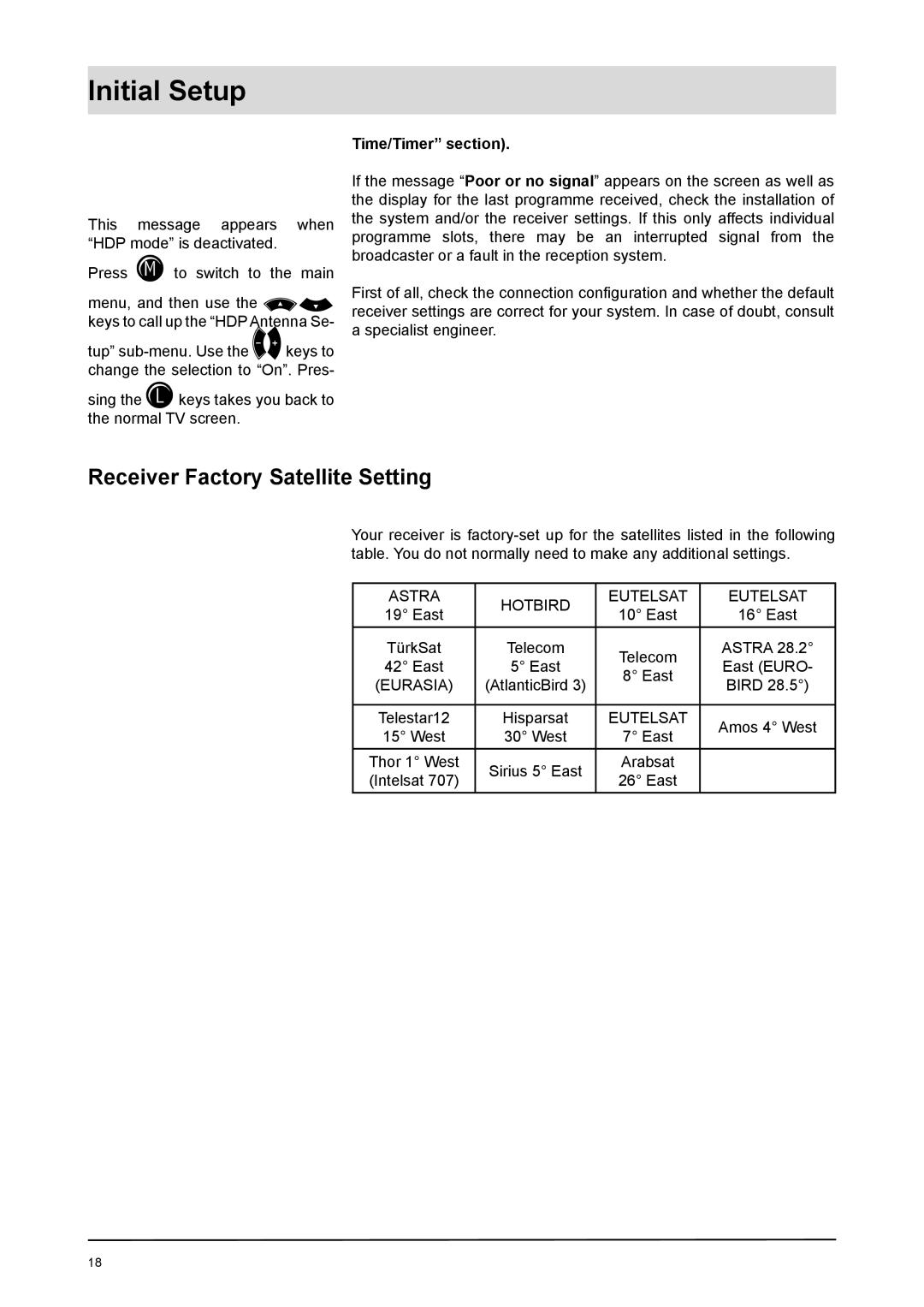Initial Setup
This message appears when “HDP mode” is deactivated.
Press to switch to the main
menu, and then use the keys to call up the “HDP Antenna Se-
tup”
sing the keys takes you back to the normal TV screen.
Time/Timer” section).
If the message “ Poor or no signal” appears on the screen as well as the display for the last programme received, check the installation of the system and/or the receiver settings. If this only affects individual programme slots, there may be an interrupted signal from the broadcaster or a fault in the reception system.
First of all, check the connection confi guration and whether the default receiver settings are correct for your system. In case of doubt, consult a specialist engineer.
Receiver Factory Satellite Setting
Your receiver is
ASTRA | HOTBIRD | EUTELSAT | EUTELSAT | |
19° East | 10° East | 16° East | ||
| ||||
TürkSat | Telecom | Telecom | ASTRA 28.2° | |
42° East | 5° East | East (EURO- | ||
8° East | ||||
(EURASIA) | (AtlanticBird 3) | BIRD 28.5°) | ||
| ||||
Telestar12 | Hisparsat | EUTELSAT | Amos 4° West | |
15° West | 30° West | 7° East | ||
| ||||
Thor 1° West | Sirius 5° East | Arabsat |
| |
(Intelsat 707) | 26° East |
| ||
|
|
18