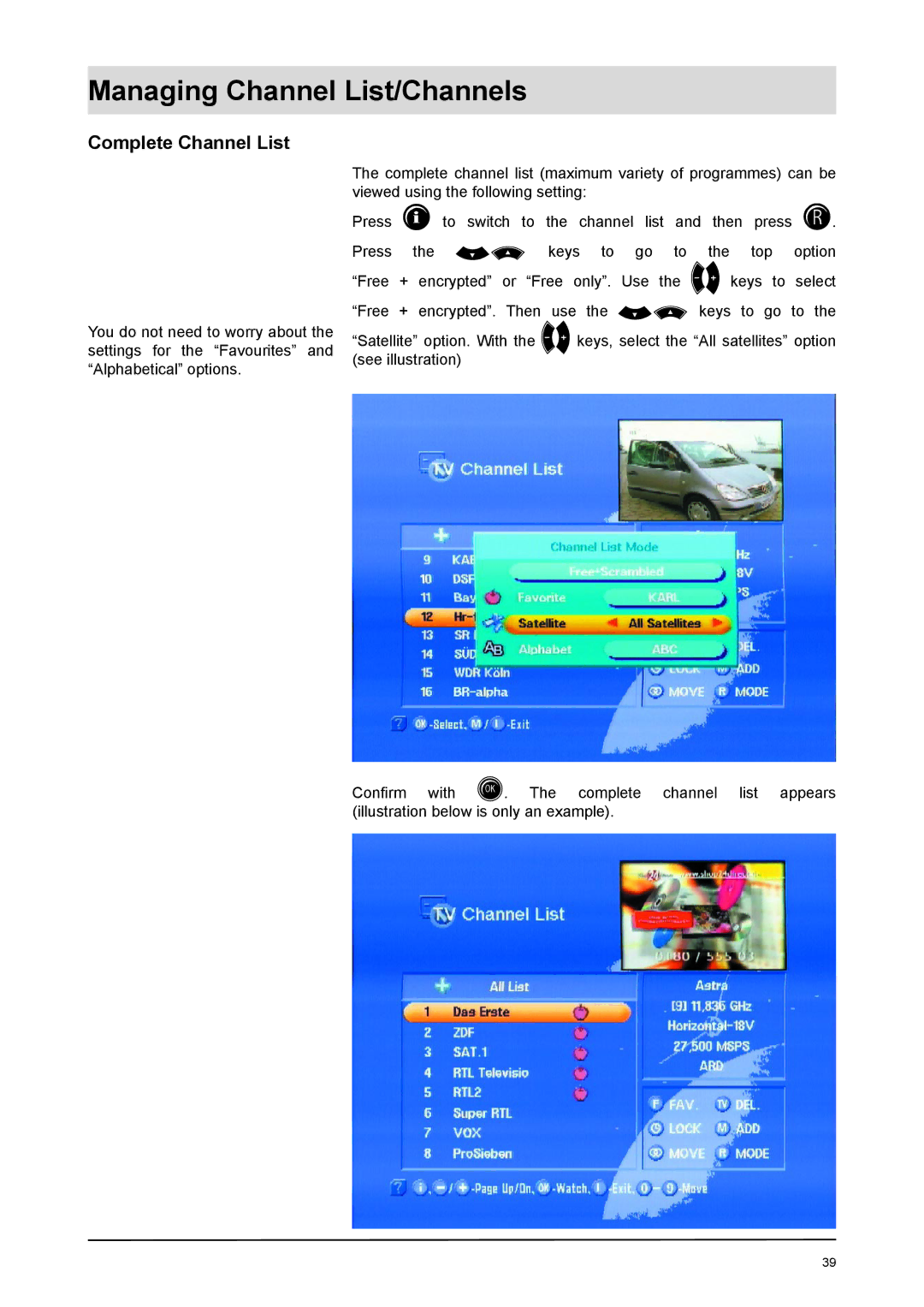Managing Channel List/Channels
Complete Channel List
You do not need to worry about the settings for the “Favourites” and “Alphabetical” options.
The complete channel list (maximum variety of programmes) can be viewed using the following setting:
Press to switch to the channel list and then press
Press | the keys | to | go to the | top | option | ||
“Free | + | encrypted” | or “Free only”. | Use the keys to select | |||
“Free | + | encrypted”. | Then use | the | keys | to go | to the |
“Satellite” option. With the keys, select the “All satellites” option (see illustration)
Confi rm with . The complete channel list appears (illustration below is only an example).
39