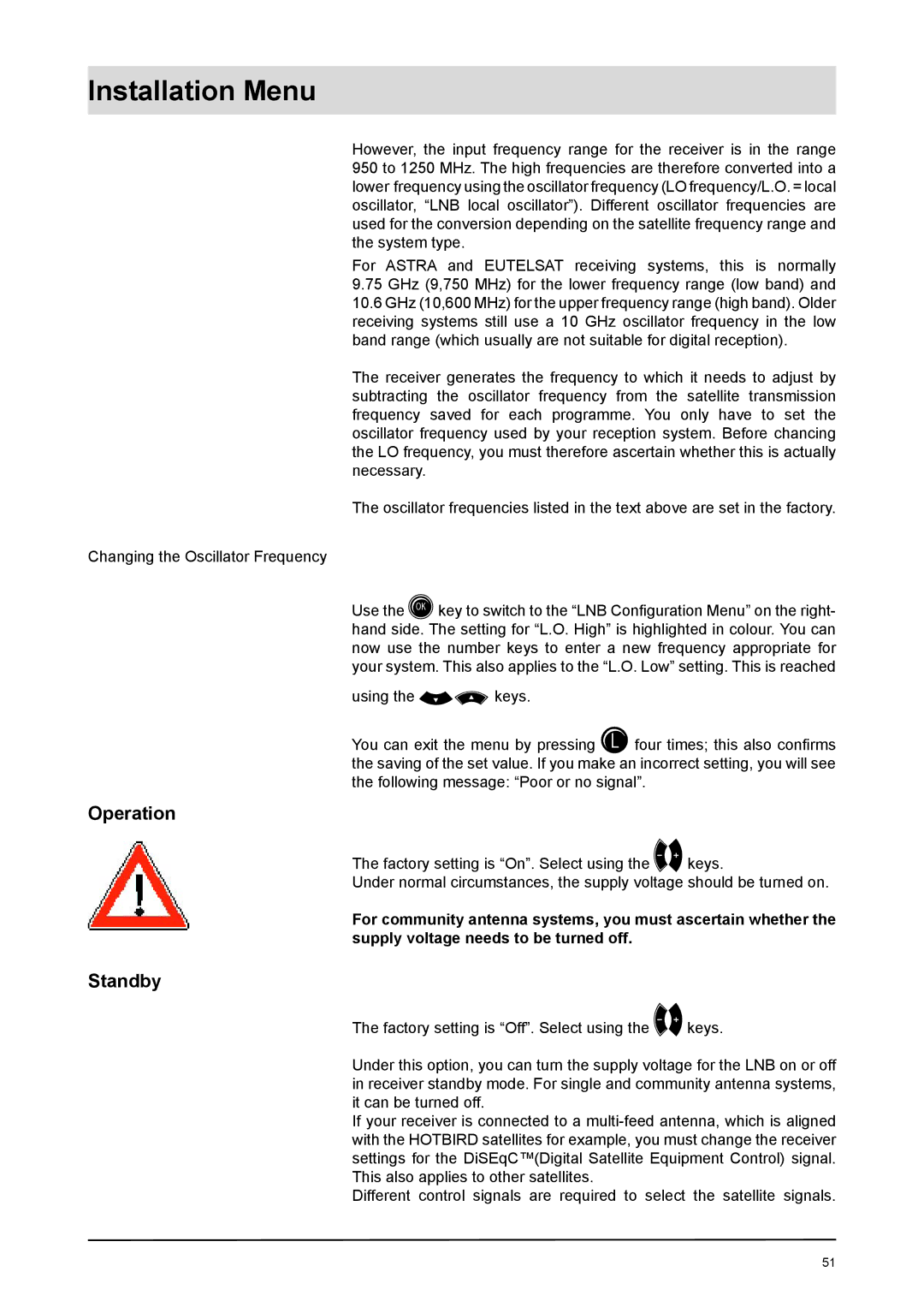Installation Menu
However, the input frequency range for the receiver is in the range 950 to 1250 MHz. The high frequencies are therefore converted into a lower frequency using the oscillator frequency (LO frequency/L.O. = local oscillator, “LNB local oscillator”). Different oscillator frequencies are used for the conversion depending on the satellite frequency range and the system type.
For ASTRA and EUTELSAT receiving systems, this is normally
9.75GHz (9,750 MHz) for the lower frequency range (low band) and
10.6GHz (10,600 MHz) for the upper frequency range (high band). Older receiving systems still use a 10 GHz oscillator frequency in the low band range (which usually are not suitable for digital reception).
The receiver generates the frequency to which it needs to adjust by subtracting the oscillator frequency from the satellite transmission frequency saved for each programme. You only have to set the oscillator frequency used by your reception system. Before chancing the LO frequency, you must therefore ascertain whether this is actually
necessary.
The oscillator frequencies listed in the text above are set in the factory.
Changing the Oscillator Frequency
Use the key to switch to the “LNB Confi guration Menu” on the right- hand side. The setting for “L.O. High” is highlighted in colour. You can now use the number keys to enter a new frequency appropriate for your system. This also applies to the “L.O. Low” setting. This is reached
using the keys.
You can exit the menu by pressing four times; this also confi rms the saving of the set value. If you make an incorrect setting, you will see the following message: “Poor or no signal”.
Operation
The factory setting is “On”. Select using the keys.
Under normal circumstances, the supply voltage should be turned on.
For community antenna systems, you must ascertain whether the supply voltage needs to be turned off.
Standby
The factory setting is “Off”. Select using the keys.
Under this option, you can turn the supply voltage for the LNB on or off in receiver standby mode. For single and community antenna systems, it can be turned off.
If your receiver is connected to a
Different control signals are required to select the satellite signals.
51