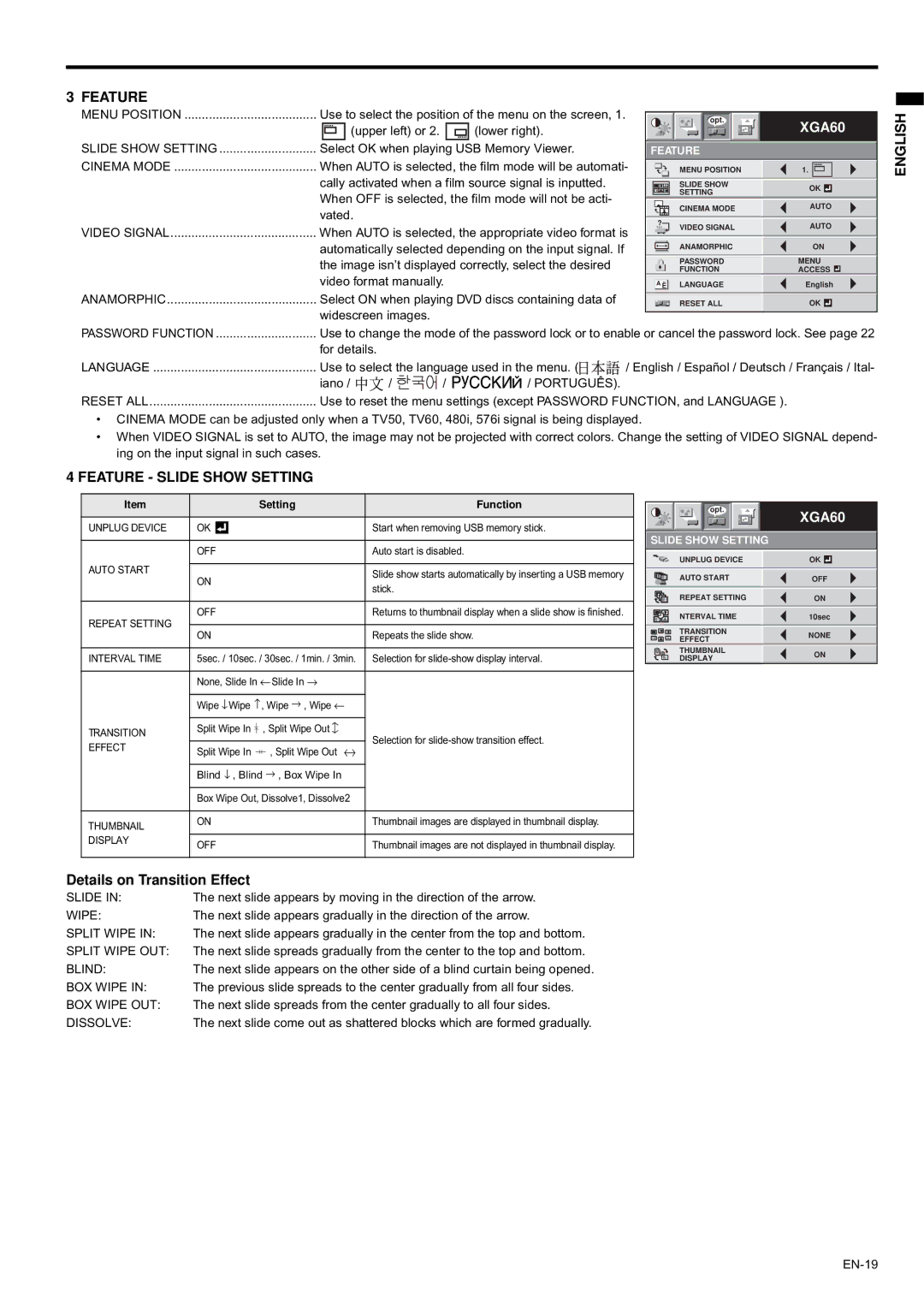3 FEATURE
MENU POSITION | Use to select the position of the menu on the screen, 1. | ||||
|
|
| (upper left) or 2. |
| (lower right). |
SLIDE SHOW SETTING | Select OK when playing USB Memory Viewer. | ||||
CINEMA MODE | When AUTO is selected, the film mode will be automati- | ||||
| cally activated when a film source signal is inputted. | ||||
| When OFF is selected, the film mode will not be acti- | ||||
| vated. |
|
| ||
VIDEO SIGNAL | When AUTO is selected, the appropriate video format is | ||||
| automatically selected depending on the input signal. If | ||||
| the image isn’t displayed correctly, select the desired | ||||
| video format manually. |
|
| ||
ANAMORPHIC | Select ON when playing DVD discs containing data of | ||||
| widescreen images. |
|
| ||
| opt. | XGA60 |
|
| |
FEATURE |
| |
| MENU POSITION | 1. |
| SLIDE SHOW | OK |
| SETTING | |
|
| |
| CINEMA MODE | AUTO |
? | VIDEO SIGNAL | AUTO |
| ||
| ANAMORPHIC | ON |
| PASSWORD | MENU |
| FUNCTION | ACCESS |
A Ë | LANGUAGE | English |
| RESET ALL | OK |
ENGLISH
PASSWORD FUNCTION | Use to change the mode of the password lock or to enable or cancel the password lock. See page 22 | ||||
| for details. |
|
|
|
|
LANGUAGE | Use to select the language used in the menu. ( | / English / Español / Deutsch / Français / Ital- | |||
| iano / | / | / | / PORTUGUÊS). |
|
RESET ALL | Use to reset the menu settings (except PASSWORD FUNCTION, and LANGUAGE ). | ||||
•CINEMA MODE can be adjusted only when a TV50, TV60, 480i, 576i signal is being displayed.
•When VIDEO SIGNAL is set to AUTO, the image may not be projected with correct colors. Change the setting of VIDEO SIGNAL depend- ing on the input signal in such cases.
4 FEATURE - SLIDE SHOW SETTING
Item |
|
|
| Setting | |
UNPLUG DEVICE | OK |
|
|
|
|
|
|
| |||
| OFF |
|
| ||
AUTO START | ON |
|
| ||
|
|
| |||
REPEAT SETTING | OFF |
|
| ||
ON |
|
| |||
|
|
| |||
INTERVAL TIME | 5sec. / 10sec. / 30sec. / 1min. / 3min. | ||||
| None, Slide In ← Slide In → | ||||
|
|
|
| ||
| Wipe ↓Wipe ↑ , Wipe → , Wipe ← | ||||
|
|
|
|
| |
| Split Wipe In | ↓ , Split Wipe Out ↔ | |||
TRANSITION |
|
|
| ↓ |
|
|
|
|
|
| |
EFFECT | Split Wipe In | ↓↓ | , Split Wipe Out ↔ | ||
|
| ||||
| Blind ↓ , Blind → , Box Wipe In | ||||
|
|
|
| ||
| Box Wipe Out, Dissolve1, Dissolve2 | ||||
THUMBNAIL | ON |
|
| ||
|
|
|
|
| |
DISPLAY | OFF |
|
| ||
|
|
| |||
|
|
|
|
|
|
Function
Start when removing USB memory stick.
Auto start is disabled.
Slide show starts automatically by inserting a USB memory stick.
Returns to thumbnail display when a slide show is finished.
Repeats the slide show.
Selection for
Selection for
Thumbnail images are displayed in thumbnail display.
Thumbnail images are not displayed in thumbnail display.
opt. | XGA60 | |
| ||
SLIDE SHOW SETTING |
| |
UNPLUG DEVICE | OK | |
AUTO START | OFF | |
REPEAT SETTING | ON | |
NTERVAL TIME | 10sec | |
TRANSITION | NONE | |
EFFECT | ||
| ||
THUMBNAIL | ON | |
DISPLAY | ||
|
Details on Transition Effect
SLIDE IN: | The next slide appears by moving in the direction of the arrow. |
WIPE: | The next slide appears gradually in the direction of the arrow. |
SPLIT WIPE IN: | The next slide appears gradually in the center from the top and bottom. |
SPLIT WIPE OUT: | The next slide spreads gradually from the center to the top and bottom. |
BLIND: | The next slide appears on the other side of a blind curtain being opened. |
BOX WIPE IN: | The previous slide spreads to the center gradually from all four sides. |
BOX WIPE OUT: | The next slide spreads from the center gradually to all four sides. |
DISSOLVE: | The next slide come out as shattered blocks which are formed gradually. |