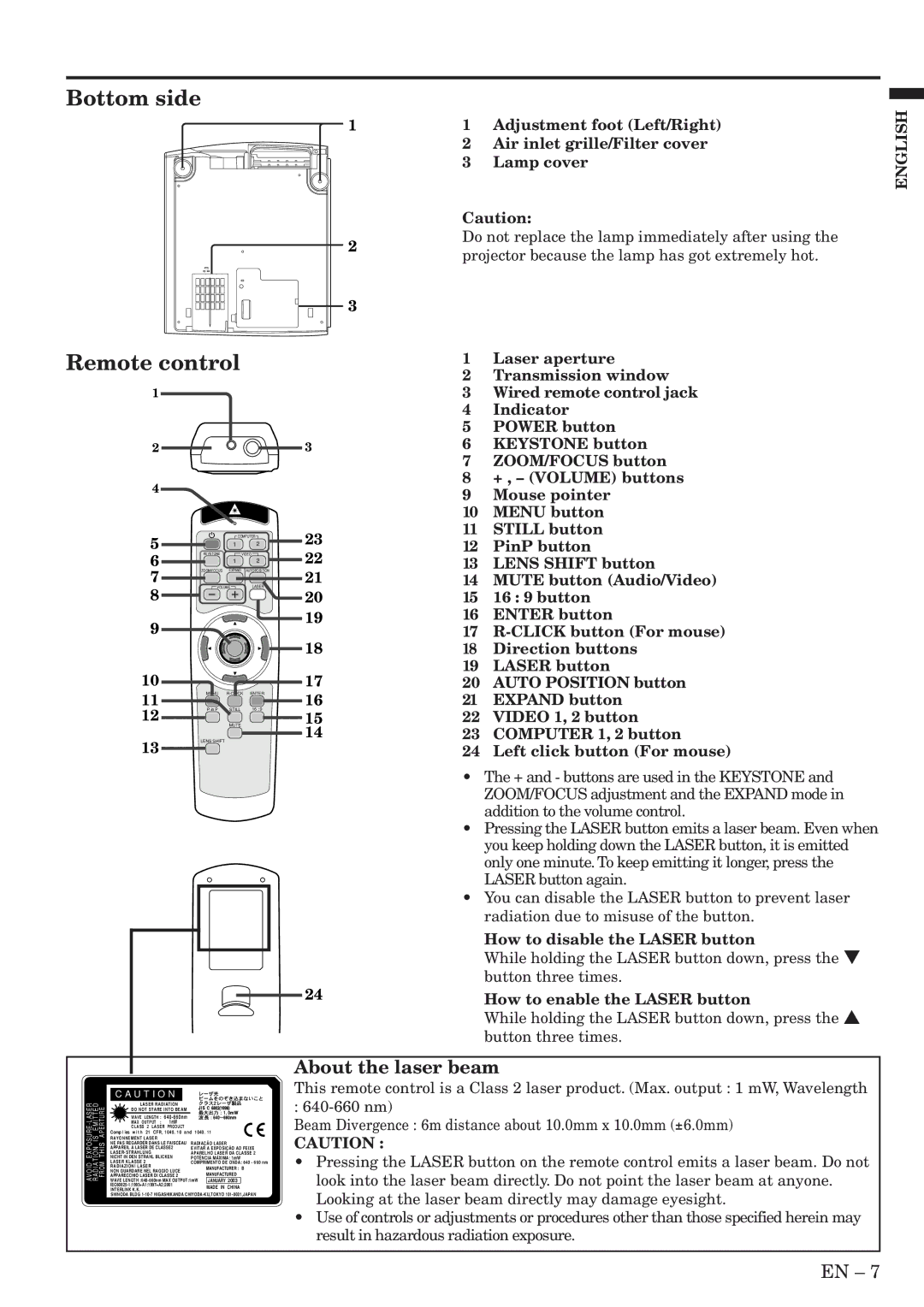Bottom side
Remote control
1
2
4
5 |
| COMPUTER | ||
| 1 | 2 | ||
|
| |||
6 | KEYSTONE | VIDEO | ||
| 1 | 2 | ||
7 | ZOOM/FOCUS EXPAND | AUTOPOSITION | ||
VOLUME | LASER | |||
8 | ||||
|
|
| ||
9 |
|
|
| |
10 |
|
|
| |
11 | MENU | |||
|
|
| ||
12 | P in P | STILL | 16 : 9 | |
|
|
| ||
| MUTE |
13 | LENS SHIFT |
|
1
2
3
3
23
22
21
20
19
18
17
16
15
14
24
1Adjustment foot (Left/Right)
2Air inlet grille/Filter cover
3Lamp cover
Caution:
Do not replace the lamp immediately after using the projector because the lamp has got extremely hot.
1Laser aperture
2Transmission window
3Wired remote control jack
4Indicator
5POWER button
6KEYSTONE button
7ZOOM/FOCUS button
8+ , – (VOLUME) buttons
9Mouse pointer
10MENU button
11STILL button
12PinP button
13LENS SHIFT button
14MUTE button (Audio/Video)
1516 : 9 button
16ENTER button
17
18Direction buttons
19LASER button
20AUTO POSITION button
21EXPAND button
22VIDEO 1, 2 button
23COMPUTER 1, 2 button
24Left click button (For mouse)
•The + and - buttons are used in the KEYSTONE and ZOOM/FOCUS adjustment and the EXPAND mode in addition to the volume control.
•Pressing the LASER button emits a laser beam. Even when you keep holding down the LASER button, it is emitted only one minute. To keep emitting it longer, press the LASER button again.
•You can disable the LASER button to prevent laser radiation due to misuse of the button.
How to disable the LASER button
While holding the LASER button down, press the } button three times.
How to enable the LASER button
While holding the LASER button down, press the { button three times.
ENGLISH
AVOID EXPOSURE - LASER R A D I A T I O N I S E M I T T E D FROM THIS A P E R T U R E
C A U T I O N
LASER RADIATION
DO NOT STARE INTO BEAM
WAVE LENGTH :
MAX OUTPUT : | 1mW | ||
CLASS | 2 | LASER | PRODUCT |
Comp l ies w i t h | 21 | CFR, 1040. 10 and 1040. 11 | |
RAYONNEMENT LASER
NE PAS REGARDER DANS LE FAISCEAU APPAREIL A LASER DE CLASSE2
NICHT IN DEN STRAHL BLICKEN LASER KLASSE 2 RADIAZIONl LASER
NON GUARDARE NEL RAGGIO LUCE
APPARECCHIO LASER DI CLASSE 2
WAVE
INTERLINK K.K.
SHINODA BLDG
About the laser beam
This remote control is a Class 2 laser product. (Max. output : 1 mW, Wavelength
:
Beam Divergence : 6m distance about 10.0mm x 10.0mm (±6.0mm)
CAUTION :
•Pressing the LASER button on the remote control emits a laser beam. Do not look into the laser beam directly. Do not point the laser beam at anyone. Looking at the laser beam directly may damage eyesight.
•Use of controls or adjustments or procedures other than those specified herein may result in hazardous radiation exposure.
EN – 7