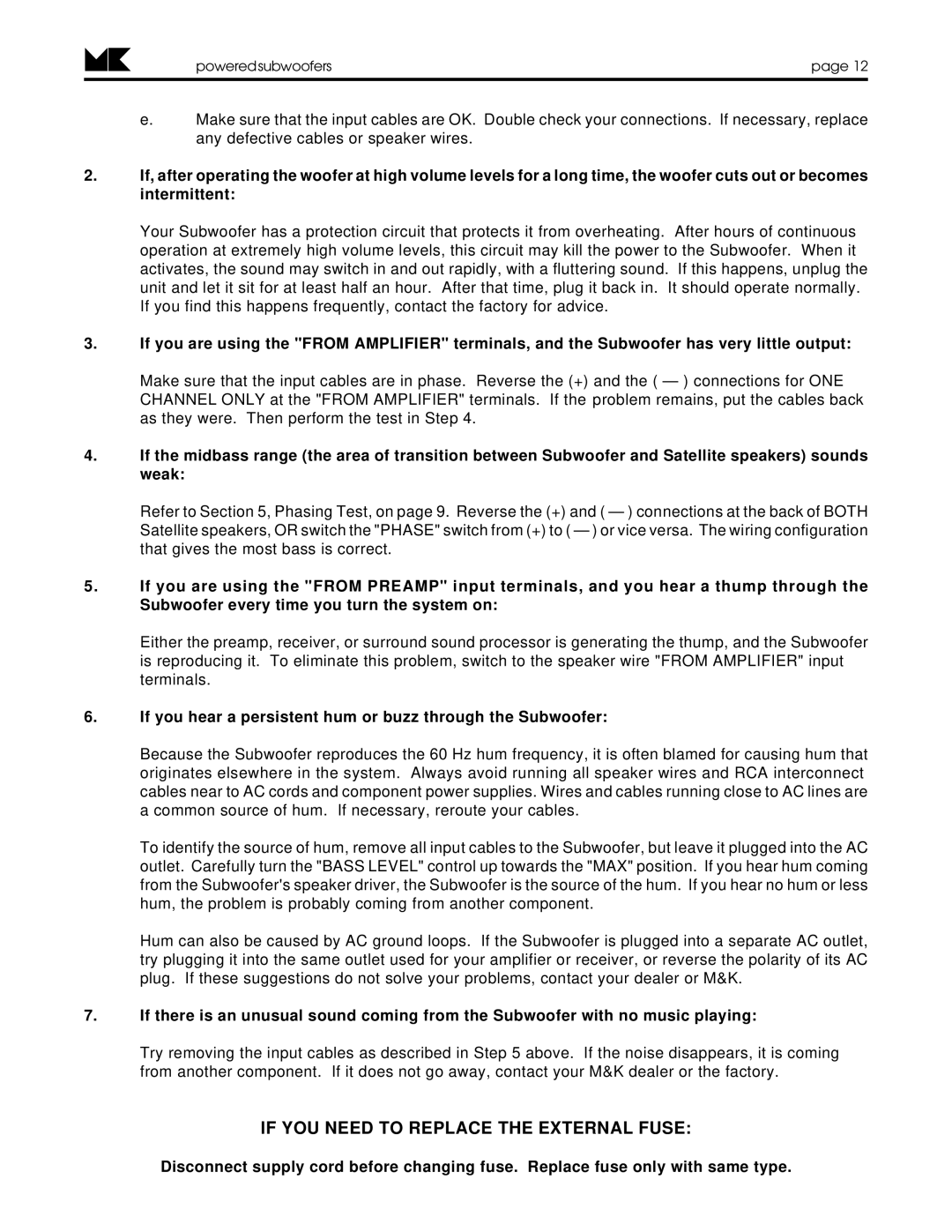poweredsubwoofers | page 12 |
e.Make sure that the input cables are OK. Double check your connections. If necessary, replace any defective cables or speaker wires.
2.If, after operating the woofer at high volume levels for a long time, the woofer cuts out or becomes intermittent:
Your Subwoofer has a protection circuit that protects it from overheating. After hours of continuous operation at extremely high volume levels, this circuit may kill the power to the Subwoofer. When it activates, the sound may switch in and out rapidly, with a fluttering sound. If this happens, unplug the unit and let it sit for at least half an hour. After that time, plug it back in. It should operate normally. If you find this happens frequently, contact the factory for advice.
3.If you are using the "FROM AMPLIFIER" terminals, and the Subwoofer has very little output:
Make sure that the input cables are in phase. Reverse the (+) and the ( — ) connections for ONE CHANNEL ONLY at the "FROM AMPLIFIER" terminals. If the problem remains, put the cables back as they were. Then perform the test in Step 4.
4.If the midbass range (the area of transition between Subwoofer and Satellite speakers) sounds weak:
Refer to Section 5, Phasing Test, on page 9. Reverse the (+) and ( — ) connections at the back of BOTH Satellite speakers, OR switch the "PHASE" switch from (+) to ( — ) or vice versa. The wiring configuration that gives the most bass is correct.
5.If you are using the "FROM PREAMP" input terminals, and you hear a thump through the Subwoofer every time you turn the system on:
Either the preamp, receiver, or surround sound processor is generating the thump, and the Subwoofer is reproducing it. To eliminate this problem, switch to the speaker wire "FROM AMPLIFIER" input terminals.
6.If you hear a persistent hum or buzz through the Subwoofer:
Because the Subwoofer reproduces the 60 Hz hum frequency, it is often blamed for causing hum that originates elsewhere in the system. Always avoid running all speaker wires and RCA interconnect cables near to AC cords and component power supplies. Wires and cables running close to AC lines are
acommon source of hum. If necessary, reroute your cables.
To identify the source of hum, remove all input cables to the Subwoofer, but leave it plugged into the AC outlet. Carefully turn the "BASS LEVEL" control up towards the "MAX" position. If you hear hum coming from the Subwoofer's speaker driver, the Subwoofer is the source of the hum. If you hear no hum or less hum, the problem is probably coming from another component.
Hum can also be caused by AC ground loops. If the Subwoofer is plugged into a separate AC outlet, try plugging it into the same outlet used for your amplifier or receiver, or reverse the polarity of its AC plug. If these suggestions do not solve your problems, contact your dealer or M&K.
7.If there is an unusual sound coming from the Subwoofer with no music playing:
Try removing the input cables as described in Step 5 above. If the noise disappears, it is coming from another component. If it does not go away, contact your M&K dealer or the factory.
IF YOU NEED TO REPLACE THE EXTERNAL FUSE:
Disconnect supply cord before changing fuse. Replace fuse only with same type.