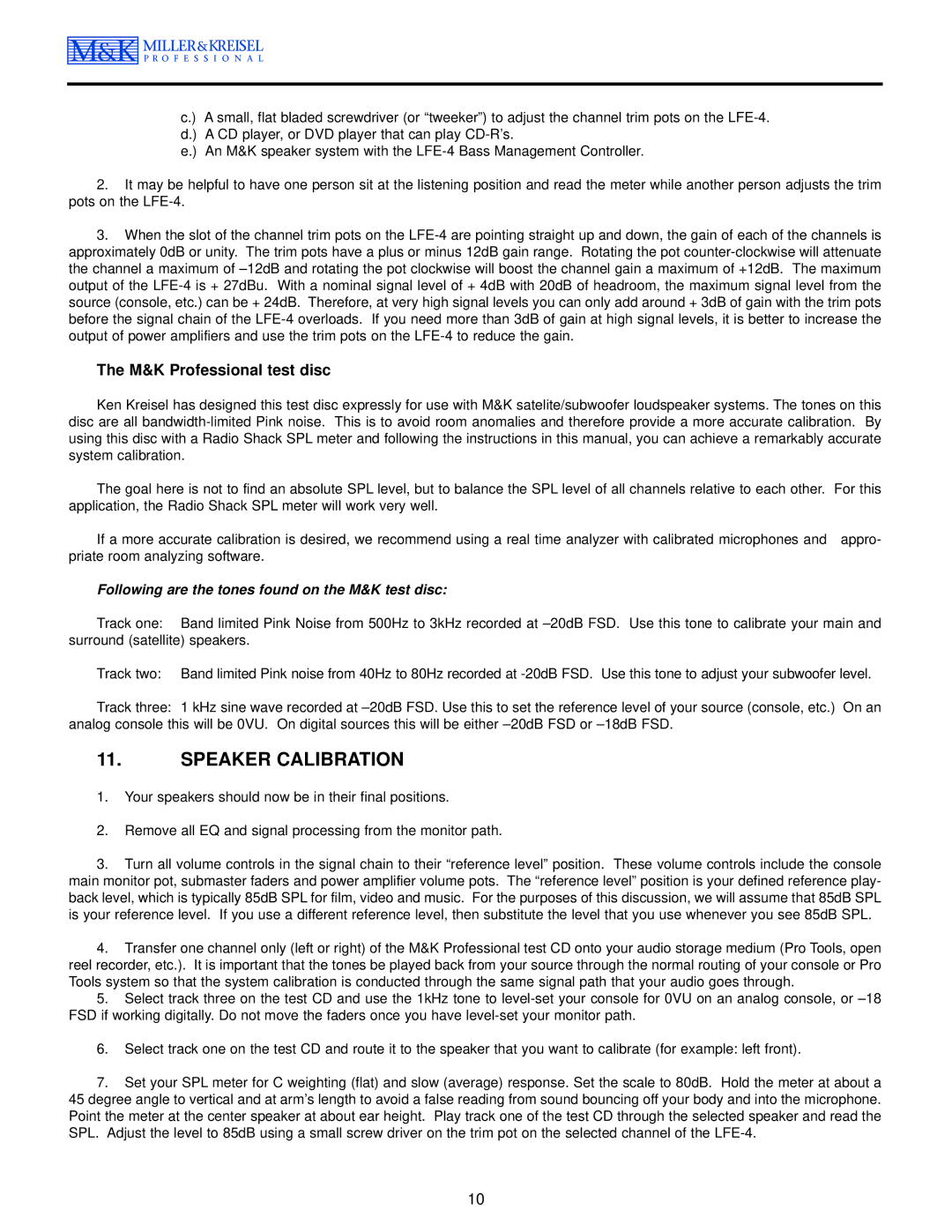c.) A small, flat bladed screwdriver (or “tweeker”) to adjust the channel trim pots on the
e.) An M&K speaker system with the
2.It may be helpful to have one person sit at the listening position and read the meter while another person adjusts the trim pots on the
3.When the slot of the channel trim pots on the
The M&K Professional test disc
Ken Kreisel has designed this test disc expressly for use with M&K satelite/subwoofer loudspeaker systems. The tones on this disc are all
The goal here is not to find an absolute SPL level, but to balance the SPL level of all channels relative to each other. For this application, the Radio Shack SPL meter will work very well.
If a more accurate calibration is desired, we recommend using a real time analyzer with calibrated microphones and appro- priate room analyzing software.
Following are the tones found on the M&K test disc:
Track one: Band limited Pink Noise from 500Hz to 3kHz recorded at
Track two: Band limited Pink noise from 40Hz to 80Hz recorded at
Track three: 1 kHz sine wave recorded at
11.SPEAKER CALIBRATION
1.Your speakers should now be in their final positions.
2.Remove all EQ and signal processing from the monitor path.
3.Turn all volume controls in the signal chain to their “reference level” position. These volume controls include the console main monitor pot, submaster faders and power amplifier volume pots. The “reference level” position is your defined reference layp- back level, which is typically 85dB SPL for film, video and music. For the purposes of this discussion, we will assume that 85dB SPL is your reference level. If you use a different reference level, then substitute the level that you use whenever you see 85dB SPL.
4.Transfer one channel only (left or right) of the M&K Professional test CD onto your audio storage medium (Pro Tools, open reel recorder, etc.). It is important that the tones be played back from your source through the normal routing of your console or Pro Tools system so that the system calibration is conducted through the same signal path that your audio goes through.
5.Select track three on the test CD and use the 1kHz tone to
6.Select track one on the test CD and route it to the speaker that you want to calibrate (for example: left front).
7.Set your SPL meter for C weighting (flat) and slow (average) response. Set the scale to 80dB. Hold the meter at about a 45 degree angle to vertical and at arm’s length to avoid a false reading from sound bouncing off your body and into the microphone. Point the meter at the center speaker at about ear height. Play track one of the test CD through the selected speaker and read the SPL. Adjust the level to 85dB using a small screw driver on the trim pot on the selected channel of the
10